Каждый день мы раздаем лицензионные программы БЕСПЛАТНО!

Giveaway of the day — iOBit Uninstaller Pro 9.1
iOBit Uninstaller Pro 9.1 был доступен бесплатно 24 октября 2019 г.
IObit Uninstaller9 - превосходная программа для удаления. Проста в использовании и безопасна; позволяет полностью удалить ненужные программы, приложения Windows, приложения универсальной платформы Windows (UWP), вредоносные и рекламные плагины, а также стирает все остатки данных, обеспечивая качественную работу ПК и быстрый интернет серфинг.
IObit Uninstaller 9 это первая программа, специализирующаяся на удалении bulndleware программ; она отслеживает установки программного обеспечения в режиме реального времени и позволяет без труда удалять bundleware. В навигационную панель IObit Uninstaller 8 добавлена новая категория - Bundleware. В ней отображаются все bundleware продукты, что позволяет быстро и без труда их удалить. Ещё одна новая удобная функция называется Простое Удаление (Easy Uninstall), она позволяет быстро удалить программу через интерфейс самой программы, ярлык на рабочем столе или иконку в трее.
В последней версии iOBit Uninstaller 9 было также внесено множество других улучшений. Улучшен движок сканирования, что позволяет быстрее находить и избавляться от остаточных файлов, будто бы их никогда не было на вашем ПК. Расширена база данных IObit Uninstaller 8, что позволяет быстрее избавляться от назойливых приложений, которые не удаляются обычным путём. Раздел Обновление Программ (Software Updater) также был улучшен, что позволяет своевременно обновлять все важные программы. Более того, IObit Uninstaller 8 поддерживает удаление приложений Windows, а также приложений UPW без требований прав администратора, что позволяет освободить ещё больше места на диске.
Обратите внимание: программа включает в себя лицензию на 6 месяцев!
Системные требования:
Windows XP/ Vista/ 7/ 8/ 8.1/ 10; Minimum Memory: 300 MB of free disk space; Screen Resolution: 1024*768 screen resolution and above
Разработчик:
iObitОфициальный сайт:
https://www.iobit.com/en/advanceduninstaller.phpРазмер файла:
19.6 MB
Цена:
$19.99
GIVEAWAY download basket
Комментарии
Понравилась программа? Оставьте комментарий!
Yo, I uninstalled iObit 8 last year because the nag screens were popping up wanting me to buy everything iObit makes 2 or 3 a day. It was quite irritating. Is the new product any better?
It used to be my favourite uninstaller, but the new version changed it and made "searching" for a program to uninstall not possible.
I switched over to free Revo Uninstaller. I am now hooked on to Revo.
one of my favorite programs... good job GOTD.
SergioGR,
It is nice to share information but I believe the negative votes are because when you state something like "one of my favorite programs" without giving any specifics, the comment really becomes meaningless. You should elaborate as to why it is a favorite, what does it do well, etc.
I hope that helps.
Will this program find leftover junk from previously uninstalled programs?
papajack,
"Will this program find leftover junk from previously uninstalled programs?"
Some of it... For example, installing an app may add registry keys, each with several values, but iOBit Uninstaller Pro, or any registry cleaner, can only remove some of those values [lines], and not the key itself or any of the other values it contains. It's somewhat common for app installs to include a copy of one or more Microsoft C/C++ runtimes, which usually show up separately in Windows uninstall listing. Some apps add drivers that are often left behind, and iOBit Uninstaller Pro [or any uninstaller app] won't pick up on those. Uninstalling an app can leave behind installation & update related files in ProgramData, in the the User AppData folders, in the Windows\Installer folder, in Program Files & Program Files (x86) Common Files folders, and sometimes in InstallShield folders, and since they're often not referenced anywhere, unless the installation is recorded, those won't be removed. Folders & content added to user folders like My Documents &/or Music usually are ignored since apps like iOBit Uninstaller Pro can't tell if they contain anything you added & want to keep.
Hi, I love this program and have it already installed. So this is an update and that is where I am a little lost. It does not ask me to "Activate" so I cannot use the Activation Code. I cannot find anywhere in the app to use it. Can anybody help please ?
Scott,
Open your version of the program and in the lower right you should see "Manage License". Click on that and then on "Refresh" next to your existing license. There you can put in this new license from the downloaded readme file. Worked for me.

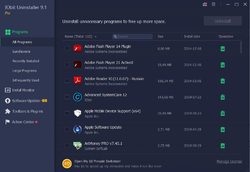
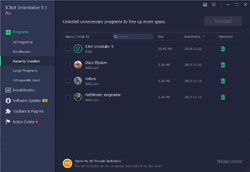

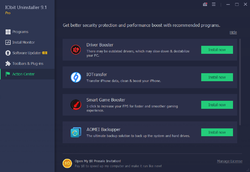


Сколько раз устанавливаю бесплатные проги от iOBit и ни разу не понял где берется серийник
Save | Cancel
Sergey , теперь прочитаю. Просто с подобных сайтов тоже скачивал бесплатные программы и там всегда на почту присылали.
Save | Cancel
У кого проблемы с регистрацией - смотрите фото-инструкции по активации. Только я забыла переключить прогу на русский для объяснения, но уверенна вы разберетесь и на английском по стрелкам и выделениям.
1) http://c2n.me/44foUtN
2) http://c2n.me/44foVtj
3) http://c2n.me/44foWim
На счет проги: Часто некачественно само-удаляется, удаляя при этом нужные файлы. Приходиться после сидеть, искать тех.проблемы и решать их. Если у вас есть данный Гивевеем Софт Органайзер ставьте сегодняшнюю с отслеживанием, что бы потом корректно удалить ее, потому что эта Про дается всего лишь на полгода.
С уважением,
Save | Cancel