Каждый день мы раздаем лицензионные программы БЕСПЛАТНО!

Giveaway of the day — Video Rotator 4.3
Video Rotator 4.3 был доступен бесплатно 23 октября 2019 г.
Video Rotator - это приложение для Windows, предназначенное для вращения видеоклипов на 90 градусов по часовой стрелке, против часовой стрелки, зеркально и т.д. Программа поддерживает более 15 популярных форматов видео, включая AVI, MPG, FLV, MP4, WMV, MOV и 3GP и т. д.
Video Rotator позволяет пользователям сохранять отредактированные видео в 5 популярных видеоформатах: MP4, AVI, MPG, FLV и MOV. , Программа поддерживает пакетный режим.
Системные требования:
Windows XP/ 2000/ 2003/ Vista/ 7/ 8/ 10
Разработчик:
VideoRotator.comОфициальный сайт:
https://www.videorotator.comРазмер файла:
13.9 MB
Цена:
$29.95
VideoRotator.com также предлагает

Video Combiner - полезный инструмент для слияния видео файлов. Позволяет пользователям комбинировать и соединять видео разных форматов в один видеофайл без потери качества.
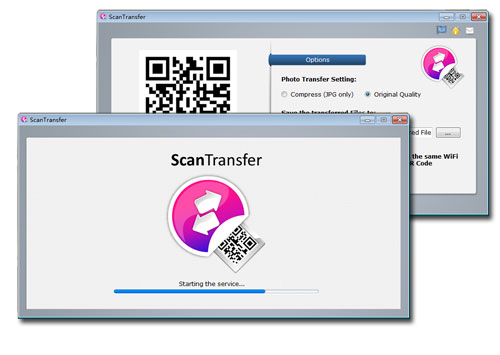
ScanTransfer позволяет передавать фотографии, видео и другие файлы с телефона на компьютер БЕЗ НЕОБХОДИМОСТИ установки какого-либо приложения на вашем телефоне или компьютере.
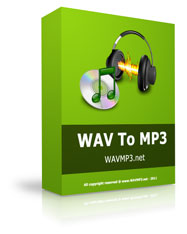
WAV To MP3 - это инструмент для кодирования Windows WAV To MP3, который быстро и легко кодирует аудио WAV в формат MP3 в пакетном режиме.

MP3 Cutter это приложение, которое позволит вам нарезать большие музыкальные файлы на несколько фрагментов. С помощью MP3 Cutter вы сможете нарезать файлы не только MP3 формата, но также и файлы формата WMA, WAV, AMR, WMV, AVI, MPG, 3GP, MP4, FLAC, OGG, WMV, MOV и более 40 других аудио и видео форматов.
GIVEAWAY download basket
Комментарии
Понравилась программа? Оставьте комментарий!
Downloaded the Zip, read the Readme.txt file, which says to go to "Register Now" in the lower left. There is no such thing in the program in the lower left or anywhere else I can find. I'd like to comply but I don't see how to.
So I don't know if the program is functional or not.
Jeff S,
When you run VideoRotator, there should be a link in the bottom left corner that says something like "Register ViideoRotator" (it's not the exact wording given in the ReadMe, but close enough). When you click that link, two things happen... a page opens to their site asking you to buy the program for $29.95, which you can ignore and just close... and a box opens on the program asking you to enter your registration key (from the Giveaway of the Day ReadMe). Once you enter the key it closes the VideoRotator program and asks you to restart the program.
There's no indication the program is actually registered in the "About" menu, but that link in the lower left corner changes from "Register" to just linking to their page.
Confusing, yes... but it does appear to work.
If you already have VideoProc installed, it is capable of rotating your videos.
And you may not need this one. You can install if you wish though it may ad to the clog in your PC with multiple software that do the same thing.
Does it work lossless or with new encoding?
Nice program, but not support losless rotate for MP4 :(
Video rotation is a bit annoying, as for example iPhone videos have an orientation flag, but many media players ignore it. For example on Windows, VLC and MPC-HC ignore the flag but Windows Media Player doesn't. So what you get depends on how you view it.
It also means using the 1 sec approach of changing the flag won't work on many players.
Unfortunately popular video Codecs like H.264 can't be losslessly rotated so you have to re-encode.
As an aside if anyone wants to play with the rotation flag (rather than re-encoding) and is okay with the Windows Command Prompt here's how:
Download FFMPEG from here:
https://ffmpeg.zeranoe.com/builds/
E.g. for 64-bit Win10 choosing 4.2.1 (or higher) 64-bit and static (chosen options are darker) then "Download Build".
From the Zip file you just need ffmpeg.exe from the bin directory. If you put it in the same directory as the file you may need to type ".\ffmpeg" not "ffmpeg" to run it, as not all Windows installations have the current directory in the search path for programs.
To Rotate losslessly, which requires a player that supports the rotation flag (see above for examples, probably worth checking the flag isn't correct already by playing in WMP):
ffmpeg -i input.mov -metadata:s:v:0 rotate="90" -codec copy output.mov
Or rotate="270" to go the other way (-90 used to be unreliable). Note this is absolute, so if it was 90 already setting 90 will not change it, "ffmpeg input.mov" will show it in the output.
Change input.mov/output.mov to suit, add ""s if they contain spaces.
You can also rotate with re-encode in FFMPEG, but it's more complicated than just getting a GUI program to do it.



После установки для чего то пытается произвести доп. настройку и обращается к Microsoft Publisher/ долго крутит, не находит нужные файлы, просит вставить диск с дистрибутивом Office. К чему такой гемморой, да еще платный? Однозначно в топку!
Save | Cancel
Free Video Flip and Rotate - бесплатно
Save | Cancel
Юрий, новая версия платная, первая бесплатная
Save | Cancel
***Вращение на 90/180/270 градусов***
Жаль, что нельзя на другие угла повернуть, а еще в идеале лучше было бы выравнивание видео по горизонту.
Save | Cancel
Dimma, держи камеру ровно, когда снимаешь ) Откуда прога знает где горизонт?! Может быть ты снимал, держа камеру на боку. Если выравнивать кадр по картинке в целом то еще как-то можно. Для этого есть другие проги.
Save | Cancel