Каждый день мы раздаем лицензионные программы БЕСПЛАТНО!
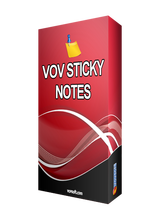
Giveaway of the day — Vov Sticky Notes 5.1
Vov Sticky Notes 5.1 был доступен бесплатно 25 октября 2019 г.
Для многих людей рабочий стол - это просто место, где расположены ярлыки и значки, без какой-либо реальной функциональности. Тем не менее, вы можете воспользоваться свободным пространством на рабочем столе, добавив приложение Vov Sticky Notes - заметки с функцией напоминания.
После установки приложение автоматически переходит в системный лоток, и Вы можете просто щелкнуть его правой кнопкой мыши, когда хотите создать новую заметку. А также поменять цвет фона и шрифт.
Еще одна удобная функция Vov Sticky Notes заключается в том, что Вы можете регулярно создавать напоминания. Вам нужно только выбрать частотный интервал, а затем ввести соответствующее сообщение.
Системные требования:
Windows 10/ 8.1/ 8/ 7/ Vista/ XP
Разработчик:
VovsoftОфициальный сайт:
https://vovsoft.com/software/vov-sticky-notes/Размер файла:
5.1 MB
Цена:
$9.99
GIVEAWAY download basket
Комментарии
Понравилась программа? Оставьте комментарий!
Pretty good. The only things that I don't care for are not having the upper corner "x" to close the sticky, and I'd like to see the "delete" and "new" buttons smaller, or better yet, as a right-mouse selection. Handy app that seems to work well. I like that we can customize font size/type, background color, note size, etc. Thanks!
There is an awesome, and in my opinion much better, free alternative to this program. It is called Stickies.
My usual question, which GAOTD seems to always ignore, is how long is the license valid for? 6-months, 1 year? Tech support? Updates? This seems like a useful app, but I'm hesitant to try it if it has "short shelf life"! The other offering today does state the length/use of its app!
HellsBells, They don't really ignore it - you are likely looking in the wrong spot, probably the light blue rectangle top right (where one would rightfully expect it to be, I must agree). The wording used there, under 'Price', is standard with every offer - the "time-limited offer" does not refer to the lifespan of the licence or right to use, instead, it refers to the time period where it will be free to register it for use.
The lifespan of the license given away, will normally (should) be found in the program description text, to the immediate left of the lightblue rectangle.
If it doesn't state anything, it (should) refer to an unlimited lifespan, for a single user.
Normally, if the actual lifespan of the licence is limited, it will be stated there.

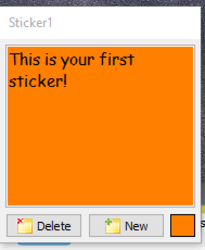


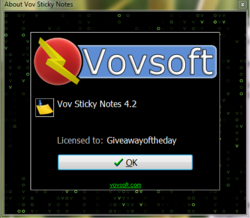

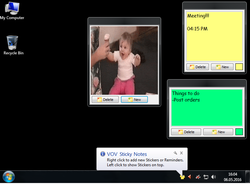





Программа - неплоха, но очень ограниченна: нет возможности изменять шрифт и работать с ним. Например, изменять цвет, наклонять, "жирнить" его и прочее подобное, о чем нет времени писать. Так же было бы неплохо прописать возможность по написанному на стикере линку вебсайта открывать его в Интернете. Например, это было бы очень удобно, когда нужно Интернет-передавать данные в коммунальные службы.
А так написанный на стикере линк вставляю руками в браузер, который нужно открыть. А это время...
+ программы то, что есть "римайндер", т.е. "напоминалка" и можна настроить стикер на нужное время, что бы "напоминал".
В остальном, согласна с другими Гивевей-комментариями.
Save | Cancel
Пользуюсь Stickies - бесплатный, с огромным функционалом вплоть до того, что можно заклеплять стикеры за приложениями или за страницами в интернете
Save | Cancel