Каждый день мы раздаем лицензионные программы БЕСПЛАТНО!
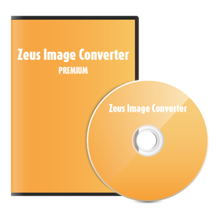
Giveaway of the day — Zeus Image Converter Pro 1.9.1
Zeus Image Converter Pro 1.9.1 был доступен бесплатно 26 августа 2020 г.
Zeus - мощное программное обеспечение для преобразования изображений, которое предназначено для быстрой конвертации и обработки изображений в пакетном режиме.
Основные функции:
Системные требования:
Windows Vista/ 7/ 8/10 (x32/x64)
Разработчик:
HeraclesoftОфициальный сайт:
https://heraclesoft.com/zeus-image-converter/Размер файла:
29 MB
Licence details:
Пожизненная, без обновлений.
Цена:
$29.95
GIVEAWAY download basket
Комментарии
Понравилась программа? Оставьте комментарий!
Does the software work completely offline or is an internet connection required in order to be able to use all features?
thanks for clarifying
afg
asg, it's for offline use.
Downloaded & installed fine.
However, on initial launch on my high-DPI display the title bar and menu just below it were past the top of the display screen area so I could not drag the overall window down.
I used the "trick" of right-click on its taskbar icon to reveal the move option, then used the keyboard cursor keys to bring the menus and title bar down into view.
The next issue was the vertical size of the window which now extended out of sight below the screen. I attempted to resize the vertical dimension shorter by click-grab-dragging the top edge of the title bar down, but surprisingly the window raced away from where the mouse cursor was positioned until the window had totally disappeared out of sight past the bottom!
I right-clicked on the taskbar icon to close/exit Zeus, but upon re-launching it once again returned to existing off-screen.
I used the same "trick" once again to use the keyboard cursor keys to move the window back within view.
There appears to be no way to adjust the vertical dimension of the window. The horizontal dimension can be resized in the normal way (grab an edge or corner and drag it).
Also, after trying to maximize the window one time it now initially appears maximized every time Zeus is launched (from not running). It does "Restore Down" back to the "remembered" size from a previous run.
As others mentioned, there is a "Window" menu to adjust the window position horizontally (left, center, right) or vertically (center, reset); but I would prefer getting rid of those options and allowing the user to perform their own sizing in the traditional way (and returning/restoring to that size on next launch).
Selecting "Reset" from the "Window" menu restores the window position (and size) to the very initial condition where the title bar and menus are once again past the top of the display screen (*sigh*).
Haven't even tried its intended purpose yet as dealing with this initial impression was so annoying.
XnView shell extension is very good and easy to use inside the file explorer. Programs like XnView, IrfanView, Faststone...etc all are good and free.
Super resolution can't be selected, complaining it needs premium version.
This is the Pro.


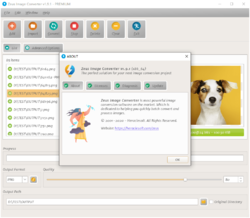
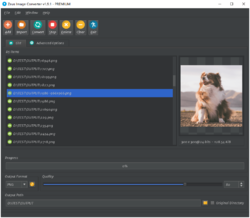

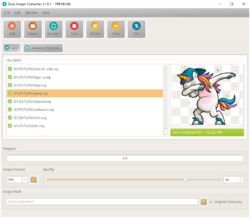
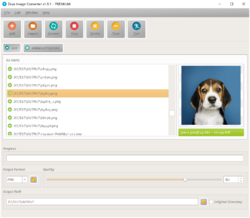

Далее я буду писать по-русски, несмотря на то, что в программе нет русского языка.
В левой колонке (окне, колонке) есть пункт "глобальные опции", а в правой колонке есть есть 1-битный дизеринг, где можно выбрать Floyd & Steinberg (размытие изображения // если верить сайтам),
Bayer 4x4, 8x8, 16x16 (перевести не получилось) и
Cluster 6x6, 8x8, 16x16 (перевести не получилось)
И хочу понять, что такое дизеринг и когда применять и для каких файлов.
Также, в настройках расширений файлов есть пункт: качественное квантование (так переводчики переводить и гугл, и яндекс, и т. п.)
Save | Cancel
«Супер-разрешение на основе глубокой нейронной сети» - это просто рекламная замануха (ерунда), или это действительно что-то значит?
Save | Cancel
Ivan Батькович, добрый день Вам :)
Супер-разрешение - это фотофайлы огромного и очень огромного Ультра размера, которые, обычно, простые проги на средней мощности компах очень долго "мусолят" пока обработают... Автор, на сколько я поняла, в описании оговаривает функцию, которая быстро обрабатывает такие сверх большие файлы на основании этой технологии "глубокая нейронная сеть".
С уважением,
Save | Cancel
Ivan, Ну или выделяешь какой-нибудь объект или участок на обычной, среднестатической фотографии (как на примере с бульдожкой) и делаешь из нее с помощью нейронной сети и апскейлинга вполне себе пристойную и качественную фотку. Вот только разрабы скромно умолчали, что доступна эта функция только в премиальной версии, которая совсем не про сегодняшнюю раздачу.
Save | Cancel
Ester с Гивевея, у меня были (а может ещё есть) снимки местности с вертолёта, и я их открывал на XP, 1 снимок весил от 100 Мегабйт.
Открывались долго,, минут 10...15.
Save | Cancel
Программа небольшая, работает быстро, меня заинтересовала возможностью
Конвертировать webp файлы. Сконвертировал десяток за раз. Английского нет, но в программе всего десяток слов. Программу одобрямс.
Save | Cancel
Konstantin Батькович, спасибо за комментарий. А то я раздумывала - стоит ли тратить время на неё? С уважением,
Save | Cancel
Konstantin, прошу прощения, РУССКОГО нет.
Save | Cancel