Каждый день мы раздаем лицензионные программы БЕСПЛАТНО!
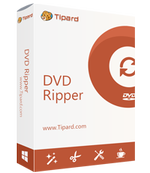
Giveaway of the day — Tipard DVD Ripper 10.0.16
Tipard DVD Ripper 10.0.16 был доступен бесплатно 25 августа 2020 г.
Tipard DVD Ripper - профессиональная программа для копирования DVD, способная работать в 30 раз быстрее за счет аппаратного ускорения. Может копировать DVD в популярные форматы, такие как MP4, AVI, MKV, MOV, FLV, WMV, MPG и другие, снабжена мощными функциями редактирования.
1. Копирование DVD в 500+ видеоформатов на компьютере.
2. Резервное копирование даже защищенных DVD на компьютер.
3. Копирование DVD в ISO и папку в соотношении 1: 1.
4. Конвертирование DVD в MPG Lossless с сохранением оригинальных треков.
5. Редактирование DVD (поворот, обрезка, вырезание, объединение, водяной знак и т. д.)
6. Редактирование (добавление, удаление и изменение) звуковых дорожек и субтитров.
7. В 30 раз выше скорость копирования с аппаратным ускорением графического процессора.
8. Сжатие больших видеофайлов в меньшие.
9. Редактирование информации метаданных, например, редактора тегов ID3 и т. д.
10. Создание анимированных GIF из DVD и видео.
11. Конвертирование 3D-видео и DVD.
12. Улучшение качества DVD 4 способами.
Примечание: только для пользователей Giveaway of the Day Tipard специально предоставляет купон на скидку 50%: TIPAGOTD, и пользователи могут приобретать все программные продукты Tipard со скидкой 50%..
Системные требования:
Windows XP/ Vista /7/ 8/ 10
Разработчик:
TipardОфициальный сайт:
https://www.tipard.com/dvd-ripper.htmlРазмер файла:
58.3 MB
Licence details:
годовая
Цена:
$29.95
Tipard также предлагает

Tipard Video Converter Ultimate - это универсальная утилита для работы с видео, состоящая из Video Converter, Video Enhancer и DVD Ripper. Позволяет копировать любой DVD в популярные видео/аудио файлы и конвертировать видео или аудио форматы, такие как MP4, AVI, FLV, MOV, MKV, VOB, MOV, WMV, MTV, 3GP, MTS, M2TS, MPG, MP3, AAC, AIFF, FLAC, WAV и т. д. в подходящий формат. Предоставляет несколько способов редактирования видеоэффектов и улучшения качества видео, чтобы вы могли смотреть свое любимое видео HD/4K с четким экраном и стабилизированным изображением.
Специальный код купона на скидку 50% для пользователей GOTD: TIPAGOTD

Tipard DVD Creator - программа для записи DVD для создания любого видео и аудио на DVD-диск/в папку/ISO-файл. Создает DVD с любыми видео/аудио форматами, такими как AVI, MP4, FLV, MKV, MPEG, TS, MTS, M2TS, MOV, WMV, VOB, MOD, AVCHD, H.264, H.265, TRP, MP3 и M4V, HD-видео и т. д. Кроме того, позволяет бесплатно настраивать шаблон меню DVD, включая рамку, кнопку и текст. Можно использовать его местные шаблоны меню и напрямую загружать онлайн-шаблоны.
Специальный код купона на скидку 50% для пользователей GOTD: TIPAGOTD

Tipard Blu-ray Converter позволяет конвертировать любые диски Blu-ray и DVD в любые видеоформаты, такие как MP4, MOV, M4V, AVI, WMV, MPEG, и аудиофайлы, такие как MP3, FLAC, WAV, WMA, AMR, AIFF и т. д. Кроме того, можно конвертировать любые популярные видеоформаты, такие как MP4, MOV, AVI, WMV, FLV, MKV, M4V, RMVB, TS и т.д. Кроме того, можно воспроизводить выходные видео/аудио файлы на iPhone XS / XS Max, iPhone XR, iPhone X, iPhone 8, Samsung Galaxy Series, Nokia, LG, HTC M8, Kindle Fire и других. Кроме того, программа может поддерживать в 6 раз более высокую скорость преобразования благодаря недавно принятой технологии NVIDIA CUDA.
Специальный код купона на скидку 50% для пользователей GOTD: TIPAGOTD

Tipard Blu-ray Player - универсальная программа для воспроизведения видео, совместимая практически с видео любого формата на вашем компьютере, особенно с видео Blu-ray. Позволяет воспроизводить диски Blu-ray (необходим внутренний или внешний привод Blu-ray), папки Blu-ray или файлы iSO, даже самые последние фильмы Blu-ray. Более того, программу можно использовать как обычный медиаплеер для воспроизведения видео и звука в любом часто используемом видео/аудио формате, таком как MP4, MOV, MKV, AVI, TS, MTS, M2TS, FLV, MP3, AAC, AIFF, FLAC. Также поддерживает воспроизведение видео 1080p HD и 4K UHD. Плюс можно установить звуковую дорожку и канал, чтобы добиться лучшего звука.
Специальный код купона на скидку 50% для пользователей GOTD: TIPAGOTD

Tipard Screen Capture - программа для записи экрана, которая фиксирует все, что происходит на вашем компьютере.Захватывает видео и аудио с рабочего стола, программ, браузеров и веб-камеры, так что вы можете сохранять онлайн-видео, слушать онлайн-музыку, делать видео-уроки, создавать игровые шоу, вести видео- и аудиозвонки, запоминать все моменты в онлайн-режиме, назначать конференции или вебинары и многое другое.
Специальный код купона на скидку 50% для пользователей GOTD: TIPAGOTD

Комментарии
Понравилась программа? Оставьте комментарий!
Rips DVDs and has a basic set of editing tools. After testing with the same DVD using the WinX ripper here's what I found.
1. Extremely slow to rip a DVD. 30+ minutes to rip a title compares to 6 minutes using WinX ripper.
2. Rip file size twice as compared to WinX ripper. 2.06GB as to 1.07GB
3. Defaults to hard encoded subtitles.
Save | Cancel
Please read this guide if you are not sure how to register the software.
Installation Guide:
Step 1. Download Zip package from GOTD page.
Step 2. Unzip the Package and double click “setup.exe” file to install the software.
Step 3. Click the "Get Free Registration Code" button to visit the “get free registration code” page from Tipard, where leave your user name and email address to receive the free registration code of Tipard DVD Ripper.
Step 4. Return to this software, click the “Register” button to enter the registration screen.
Step 5. Paste the received registration code under “Registration Code” in this software and click “Activate” to finish registration successfully.
To learn more information about the software, please visit the page: https://www.tipard.com/dvd-ripper.html
A 50% off coupon code (TIPAGOTD) is for GOTD Users. You could use it to buy all the products at: https://www.tipard.com/.
Save | Cancel
Tipard Studio , I see the settings, as installed, are going to automatically check for updates? Are the updates included in this version? Will the updates be automatic installed or will we be able to agree to update this version of the software? If the program does not include updates and it automatically updates the program, then I assume this version will revert to the trial version. Please advise. Thanks
Save | Cancel
I have downloaded your Tipard DVD Riper 10.0.16 and installed the program. I also requested and received the registration code in my email. When I click on the Tipard icon I get Register button. When clicking on the registration button I get a buffer wheel lasting a few seconds then the nothing happens and the registration box disappears.
Unable to open the program or register it.
Save | Cancel
Richard Wright,
I had the same problem. I uninstalled the old software, installed new again and the registration process worked.
Save | Cancel