Каждый день мы раздаем лицензионные программы БЕСПЛАТНО!

Giveaway of the day — Wow Tron PDF Page Organizer 1.1
Wow Tron PDF Page Organizer 1.1 был доступен бесплатно 5 июня 2016 г.
WowTron PDF Page Organizer – это мощная программа для работы с PDF-документами, которая поможет пользователям вставлять PDF-страницы, изображения, пустые страницы из других PDF-документов. Вы также сможете удалить, повернуть, изъять и реорганизовать PDF-страницы для создания нового документа.
Системные требования:
Windows XP/ Vista/ 7/ 8/ 10; CPU: 1 GHz (multi-core CPUs recommended); At least 128 MB; RAM: 1 GB
Разработчик:
Wowtron Software, Inc.Официальный сайт:
http://wowtron.com/pdf-page-organizer/Размер файла:
4.7 MB
Цена:
$35.00
Wowtron Software, Inc. также предлагает
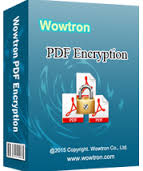
WowTron PDF Encryption – простая в использовании программа для шифровки PDF-файлов, которая поможет зашифровать документ Adobe PDF в пакетном режиме. Она предоставляет пользователям безопасный способ добавления паролей к PDF-файлам для предотвращения доступа посторонних лиц. Вы сможете настроить пароль владельца к PDF-файлу, запрещая печатать, редактировать, копировать и изменять ваш файл. Программа не требует установки Adobe Acrobat или любой другой программы от Adobe.
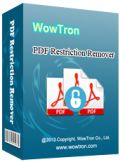
WowTron PDF Restriction Remover – это доступная программа для удаления ограничений в PDF-файлах, которая предоставит возможность пользователям копировать, редактировать и печатать тексты или изображения из PDF-файлов. Она удалит все ограничения из документов (копирование, редактирование/изменение и печать) в пакетном режиме.

WowTron PDF Merger – это быстрая программа для объединения PDF-документов, которая поможет объединить два или несколько изображений и PDF-документов в один файл. Вам доступны несколько способов объединения. Вы также сможете организовать их в любом порядке.
Комментарии
Понравилась программа? Оставьте комментарий!
I always go to a developer's website before downloading and trialing any new software because there's no point in wasting time and disk space on a program or app which seems not to offer anything better than what's already installed on my computer.
Today is a case in point. Try as I might to see the point of this software and the reason for its $35 re-install price:
http://wowtron.com/pdf-page-organizer/
there's nothing there which isn't already provided by the long-established PDFill Free Tools:
https://www.pdfill.com/pdf_tools_free.html
Deliberately eschewing a fancy GUI so as to concentrate on function rather than form, this freeware has for years done everything I require of a PDF management suite and done it quickly, easily, and without resource demand.
I'm all for innovation and competition in the marketplace but in this instance, Wowtron Software appears to be neither innovative nor, at $35 versus $00.00, in any way competitive. Thanks GOTD but I'll pass.
Downloaded, installed and registered easily.
Tested with sample pdf file and inserted another file after page 1 of sample.
Output is correct.
Easy to use.
Result of test: Very Good. It does what it says. Easily.
I have PDF Fill Tools as well.
But the user interface of this Wowtron is easy to use and graphically preview the result. Before you save.
PDF Fill Tools allows you to merge PDF files but cannot allow you to specify WHERE to insert the pages. For example, insert after page 3 of a 10 page document.
On the other hand PDF Fill Tools has other capabilities such as Add Header and Footer.
And 1 very powerful feature.
PDF Fill Tools can CROP a multi page PDF document.
By crop I don't mean delete pages.
I mean cut off parts of the page from the left or right margins.
Both software have their own merits.
PDF Fill can not allow to add pdf pages from an external pdf document, but WowTron can, it is a powerful software, MikeR may not test the software completely, what a pity, I love this software! It solves my problem! Thanks!!!!
Pierre: by way of responding to you, I have just spent 1 minute 38 seconds amalgamating and then output-editing one pdf document plus two "external pdf documents" (whatever that's supposed to mean???) using PDFill Free as follows:
(1) Opened PDFill Free. (2) Selected the first of the 15 pdf management tools: "Merge PDF files". (3) Chosen which files to combine, given that combo a file name of its own, and saved it. (4) Selected the second pdf management tool: "Split or Reorder Pages". (5) Chosen the new merged file I've just created. (6) Selected the Split Pages / Reorder Pages / Delete Pages on-screen option from the 7 choices available. (8) Chosen various pages for deletion. (9) Saved the amended file. (10) Closed PDFill Free.
The first pdf document ran to 7 pages, the second "external pdf" (?) to 12 pages, the third "external pdf" (?) to 4. Total new pagination: 23 pages. Merging / new file creation / new file naming and saving took 48 seconds. Selective editing, which in this case involved the deletion of pages 4, 7, 11-16, 19 and 22 and the saving of the amended file accounted for a further 50 seconds.
Your assertion that WowTron can do that which PDFill "cannot allow" is highly misleading to others here on GOTD. I have to wonder why.
MikeR, et al
There's so much more to how this type of software functions.
I create multipage PDF documents that are tagged and have a particular logical content structure. If someone later inserts an object (page, graphic, etc) with today's gaotd offering or PDF Fill or any other similar software, it will trash all the tags and structure (table of contents, page numbering, etc.).
The key for software like this is how well does it reflow the new arrangement of all the numerous PDF objects.
Some just reflow it all into one big stream (not the best solution). Some provide limited capabilities for retagging.
I've not encountered one that does a satisfactory job.
I usually have to run it back through Adobe Acobat to rebuild it.
Fonts are another big concern with this type of software. Mixing two subsets of the same font can cause font errors. Mixing a PDF document that has embedded fonts with one that does not can also cause font issues.
Bottom line... I don't trust or use this kind of software.
Cheers
Tried a simple merge, but it won't allow but one single pdf file to be added to the starting pdf at one time. It does not allow multiple selection like the software that came with my scanner years back (PaperPort) which allows me to combine many pdf files into one pdf stack at a single click after selecting them. This makes today's software very deficient in capability. I recently had to merge over 300 small (1-2 pages each) pdf files, and it would have taken a very large number of actions and time to do with Wow.


"...которая поможет пользователям вставлять PDF-страницы, изображения, пустые страницы из других PDF-документов."
Вставлять пустые страницы в PDF-документ - это еще можно понять, но вставлять пустые страницы из других PDF-документов?
Это зачем, если пустую страницу можно и так вставить?
Что ценного может представлять из себя пустая страница из другого PDF-документа, если она пустая?
Или пустую страницу можно вставить только из другого PDF-документа?
А если в другом PDF-документе нет пустых страниц, то - облом?
Save | Cancel