Каждый день мы раздаем лицензионные программы БЕСПЛАТНО!

Giveaway of the day — Wondershare DVD Slideshow Builder Standard 6.0.0
Wondershare DVD Slideshow Builder Standard 6.0.0 был доступен бесплатно 10 сентября 2010 г.
Wondershare DVD Slideshow Builder Standard 6.0.0 это идеальное приложение для новичков, чтобы создавать кинокартины в стиле Голливуда из обычных фотографий. Начиная с того, что вы можете добавлять неограниченное количество фотографий, вы также сможете добавлять киноэффекты, а затем записывать свои шедевры на DVD и смотреть их с семьей и друзьями по телевизору, выкладывать в Интернете и записывать на портативные устройства. У каждой фотографии есть история. Поведайте ее с помощью Wondershare DVD Slideshow Builder.
Основные возможности:
- Добавляйте неограниченное количество фотографий в форматах JPG, JPEG, BMP, PNG, TIFF и т.д.
- Более 250 различных киноэффектов, чтобы оживить любые фотографии
- Создавайте DVD фильмы из обычных фотографий и просматривайте свои шедевры на телевизоре, iPod, PSP, загружайте на YouTube, Facebook и т.д.
- Более 30 текстовых эффектов, чтобы анимировать названия и заголовки
- Встроенные инструменты для редактирования фотографий
- Добавляйте фоновую музыку, которую вы также саожете отредактировать и добавить к ней эффекты
- Выбирайте из более чем 160 шаблонов для DVD чтобы создавать профессиональные DVD меню
- Предпросмотр в реальном времени и на весь экран
- Оперативная техническая поддержка онлайн
Важно:
Чтобы активировать продукт, вам необходимо зарегистрироваться на странице производителя (бесплатная полная версия). Затем вы получите код, с помощью которого сможете зарегистрировать продукт.
Системные требования:
Windows XP/ Vista/ 7; Pentium IV 2.4 GHz or above; Accelerated 3D graphics – 64MB RAM; Windows Media Player 11 or above; DirectX 9.0 or above.
Разработчик:
Wondershare SoftwareОфициальный сайт:
http://www.wondershare.com/pro/dvd-slideshow-builder-standard.htmlРазмер файла:
42.3 MB
Цена:
$49.95
Wondershare Software также предлагает

В программу входят все функции стандартной версии, плюс поддержка входа видео и разнообразные функции настройки. Это удобное приложение, которое позволит вам создавать DVD фильмы, соединяя видеоролики, фото, музыку. Вы сможете создавать или домашнее видео с разнообразными эффектами перехода между слайдами, или фильмы в стиле Голливуда. Всего один щелчок мыши - и вы сможете записать видео на DVD или загрузить на YouTube, iPad, Xbox и другие устройства. скидка 60% ТОЛЬКО ДЛЯ ПОСЕТИТЕЛЕЙ GOTD.
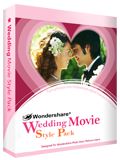
Wondershare Wedding Movie Style Pack это лучшее решение, чтобы сохранить память о таком волшебном дне на долгие годы. В программу входит более 50 различных свадебных и киношных стилей для оформления фото. Инструмент создан специально для Wondershare DVD Slideshow Builder версий Standard и Deluxe. Подробнее о Wedding Movie Style Pack

Включает более 210 стилей Голливудских фильмов и сделает ваше кино из фотографий привлекательным и необычным. Инструмент создан специально для Wondershare DVD Slideshow Builder версий Standard и Deluxe. Подробнее о Movie Style Pack Volume 1.
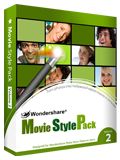
Включает более 210 стилей Голливудских фильмов и эти стили собраны в 11 категорий: Photo Wall, Stack, Circle, Cut, Erase и т.д. С помощью этого инструмента вы сможете создать прекрасную фотоисторию! Инструмент создан специально для Wondershare DVD Slideshow Builder версий Standard и Deluxe. Подробнее о Movie Style Pack Volume 2.
GIVEAWAY download basket
Комментарии
Понравилась программа? Оставьте комментарий!
This looked like rather nice software so I downloaded and installed it. Although it still looks like nice software and I have hardly had a chance to use it a few things warrant mentioning.
1. During installation it tries to contact the internet (firewall popup) five or six times(!). I very much don't like that so I disallowed it. The installation then continues and apparently finishes normally.
2. When you click on the link to get the keycode in the installed Start Menu shortcuts it doesn't use the system default browser (Firefox) but forces the use of IE. It shouldn't do that. Just annoying. It does that with all links to the internet. Please change that to the system's default browser.
3. At start-up you get to choose between 'Standard' and 'Advanced'. When you click "Learn more about Advanced Mode" it takes you to a page where the Standard and Deluxe version are compared side by side. Apparently this Advanced mode is only part of the Deluxe version.
It's this page that's not on the wondershare domain but on ourpix.com:
http://www.ourpix.com/dvd-slideshow-comparison.html
Oddly enough that comparison is very different from the one you can find on the Wondershare site.
http://www.wondershare.com/comparison/dvd-slideshow-builder-comparison.html
What's up here? I mean..."Set Photo Duration" is not available in the Standard edition? That's just about the most basic feature I'd expect in any slideshow software. The day before yesterday that feature was also missing in the Flip Book Maker software. I commented on this (#73, #101) and one day later the developer had added this feature. Apparently he realised too it really had to be there.
http://www.giveawayoftheday.com/ncesoft-flip-book-maker
Is that a special comparison table which compares not the regular Standard version but the GOTD Standard version?
The absence of 100+ Transition Effects is mentioned twice on that ourpix page which is sloppy. And these effects seem to be present in the GOTD version or aren't they all functional? I haven't had the opportunity to try everything.
This is just rather confusing.
Please clarify Wondershare/GOTD.
Installation and Registration
1. Unzip the package you've downloaded and install the software;
2. Run the software you installed;
3. Click "Get Keycode" button, enter your e-mail address on the popup page to get keycode;
(Note: After enter your e-mail address, you can directly get the keycode on the webpage, and you can also find it in your mailbox.)
4. Type your e-mail address and the keycode to register the software;
5. Then you can use all the functions of the software now.
Please follow above steps to register the program. You are recommended to run the program under administrator account.
Wondershare provides free online support for this giveaway. If you have questions about DVD Slideshow Builder Standard, please feel free to contact our technical support directly at Wondershare Support Center or email us at: support@wondershare.com
Wondershare has also released exclusive 60% off discounts ONLY for GOTD users on DVD Slideshow Builder Deluxe, which includes all the power of Standard version, plus more customization features to make more impressive DVD home movies. This special offer expires on Sep 15, 2010. Hurry up!
This is a great program. Very professional with lots of options. Definitely download this!
I don't know how many people like to watch movie slide shows but if you do, this is got to be one of the best. My wife will love this.
You can add music, visual effects and sounds (like the ocean, rain, etc.) What really impressed me was the video it makes is exactly what you find in a commercial DVD (raw DVD) with a VIDEO_TS and AUDIO_TS with .ifo and .vob files. There is an option to burn it to a DVDr disc or when you are done creating a DVD folder you might want to convert it to an ISO (with freeware ImgTool Classic 0.91.7 using the ImgTool.exe file)to burn and watch on your DVD player or you can mount the ISO with the freeware app SlySoft Virtual CloneDrive.
I made a picture movie with it in 5 minutes. It's real easy. I didn't use the DVD burner feature because I didn't want to waste a DVDr disc so I don't know how well that works but if it's at all like the rest of the program, it will work swimmingly.
Thanks giveawayoftheday.com and Wondershare
Well, the program looks nice, I downloaded it, but may be uninstalling... this free version doesn't allow any transitions effects, no custom motion effects, can't set photo duration, no video input... so, basically you can run a slideshow and add music, for $30, you can unlock some of these BASIC features. Don't get me wrong, free is nice, and we shouldn't expect the world, but without the features listed, the software is kind of crippled. The layout looks exactly like my Cyberlink Power Producer, so I may just stick with that.
Thanks GOTD though for the continued generosity!
About Upgrades Offers For Wondershare GOTD Versions
Be careful about upgrades offers for Wondershare GOTD versions of their software.
I purchased an upgrade to a GOTD version that didn't work as the GOTD version, without first trying out.
I simply assumed that since the GOTD version worked, it would also work well.
Well, it didn't and it was a very bad experience; the software produced crashes trial after trial and I couldn't use it.
The company does not have a money back guarantee and refused to refund my purchase.
They actually did not believe that their program did not work and assumed I was lying.
I was finally able to recover my money through my bank, by way of chargeback.
I know they have received a lot of praises on GOTD, but this is my personal consumer experience.
I will never again try, buy or recommend any of their products.
Make sure you have tried and are fully satisfied before buying from any GOTD upgrade offer because you will never get your money back if anything goes wrong.
I also realised that some of the GOTD offers do not always have the same features as the non-GOTD versions.
Just a word to the wise.


Спасибо GOTD и производителям! Wondershare - гении и профессионалы! Приятно было получить подарок от своей любимой фирмы. :-)
Успехов всем, а особенно GOTD!
Save | Cancel
Чтобы встаить ключ из буфера обмена, жмём Ctrl + V
Save | Cancel
почему не выскакивает поп-ап окно, а открывается сразу страница с предложением купить версию DeLuxe со скидкой 60%? где вводить адрес эл?
Save | Cancel
Для вставки используйте (Ctrl+C, Ctrl+V)
Save | Cancel
Всё прекрасно вставляется, программа замечательная, отсутствие руссого абсолютно не напрягает - интуитивно и так всё понятно.
Thanks GOTD team)))
Save | Cancel
GOTD team
Я имею ввиду в окно активации программы не вставляется ключ из буфера обмена. Только вручную. Толи не правильно ввожу то ли еще что то...
Save | Cancel
Юрий,
информация о ключе автоматически дублируется на адрес эл. почты, который вы указывали. Оттуда точно можно скопировать.
GOTD team
Save | Cancel
Жаль, но продукт активировать не получается. Сложность еще в том что ключ из буфера обмена не вставишь.
Save | Cancel
Прога класс и проста в использовании! Слайд-шоу получаются великолепные, спасибо !
Save | Cancel