Каждый день мы раздаем лицензионные программы БЕСПЛАТНО!
Vintager 2.0 был доступен бесплатно 7 февраля 2016 г.
Vintager делает ваши фотографии особенными! Это первый фоторедактор для Windows, предоставляющий различные эффекты и успешно заменяющий популярные приложения, подобные Instagram. Программа предоставляет более 30 эффектов и может в один клик усовершенствовать обычные фото. Vintager проста и интуитивно понятна в использовании, обладает удобным интерфейсом и не требует специальных компьютерных навыков. Благодаря своей мощности она сможет легко заменить дорогие программы для множества пользователей.
Системные требования:
Windows XP/ Vista/ 7/ 8/ 10; Minimum 1GB RAM; 90MB HDD space
Разработчик:
ExeoneОфициальный сайт:
http://vintager.photo/Размер файла:
94.2 MB
Цена:
$29.95
Exeone также предлагает
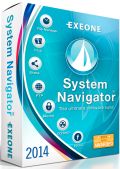
Широкий выбор опций для создания файлов различных типов, удаления файлов, копирования их в буфер обмена, перемещения между папками и разделами вашего ПК, переименования, печати выбранных документов, создания списков любимых мест, нахождения каталогов по их свойствам, вставки изображений на диск таким образом, чтобы они могли быть найдены или записаны при помощи встроенной функции записи файлов System Navigator. Приобретайте со скидкой в 50%.

Archiver – мощная утилита, которая предоставляет стандартные и продвинутые опции архивирования, а также набор действий для управления файлами, взятыми из системного навигатора. Программа поддерживает 39 форматов сжатия после распаковки, что делает ее идеально подходящей для повседневного пользования. Приобретайте со скидкой в 50%.

Personal Monitor предоставляет защищенную паролем систему для слежки за процессами, событиями и нажатиями клавиш на вашем ПК. Программа записывает все действия и сохраняет их для дальнейшего просмотра. Она также может отправлять все записи на FTP или электронную почту на ваш выбор. Приобретайте со скидкой в 50%.

Employee Monitor поможет следить за действиями на ПК ваших подчиненных, предоставляя снимки экрана. Эти изображения содержат информацию о текущих процессах на любом мониторе, о нажатиях клавиш, событиях и информации окон. Программа также предоставляет просмотр рабочего стола в реальном времени. Приобретайте со скидкой в 50%.
Комментарии
Понравилась программа? Оставьте комментарий!
The activation process is absurd, requiring the user to become "a member" with a membership number, whilst registration eschews the usual 'About' menu and instead requires you to import an image, tick a box to ensure you keep the original size, and then segmentally -- segmentally, mind you -- laboriously copy and paste in your membership code.
In case you can't quite get to grips with this time-consuming farrago, there's a Help button to hand which ironically proves to be rather less helpful than the developer may've hoped, seeing as how under the 'Membership' option the following appears:
Vintager is a free application, however its development costs real money. This is why we introduced membership for all our users that are willing to donate a small amount and help us maintain Vintager as it is, superb and free of charge.
No mention of $29.95 there, then.
The size of this app is such that a lengthy download time isn't going to enamor it to those on slow speed connections, but at least there's some hope to be had that substance will equal quality. But no. So "superb" is this free-but-membership-required product that it doesn't even have a resizable window.
Instead, there's an 11.5cm x 8.5cm display which for all practical purposes might as well be a large thumbnail. It's so blatantly useless that not only is it well-nigh impossible to see the changes made by the various tonal filters, matters become downright hilarious when attempting to use the "Crop and Resize" function. As for the effects presets, one can only wonder not at the amount of skill which may or may not have gone into their creation but the amount of time expended in dreaming up their names -- everything from Billie and Candela to Fella and Amelia.
Verdict: whatever else this developer offers in the way of "Software for Professionals" this particular product is about as bad as it gets.
No-one with any understanding of image post-processing work would ever deliver something with a non-resizable window. Vintager doesn't come within a country mile of genuinely "superb" freeware like Paint.net and PhotoScape --
http://www.getpaint.net/index.html
http://www.photoscape.org/ps/main/index.php
neither of which require "membership" and neither of which are anything like the bloated mess that Vintager is (by contrast, PhotoScape is a mere 20Mb download.) Nothing about it explains why the developer has chosen to get into a software sector it all too clearly knows nothing about and has evidently made no effort to even find out.
Uninstalled.
How about some examples of what it does? There's nothing at all there to inspire me to want to try the software even for free
downloaded and installed fairly easy on win 10. Registration, had to attempt it twice, but finally got it working. After playing around, I must admit I am highly disappointed in this software. The filters are extremely basic (at best), and something that most photo editors can do while asleep. Whether this is a freeware or this version has extra "features", these effects are not worth the room on any of my drives.
Although it's a silent release, can we get some screenshots of the program? The Vintager website is not much of a use...
The Read Me file reads,
1) Run Vintager and open any photo;
2) Go to settings tab (gear icon) and click "Use original photo size";
3) You will be asked for the Member ID.
I followed the instructions and was never asked for the Member ID.
I can't even tell if it's registered from a previous giveaway.
I never understood why companies make registration something hidden or complicated enough to seek support to figure out.
Paint.net is free and using the Adjustments and Effects you can create everything this program does with more vintage varieties. To learn how, video search: 'Paint.NET tutorial number 90 - Vintage photo effect'
If you do not like to mess with those sliders and can figure out how to register this then it may be right for you.



Ребятки а как тут с русским слабо?...или кто-то её всё-таки заставил по-нашему говорить?
Save | Cancel
Распакуйте пакет вы скачали и установить программное обеспечение, запустив Setup.exe.
Чтобы активировать ваш бесплатный экземпляр посетить страницу ниже. Заполните форму и нажмите кнопку данных. Членом ID появится на той же странице.
1) Выполнить VINTAGER и открыть любую фотографию;
2) Перейдите на вкладку настроек (значок шестеренки) и нажмите кнопку "Использовать исходный размер фотографий";
3) Вам будет предложено для ID-членов.
Используйте члена ID, чтобы завершить процедуру активации.
-------------------------------------------------- ---------------
http://vintager.photo/promotion/3922781
Save | Cancel
ничего сверхъестественного в программе нет, похоже лучше Zoner Photo Studio тут больше ничего не увидишь, тем более последняя версия умеет накладывать рамки
Save | Cancel
Владимир
Зонер отличная программа, спору нет.
У Vintager вот что в опциях-
-рамки, слои и боке,
-коллажи,
-настройки цвета,
-обрезка и изменение размера,
-поворот и флип,
-возможность поделиться своим "произведением на
Flickr и Facebook
Save | Cancel
Как зарегистрировать программу? Код получил, но куда его втыкать?
Save | Cancel
Владимир
Втыкать его вот так-
-открыли окно программы, вверху слева нажали значок -"открыть изображение"
выбрали и открыли изображение в программе, справа нажимаем
шестеренку "настройки".Ставим галочку в "исполь.оригинальный размер".
-открывается окно регистрации.
Save | Cancel
гугл переводчик в помощь
1))Запуск VINTAGER и открыть любую фотографию;
2) Перейдите на вкладку настроек (значок шестеренки) и нажмите кнопку "Использовать исходный размер фотографий";
3) Вам будет предложено для ID-членов.
Save | Cancel
Владимир
Загрузить фото, настройки, использовать оригинальный размер - там и спросят код) В ридми написано.
Save | Cancel