Каждый день мы раздаем лицензионные программы БЕСПЛАТНО!
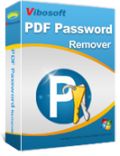
Giveaway of the day — Vibosoft PDF Password Remover 2.1
Vibosoft PDF Password Remover 2.1 был доступен бесплатно 27 мая 2015 г.
Vibosoft PDF Password remover поможет снять любую защиту с PDF-файлов, включая установленный владельцем пароль. Если вы часто работаете с PDF-документами, вы, возможно, защищаете свое право собственности с помощью паролей. Если вы забудете их и не сможете открыть защищенный файл, Vibosoft PDF Password remover поможет снять любую защиту.
Основные возможности:
- Удаление защиты с PDF- файлов: копирование, редактирование, печать;
- Поддержка 40-битных RC4, 128-битных RC4, 128-битных AES расшифровок;
- Удаление пароля для открытия PDF-файла с помощью пароля авторизации;
- Одновременная разблокировка более 400 файлов PDF без сбоев.
Обратите внимание: Пользователи GOTD могут приобрести любую программу от Vibosoft со скидкой в 30% только сегодня! Воспользуйтесь купоном: 45K2D47EKG
Системные требования:
Windows XP/ 2003/ Vista/ 7/ 8
Разработчик:
Vibosoft StudioОфициальный сайт:
http://www.vibosoft.com/pdf-password-remover.htmlРазмер файла:
17.2 MB
Цена:
$29.95
Vibosoft Studio также предлагает
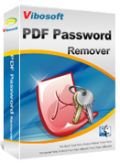
Открывайте защищенные паролем PDF-файлы для печати, редактирования и копирования. Многие пользователи считают, что загруженные PDF-документы доступны только для просмотра без возможности мгновенной печати, дублирования, редактирования или конвертирования в другие форматы. Vibosoft PDF Password Remover поможет сбросить пароли и сделает файл доступным для копирования, печати, редактирования с помощью удаления пароля владельца.

Самый простой и доступный способ конвертирования PDF в Word! Иногда необходимо конвертировать PDF-документы в другие форматы или возвращать их в формат оригинала для редактирования или печати, не теряя информацию файла во время процесса преобразования. Именно поэтому вам пригодится надежная и точная программа - Vibosoft PDF to Word Converter.

Улучшайте производительность с лучшим инструментом для конвертирования PDF! Этот формат является проблемным для многих пользователей. Редактирование, изменение, конвертирование, копирование документа PDF не всегда возможно. Vibosoft PDF Converter Master – это полнофункциональная программа, соответствующая всем современным стандартам, которая объединяет в себе все необходимые функции.
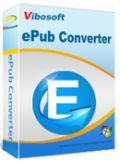
Читайте и наслаждайтесь любимыми электронными книгами на ходу! После выпуска Apple iPad, iPhone и iPod touch, чтение книг перешло на новый уровень. Стандартным форматом электронных книг Apple является ePub, а не такие популярные форматы, как PDF или Text. Поэтому, для наиболее оптимального отображения файлов, их следует конвертировать в формат ePub. Лучшим выбором для этого будет Vibosoft ePub Converter для Windows.

Лидер в содании PDF-файлов по доступной цене и легкости! В отличие от печатных документов, PDF-файлы могут содержать кликабельные ссылки, кнопки и формы, которые автоматизируют рутинные бизнес процессы. Если вы хотите создать PDF файл, Vibosoft PDF Creator Master предлагает простой и доступный способ создания PDF-документов в высоком качестве.
GIVEAWAY download basket
Комментарии
Понравилась программа? Оставьте комментарий!
I don't really understand some people. They easily give a negative rating to giveawayoftheday software just because they don't find it useful for themselves. They don't even try to see if the program works or not. I tried todays' program and it quickly removed a password protection from one of the pdf files I have on my computer. That is it! It worked for me and I will keep it. User rating should not be about "I like it or not". It should be about if the program does what it says. I gave a positive feedback and score to this program because it worked for me. Thanks!
Installed and registered on a Win 8.1.3 Pro 64 bit system.
A company without name and address. The software is from May 2014, it uses software from the WxWidgets Development team: https://www.wxwidgets.org/about/team/
Upon start a small non resizable window opens. Check for updates, No options, a path to a log file. You add your PDF files and push start.
It works with the owner password...
Locked with adobe Acrobat 11 owner password
http://i.imgur.com/3OhGgtG.png
after
http://i.imgur.com/CfpPVRE.png
It can only "remove" the protection of a user password, if this password is known. If you don't know the password, you cannot do anything with program.
http://i.imgur.com/cr8NKid.png
Uninstalled via reboot. Don't need this.
1) This is Ronald from Vibosoft. Vibosoft is a professional personal software provider, which was established in 2009 and has been dedicated to developing the most effective and user-friendly Android backup/recovery tools, iOS transfer/backup/recovery tools, PDF/ePub and more PC utilities. Our products are available worldwide in English, Japanese, German, French and Italian, etc. and we have served more than 500000 clients. In order to offer convenience to more users, our softwares always have both Microsoft Windows and Mac version. For serving more people with their problems of computer, some technical staves are devoting themselves to developing more effective product. In the future, we will continue to persist with providing with you more useful software and higher quality service to satisfy your requirements.
2) To express our thanks to GAOTD users, we deside to offer 30% discount (Coupon Code: 45K2D47EKG) for any Vibosoft product today. Just enjoy!
3) To register Vibosoft PDF Password Remover follow the steps:
a. Install and run Vibosoft PDF Password Remover.
b. Go to top menu. Click Help then select Register, open the Registration dialog box.
c. Enter the email address and the registration code you received.
d. Click Register button to finish the registration.
http://www.vibosoft.com/support/how-to-register-my-software.html
3) If you have no idea how to use the program, please refer to the product tutorial:
http://www.vibosoft.com/online-help/pdf-password-remover/
If any assistance is required, please send email to us (Technical Support Email).
http://www.vibosoft.com/contact-us.html
4) Our Social media link:
Facebook: https://www.facebook.com/vibo.software
Twitter: https://twitter.com/vibosoft
Google+: https://www.youtube.com/watch?v=o5cJIJluycU
YouTube: https://plus.google.com/u/0/117013663523349081140
Free Alternatives:
Weeny Free PDF Password Remover
Aplus Free PDF Security Remover
PDF Technologies PDF Password Remover Tool
4dots Free PDF Password Remover (About 4dots Free PDF Password Remover: ADWARE!/PUP!/TOOLBARS ALERT! while installation, "Decline" all new dialogs(if express selected, change to custom and deselect all and click "Decline"). real installer window(last window)"<Back|I Agree|Cancel" Click "I Agree")(From Softpedia: Ad-supported application info: Users are advised to pay attention while installing Free PDF Password Remover for the following reasons: Offers to download or install software or components (such as browser toolbars) that the program does not require to fully function)
Easily installed and registered.
Tested the software with 2 encrypted PDF files.
Test 1 Used a specimen PDF file encrypted with 128-bit key length from:
http://www.novapdf.com/kb/pdf-example-files-created-with-novapdf-138.html
Test 2 Created my own PDF file from a MsWord document. Then used PDF Fill Tools to encrypt with 128-bit RC4
Result of Test: In both files the software failed to remove the password. The word "Fail" appears in the Status Column of the panel.
Result of Software Performance: Very Poor.


Лучше пользоваться прогой Manyprog PDF Password Recovery . Она может снять пароль с pdf файла, а также восстановить пароль и поставить пароль на pdf файл.
Save | Cancel
Программы www.istonsoft.com, www.ipubsoft.com, www.vibosoft.com и пр. - это клоны, платные и убогие. ИМХО, лучше их - pdf.4dots-software.com. Бесплатно, но если невнимательно устанавливать - попытается накачать при установке чего-то левого.
Save | Cancel
Народ, не молчите! Если есть запароленные PDF проверьте все проги и напишите какая лучше.
Save | Cancel
Народ, ну тогда какой лучше пользоваться программой?
Save | Cancel
Функциональность и интерфейс, как AnyBizSoft (позже Wondershare) PDF Password Remover. Работает только хуже, чем они, а так очень похожи.
Save | Cancel