Каждый день мы раздаем лицензионные программы БЕСПЛАТНО!
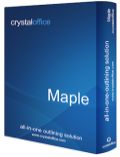
Giveaway of the day — Maple 8.31 Pro
Maple 8.31 Pro был доступен бесплатно 28 мая 2015 г.
Maple Professional - основная программа для организации баз данных, предназначенная для опытных пользователей. Она предоставляет несколько решений для поддержания порядка в вашей базе документов. Храните множество видов данных: изображения, графику, тексты и т.д.
Возможность импорта текстов наиболее распространенных форматов: doc, docx, rtf, wri и множество других функций.
Системные требования:
Windows 2000/ XP/ Vista/ 7/ 8 (x32/x64)
Разработчик:
Crystal Office SystemsОфициальный сайт:
http://www.crystaloffice.com/maplepro/Размер файла:
19.5 MB
Цена:
$31.95
Комментарии
Понравилась программа? Оставьте комментарий!
Installed and registered without problems on a Win 8.1.3 Pro 64 bit system. A clean install.
A (Russian? - digitally signed Denis Zolotov) company without name and address, a phone number for "Phone support for payment related issues", no company contact. "Established in 1999, Crystal Office Systems is focused on the development, marketing and support of leading personal and corporate office software in a variety of categories."
Claims a huge customer database - "They are professionals from Hewlett-Packard, Intel, IBM, Oracle, Siemens, Autodesk, educational and medical institutions from different countries of the world, shops, USA government, multimedia clubs, hotels and more." IMHO a way too much for a company, which hides in anonymity.
You can download additional dictionaries from here:
http://www.crystaloffice.com/spelling.exe
Upon start a resizable word like window opens. The change of the language can be found under tools>preferences>visual effects. Even if I change the language, date and time will remain in German:
http://i.imgur.com/A13fwbu.png
You can define the entries in a tree like structure (maple!), write with a word like tool, insert objects and lock nodes with a password.
Hmmm, some glitches. Wit the "insert pictures" you can select a picture, but the program window shows only the place for the picture. I couldn't find, how to show the inserted picture itself.
http://i.imgur.com/7RBJQiI.png
A inserted hyperlink
http://i.imgur.com/aDcUbWO.png
was not shown as hyperlink and crippled (missing G):
http://i.imgur.com/cbH1tMx.png
These things can maybe avoided with more experience with this program. BUT, a big BUT, those things should not happen.
A mixed impression for me. As the typical novice user, I run into problems. Could be a good program for the experienced user. I am afraid, that this program has problems with its own complexity.
Uninstalled via reboot. No clear opinion...
"Uninstalled via reboot" means that the software was installed in a VIRTUAL environment which the user did not SAVE at the end. By rebooting, all temporary changes to the operating system were erased and the computer went back to it's pre-virtual condition. A good way to test software without making any changes to your system if you are not satisfied with the outcome. Also a way to protect your system from any potential harm until or unless you SAVE your changes.
Does not seem much use on a desktop PC. Most of the features would be covered by other capable alternative software available on the desktop PC.
This software does seem to be created in a long past era when the PIM was all the rage in portable hand held computers like Palm Pilot or their HP equivalents or the Pocket PCs.
I think that era is over.
Why bother with Tree Outliner manager in 2015?
By the way, the software developer Crystal Office Systems fails to describe his product properly.
But some one else has done it for him.
This is quoted from Mr Ian Harac in his review of an alternative tree outliner program.
Quote:
[Outliner programs (such as Treepad) have been around a long
time. They allow for easy arrangement of arbitrary bits
of data in a hierarchical format that's useful for writers,
students, researchers, programmers, and anyone else who
often works with many small pieces of information that
lack a predetermined structure. Typically, they
are "two pane"—an outline pane, like the File Explorer
tree view, on one side, and details of the selected item
on the other.]
UnQuote
In my quick test using this as a basic outliner/notetaker: trying to export a document of a few notes to a Word file, first doing what I would think without looking at Help, using File/Export/Document, it gave a blank file. Checking its Help, it does say to use "File/Export/Document". "Print Preview" also showed a blank page on screen. "File/Export/Flat File" did give a usable document with all notes in order in a plain text format DOC file or RTF file. That is what I wanted, I would format the text and print in a program like Word. But it was puzzling getting there.
This program may have some extra functions I haven't found or tried yet - in my quick test I used only basic text outline functions and moved items up and down to see if they move and stay moved. That does work. I did not try pictures yet.
Mixed impression for me too. For a basic outliner/notetaker, at least, it is usable.
Works perfectly although there are some glitches. I like very much this kind of program, so I'll thank Crystal Office beforehand.
For the help to work, choose your language (limited to russian, dutch and english) and rename the corresponding file to "maple.chm". Test in .chm is way too small (less than 8pt, requires a microscope).
For my tests, I didn't bother to ask for help ---as usual (and also because it's a pain to read).
1. Things that don't work properly
- I draw a circle (text inside, yellow background, red border): it appears inside a square black background
- Clicking on a link has no effect (also, not clickable in PDF output)
- Copy/paste link: paste the description only
- Cannot edit a link
- Exporting to .DOC -> fail (missing .doc header, missing .doc metadata)
- Exporting to .DOCX -> fail (program hangs, must kill)
- Although saving as CHM works fine for the samples provided by the developer, it didn't for my test. What did I miss? (Before you ask, yes, I was at the root level.) It is very unfortunate because I really have a use for this feature.
2. Things that I appreciate
- Customizing of toolbars very much like in MS Office
- Skin (I personally prefer the MSO 2013 look among all choices)
- Portable application (very little work to make it so)
- Local help in CHM (I hate local help in HTML that obliges to open a browser)
3. Limitations
- Cannot create a folder on the fly when exporting to web
- Interface in my language, but the controls do not adapt grrrrrr... (I'll spare you the rant I have in store)
- Cannot remember previous folder when exporting to web
- It can compile (under unknown conditions) to a .chm file but not import a decompiled one. If it were the case, I could remake the maple.chm in no time and make it readable. And get some money selling my microscope for, say, $31.95.
I'm not sure I really can use this product. Maybe the developer might shred some light here and explain what I (and others) did wrong.
So, at first I was happy to find here an interesting piece of software, but my minimal tree (one branch, a link, a form, a picture, a table) didn't pass the test. I won't regret deleting the program.

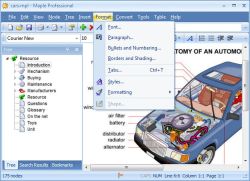




1) Модуль проверки орфографии работает криво с русской кодировкой:
После скачивания и установки доп. словарей с сайта разработчика
http://www.crystaloffice.com/files/spelling.exe, в программе, с списке словарей действительно появляется русский словарь. Проверка орфографии даже находит орфографические ошибки но при замене программой меняется кодировка шрифтов на "Западный" и, например после слова "прАверка" программа предлагает на замену слово "проверка", но всталяет ïðîâåðêà .
2) Похожая потенциальная проблема: Входим меню -> Сервис -> Параметры - Правка - Шрифт и цвета - Шрифт
Меняем набор символов с "Западный" на "Кириллический" применяем, перезаходим - опять по умолчанию стоит набор символов "Западный".
3) Для интереса испытал грузоподъемность программы.
Программа "надорвалась" после вставки пары десятков фрагментов текста общей длиной примерно в 45тыс строк (без картинок). Она,конечно, позволяла добавлять и править текст. Но уже без энтузиазма - тормоза жуткие. Хотя, к чести для программы, добавление полноцветных изображений к тексту практически не сказалась на увеличинии времени вставки других фрагментов.
4) Не удалось импортировать в программу ни один из документов в формате txt (кодировки OEM,ANSI,UNICODE,UTF8), ни в формате DOC WORD97-2003. Из форматов HTML и RTF импорт прошел успешно.
5) Также , в Mapple нельзя свести, средствами самой программы, несколько отдельных документов так, чтобы они выглядели одним цельным документом (можно конечно создать новый документ и скопировать в него нужные, но так уже неинтересно).
Итог: удобство работы с программой, по моему мнению, несколько снижается из-за вышеперечисленного.
Save | Cancel
Среди программ-аналогов нашел бесплатную для русскоговорящих граждан mars notebook, и All my notes.
Save | Cancel
Интересная программа для тех, кто ведет дневники / коллекционирует кулинарные рецепты, вебдизайнерам, например, для быстрого составления набросков страниц с информацией при согласовании с клиентом. Доступная цена 500 рублей, возможность сделать портабельной (увы, не в Giveaway редакции). Для этого нужно установить на флешку, создать файл в папке с программой portable.flag и ввести рег. ключ). В чем-то перекликается с OneNote. Многое в OneNote удобнее реализовано: перетаскивание текста с www с сылкой на источник, перенос любых файлов и документов). Здесь же при поверхностном рассмотрении переносятся перетаскиванием только картинки. Хотелось бы, чтобы всё переносилось - любые файлы, тогда было бы гораздо гибче и интересней. Открываешь любую тематическую страницу из дерева - а там всё что нужно, все необходимые файлы проектов, всё в одном месте. Но, пока, увы,
Save | Cancel
я тоже в начале обрадовался, Striver, думал, что реально Maple.... но... мечты, мечты...
Save | Cancel
Неплохо, но слишком уж "геморойно".
Если бы была простая программа, которая давала бы возможность простым перетягиванием наводить порядок и делала бы удобные для просмотра и сортировки скриншорты - можно было бы купить.
а так, ничего особенного, на мой взгляд, за такие "бабули".
Но на вкус и цвет - товарищей нет!
Save | Cancel
Сначала обалдел, неужели здесь выложили дорогущий математический пакет? Выяснилось, что, конечно же, к сожалению, нет.
По описанию создалось впечатление, что программа просто дублирует функции файловой системы. Это и правда так или действительно есть какой-то смысл её использовать?
Save | Cancel