Каждый день мы раздаем лицензионные программы БЕСПЛАТНО!

Giveaway of the day — Tipard DVD to MP4 Converter 7.1.52
Tipard DVD to MP4 Converter 7.1.52 был доступен бесплатно 8 декабря 2014 г.
Tipard DVD to MP4 Converter прекрасно подойдет для конвертации любого DVD в MP4, AVI, MOV и другие популярные форматы цифрового видео. Воспользовавшись данной программой для конвертации DVD, Вы сможете наслаждаться просмотром любимых DVD фильмов на своем компьютере. Широкий набор профилей конвертации также позволит Вам насладиться просмотром DVD фильмов на мобильных устройствах. Программа поддерживает большинство современных мультимедийных устройств, включая iPhone (iPhone 6/6 Plus/5/5s/4/4S/3GS), iPad (iPad Air/Air 2/mini/mini 2/mini 3 и т.д.), смартфоны LG , смартфоны HTC , смартфоны Samsung (включая линейки Galaxy и Note), Sony Walkman, PSP, Creative Zen, Zune, Xbox и т.д. Способна конвертировать DVD в MP4, AVI, M4V, MOV, WMV, FLV, 3GP и т.д, а также в прочие HD видео форматы, включая HD H.264, HD AVI, HD MPEG 4, HD MOV и т д. Данная программа для конвертации DVD в MP4 имеет множество настроек, что позволит вам самостоятельно установить качество видео, получаемого после конвертации.
Если Вы хотите прослушивать музыку с DVD дисков в своем проигрывателе, Вы также можете воспользоваться данной программой для конвертации DVD в MP3, FLAC, AAC, AIFF, WMA и прочие популярные аудио форматы. После конвертации Вы сможете свободно прослушивать любимые треки на своем музыкальном проигрывателе. Также имеется ряд настроек, позволяющий Вам установить качество звука для файлов, получаемых в результате конвертации.
Besides the basic converting function, Tipard DVD to MP4 Converter is an useful video editor which allows you to trim the DVD movie into clips, merge several chapters into one, adjust the video brightness, saturations, contrast, hue and add your own watermarks.
Note:
only for Giveaway of the Day users, Tipard provides a 50% off coupon: TIPAOKCV (Dec 8th – Dec 21st) and users can purchase any Tipard software products at 50% off discount.
Системные требования:
Windows NT4/ 2000/ 2003/ XP/ Vista/ 7; CPU: 800MHz Intel or AMD CPU, or above; RAM: 512MB RAM or more
Разработчик:
TipardОфициальный сайт:
http://www.tipard.com/dvd-to-mp4-converter.htmlРазмер файла:
31.7 MB
Цена:
$35.00
Tipard также предлагает

В данный набор входят такие инструменты, как DVD Ripper, Video Converter, DVD Creator, DVD Cloner и iPhone Transfer Platinum. Tipard DVD Software Toolkit Platinum позволит пользователям записывать DVD и конверовать видео в различные популярные видео/аудио форматы, создавать DVD диски, DVD папки и образы iSO, копировать DVD, и производить конвертацию различных файлов в форматы, поддерживаемые iPhone компьютером/iTunes или любым другим iOS устройством. Специальная скидка 50% для посетителей GOTD, с кодом купона: TIPAOKCV

Tipard Total Media Converter Platinum совмещает в себе функции записи DVD и конвертации видео в видео форматов 2D и 3D. Программа позволяет пользователям записывать DVD и конвертировать видео в AMV, ASF, AVI, DV, VOB, FLV, MP4, M4V, MPG, MTV, SWF, WMV, 3GP, DPG, и т.д. Более того, вы можете обрезать, вырезать нужные части видео, добавить водяные знаки и применить эффекты к 2D видео, а в 3D изменить Анаглиф, "разбивку" экрана и глубину. Специальная скидка 50% для посетителей GOTD, с кодом купона: TIPAOKCV
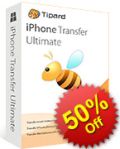
Tipard iPhone Transfer Ultimate это лучшая программа для работы с файлами iPhone/iPad/iPod, которая снимает ограничения iTunes. Поможет перенести фото, музыку, видео, контакты, и прочие файлы с одного iOS на другое или же на компьютер. Процесс переноса прост и безопасен. Удаление оригинальных данных после переноса не требуется. Специальная скидка 50% для посетителей GOTD, с кодом купона: TIPAOKCV

Tipard DVD Creator это мощная программа для записи видео на DVD. Позволяет создавать DVD с различными видео файлами или же создавать DVD папки и файлы образов ISO. Любой видео (включая HD видео) и аудио файл форматов MP4, AVI, 3GP, FLV, MKV, RM, MP3, AAC, FLAC, WMA и т.д. может быть записан на DVD. Вы можете выбрать свои любимые треки или субтитры для DVD. Вы такжеможете воспользоваться видео редактором для настройки видео эффектов и размера видео перед тем, как записывать его на DVD. Специальная скидка 50% для посетителей GOTD, с кодом купона: TIPAOKCV
GIVEAWAY download basket
Комментарии
Понравилась программа? Оставьте комментарий!
There's no question that it is one of the best DVD to MP4 converter applications on the market. Its robust format and device and format support – with the exception of MOV files – ensures that you'll be able to access your favorite DVDs on any mobile device. The software's exceptional conversion speed and excellent output video facilitate quick exportation without sacrificing quality. Although this software does not have many support options, its easy-to-use interface and supplementary online resources make the application's lack of direct customer service a minor issue at most.
What disappointed, though not surprised, by Tipard's lack of customer service. Only with email support.
@ "Tang", post #3: If you're going to devote your time to dishing out spam, it'd probably be best not to target GOTD with it. This so-called user review of yours is a word-for-word copy-and-paste of a so-called "review" by a particular website well known for ranking the products of certain suppliers at Number 1 in its alleged comparative tests, this in contrast to the verdicts of just about every other reviewer on the 'Net. One need not wonder why.
Tipard is a brand, not a developer. The brand is the creation of Chinese software giant Wondershare to make you think there's more competition in the marketplace than there actually is.
Today's giveaway is simply of a Wondershare converter with a slightly changed GUI sitting on top of Open Source FFmpeg. Having tested that Wondershare software long since, I can confirm that it does nothing that the best freeware doesn't already do, and do better:
http://www.videotovideo.org
And no. I haven't copied and pasted that from anyone's Top 10. Thanks, GOTD, but no thanks: there's no point in anyone getting tangled up in the Wondershare / Tipard potential $35 re-install cost of today's giveaway when the always-free Video to Video Converter trounces it so completely.
Installed and (self)registered on a Win 8.1.3 Pro 64 bit system. The registration key is already entered.
A Chinese(?) company without name and address and the usual company goals...
Tipard Studio always makes great efforts to provide more helpful solutions to meet users' needs by expanding the kinds of multimedia software and keeping improving the functions and perception of our products. We are quite sure that with the full supports of our faithful customers, Tipard Studio can be always the best.
We had had many software programs from this company in the past.
The software is quite new. Mainly from the last month. The main program is digitally signed LongEasy Co., Ltd
A resizable interface opens - the layout well known from other family members, you can only add a DVD, no ther files.
The selected DVD will be (decrypted-DeMacroVision) and converted to MP4. This is done with selectable GPU support. The usual trim, effect, crop and watermark features are included. There must be a routine pool, from which all of the different(?) companies take their software parts.
The conversion speed is in my short test fast and flawless.
Does what it claims. If you need a new converter with new codecs, than you can take this one. The learning curve is zero, when you have already used converters from Wonderfox, Wondershare, WonderX, SilverY or other Chinese companies.
Have a good start in this week!
x MikeR
Totally agree with you but how about DRM protection? Can Video to Video Converter bypass it?
TANG? Just a disguised TIPARD opss sorry WONDERSHARE employee (and guess what? They have also rigged the GAOTD user rating....)
@Andrea
You have raised a vital question. I also wanted to know it from MikeR.
One of the main criteria for evaluation of any DVD Tool should be it's ability to bypass DRM protection and region locks, and which types of DRM protection can be bypassed.
Let's check it for some popular tools (freeware ) in this category I used in past :
1) DVDFab HD Decrypter ( http://www.dvdfab.com/hd-decrypter.htm )
-Bypasses almost most type of DRM protection
-Removes region locks
2) WonderFox Free DVD Ripper (Speedy) ( http://www.videoconverterfactory.com/dvd-ripper-lite )
- It can also bypass any DVD encryption and remove region code
3) Handbrake ( http://handbrake.fr/downloads.php )
- can't bypass DRM protection
- It is not able to remove region code
4) WinX DVD Ripper ( http://www.winxdvd.com/dvd-ripper/download.htm )
- It can bypass few DRM protections also
@ Andrea, post #8: Hi Andrea: I can't answer your question specifically because of, um, certain reasons to do with major Hollywood studios landing on here in size 10 hobnail boots, something I wouldn't want GOTD to have to endure. I can't answer it on behalf of Video to Video's little developer, either, and for the same reason.
What I can say is that I have never yet encountered a problem in backing up my own purchased commercial DVDs or of converting them for use on my Android tablet using V2V. That said: the issue to which you refer is actually volatile, so from time to time it may be that the V2V program will be caught out like any other commercial or freeware offering. Hope this answer isn't too cryptic. As for anything else, it's pretty much recognised amongst computer users that V2V's "Help" is the most thorough, the most detailed, the best written and the easiest to follow of all such User Guides where video software of this nature is concerned:
http://www.videotovideo.org/help
The developer doesn't spam, either . . .


Мне хватало для всех задач конвертирования видео (и не только) бесплатной XMedia Recode.
Save | Cancel
при массе других раздаваемых тут конверторов не вижу смысла в этой проге
Save | Cancel
ЗЫ: Кажется, я рано радовался. Открылся файл MP4, только что сформированный программой, и она, скорее всего, еще помнила, где находятся ее временные файлы. Которые помогли его открыть. Все остальные файлы (AVI, MP4 и т.п.) не открываются. Но и то неплохо!
Save | Cancel
Эта программа отлично работает с DVD папками, перекачанными на жесткий диск! Сделал ей проверку: фильм длиной 1 час 22 мин. переформатировала в mp4 за 20 минут. Вроде, приличное время: и не много ждать, и понятно, что переработка не халтурная. При просмотре качество вполне устроило. Я, правда, понизил битрейт против предустановленного в настройках, и результат смотрелся на какие-то проценты хуже источника... но думается, именно из-за того что битрейт занизил. А так, вполне понравилось. Хотя называется DVD to MP4 Converter, конвертирует DVD в кучу форматов: MP4, AVI, M4V, MOV, WMV, FLV, 3GP и т.д. А что самое интересное, несмотря на то что в менюшках у нее прописано "Load DVD file (folder)" и т.п., т.е. она якобы работает только с DVD, она загружается и с MP4 файла! с AVI я еще не пробовал, но есть большие подозрения, что прокатит. Т.е. это достаточно универсальный медиа-конвертер, да еще с возможностью редактирования (которые я не проверял). Ребята, надо брать!!!
Save | Cancel