Каждый день мы раздаем лицензионные программы БЕСПЛАТНО!
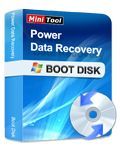
Giveaway of the day — Power Data Recovery Boot Disk 6.8
Power Data Recovery Boot Disk 6.8 был доступен бесплатно 9 декабря 2014 г.
MiniTool Power Data Recovery Boot Disk облегчает процесс восстановления данных после повреждения системы. Позволяет запустить компьютер или же программу для восстановления Power Data Recovery с загрузочного диска.
Загрузочный диск созданный нашей программой для восстановления данных можно запустить не только с помощью CD/DVD привода, но и с USB флеш карты. Таким образом Вы сможете восстановить утерянные данные с помощью загрузочной флешки, если у вашего ноутбука или компьютера отсутствует драйвер дисковода.
Системные требования:
Windows 2000 Server Family/ Server 2003/ Server 2008/ XP/ Vista/ 7/ 8; 486 or Pentium-class processor; 64MB RAM (128 MB recommended); 100 MB of free space
Разработчик:
MiniTool SolutionОфициальный сайт:
http://powerdatarecovery.com/data-recovery-boot-disk.htmlРазмер файла:
71.5 MB
Цена:
$69
MiniTool Solution также предлагает

MiniTool Mac Data Recovery позволяет восстановить стертые файлы и папки, вернуть утерянные данные даже после форматирования, повреждения или удаления раздела. Восстанавливайте данные утерянные из-за повреждения жесткого диска, вирусной атаки, внезапного отключения системы или же программной ошибки.

MiniTool Partition Wizard Pro Edition – это одна из лучших программ для управления разделами. Включает в себя не только все функции бесплатной версии, но и некоторые продвинутые опции для более опытных пользователей.

MiniTool Partition Wizard Bootable позволяет пользователям управлять разделами жестких дисков в случае, если операционная система не загружается или же если на компьютере вовсе не установлена какая-либо ОС.
Комментарии
Понравилась программа? Оставьте комментарий!
I've got this GAOTD elsewhere a few days ago and, after reading some good reviews about it, I decided to keep it in my huge arsenal (still didn't use it as my system is in perfect "shape")
As best FREE alternative, besides AOMEI BACKUPPER (http://www.aomeitech.com/features/create-bootable-disc.html), I recommend an excellent tool called "REDO BACKUP AND RECOVERY ".
It's a freaking good Live CD Open Source backup and data disaster recovery software supporting BARE-METAL restore, meaning you can completely restore a system back even on a machine without OS or with its Hard Drives completely erased by a virus.
Yes, you heard me right dudes: this FREE GEM doesn't need Windows or Linux or Mac, since it relies on a complete mini OS with a point-and-click user interface into your PC's memory.
It's even able to automatically search your LAN for drives to backup to or restore from, as well as gain access to the Internet in order to download your drivers or read documentation, even if your PC is totally broken: cool, isn't it?
And besides editing, managing, and resizing partitions, it can also be used to permanently erase all of your personal or business data, before selling or giving your old PC away.
And of course, since it's an Open Source tool released under the GPL, it's s completely FREE both for personal and commercial use.
http://redobackup.org
But why not create a FACTORY recovery partition for your system, so as to recover the entire operating system along with all its drivers and settings for FREE?
This way, if the OS gets damaged and fails to boot, you can boot into the Windows PE recovery environment by pressing the "A" key when the system tries to start up.
At that point the software will do the magic for you, by starting the recovery process right away.
http://www.backup-utility.com/onekey-recovery.html
Enjoy!! ^_^
P.S. KARL? Don't be fooled by yesterday GAOTD's rating, as it was clearly rigged by that Chinese company (not difficult to actually do that)!
Installed and registered without problems on a Win 8.1.3 Pro 64 bit system.
This time we get the boot disk installer. The Windows program has been given here on August, 12th, 2014.
Here are the reviews of the same program:
http://www.giveawayoftheday.com/power-data-recovery-6-8/
The windows version made a good impression. The boot disk is the better alternative. I will install this on a USB drive with YUMI 2.0.1.1(Google!) and come back after reboot...
... back again. Sorry that I could not take a screenshot.
Result : lousy.
The boot disk is a small linux system (tinylinux) from September 2013. I created the .ISO, "burned" it with Yumi on an USB stick. Creation was fast and without problems.
I booted the USB stick, the Interface to boot the recovery disk or the first HDD came and then...
I wrote down:
Loading /BOOT/bzimage ................ ok
Loading /BOOT/tinycore.gz ............ ok
............
............
Probing EDD (EDD) ..... ok
and the the further boot process freezes. No error message, nada, nil, nothing. I waited some time...
I restarted the system to see, whether the .ISO file was contiguous. This is the main reason for boot problems. I was contiguous and not fragmented. Could not test. Not so good. May work on other computers. Better to test this beforehand...
By the way, yesterday we had the record breaker. 1176 thumbs up. 74%! This must be a good program.
Pros
This data recovery software can restore data from a wide variety of devices including USB flash drives, Blu-ray Discs, DVDs, memory cards and more.
Cons
The software component required to recover data from unbootable drives is not included with this version. It is an additional purchase.
The Verdict: It is an excellent product to restore data from many disk and memory device disasters. However, if you need to restore data from an unbootable hard drive or create a disk image, another product may be a more suitable option.
Alternatives:
EaseUs Data Recovery @ http://www.easeus.com/datarecoverywizardpro/
7 Data Recovery @ http://7datarecovery.com/
Cons
The software component required to recover data from unbootable drives is not included with this version. It is an additional purchase.
My old computer refused to boot correctly, it appeared to go through the process but put no icons or menus on the screen meaning all my data was unreachable.
That hard drive with a useless OS is attached to this computer via a USB caddy, and all the data is reachable at any time.
No special software is required to get the data off the drive just Windows Explorer or similar and a USB caddy.
"to recover data from unbootable drives"
With the GOTD-software today you can make a bootable Cd or USB.
And with these you boot de PC and recover data from the unbootable drives.
Or else you can download several Live-Cd(for free); burn it and have access to the faulty PC



@ fireworker
И Paragon Rescue Kit и Bitdefender Rescue CD, как и еще наверное с десяток подобных загрузочных дисков
имеют утилиты «для восстановления пропавших/удаленных файлов/папок» .
С одной стороны, конечно не корректно сравнивать их с раздающейся программой, с другой,
действительно как-то глупо иметь на загрузочной (ом) флешке (CD\DVD) одну единственную утилиту да еще и такого сомнительного качества.
===============================
Самым простым способом мне кажется - скачать Загрузочный диск AntiSMS - https://antisms.com/
там же и утилита для создания загрузочной флешки, операция создания упрощена до безобразия,
все сводится к нескольким кликам. После создания флешки, кидаем на нее... к примеру ту же 7-Data Recovery Suite
(раздавалась тут, работает качественней и быстрей большинства опробованных).
..... и загрузившись с флешки спокойно восстанавливаем все что сможем найти.
Не забываем про импорт в в реестр активации и если использовали AntiSMS на базе Win8 - запускаем программу от имени администратора.
В целом вариант крайне примитивный но 100% работоспособный
((можно напихать на флешку еще кучу утилит которые в состоянии работать без инсталляции (если есть такая необходимость)).
Save | Cancel
Загрузился диск нормально, но вот потом ...
При попытке прекратить холостое тестирование заблокировал не только шпиндель, но и клавиатуру ноутбука, в т.ч. кнопку питания. Только курсорчик бегает и ехидно часики показывает.
Высокий класс!
Save | Cancel
Бесплатным miniTool Partition Wizard пользуюсь часто. Отличная утилита, которая нужна разово при переразметке диска на новом ноуте с предустановленной виндой.
Посмотрим что умеет эта.
Спасибо.
Save | Cancel
Спасибо, возьму потестирую.
Save | Cancel
#1 Mark,
Paragon Rescue Kit может восстановить только пропавшие разделы (вместе с файлами, но не файлы сами по себе). Bitdefender Rescue CD вообще антивирус, "лечит" но не воскрешает. MiniTool Power Data Recovery Boot Disk служит и для восстановления пропавших/удаленных файлов/папок. Правда я не тестировал :)
Save | Cancel
Да, оценю на троечку!
Save | Cancel
Восстанавливает хорошо, сохраняя имена файлов и структуру каталогов
Но жутко подвисает при старте (загрузке интерфейса), при попытке открыть папку назначения и при выходе.
---------------------------------------
Туже операцию будучи закинутыми на флешку с WinPE выполнили
7-Data Recovery Suite
Easy Drive Data Recovery
HDD Recovery Pro
MiniTool Power Data Recovery Personal
Последний кстати гораздо быстрей работает в окружении WinPE, нежели в своем линуксовом, что в принципе странно.
В любом случае, быстрей всех справилась - 7 Data Recovery Suite.
Медленне всех - Easy Drive Data Recovery.
GOTD и разработчикам - спасибо.
Save | Cancel
Судя по скринам и описанию - уступает даже бесплатным Paragon Rescue Kit, Bitdefender Rescue CD и пр., едва ли стоит своих денег.
Тем не менее, спасибо GotD за их труд :)
Save | Cancel