Каждый день мы раздаем лицензионные программы БЕСПЛАТНО!

Giveaway of the day — RSS Wizard 4.0
RSS Wizard 4.0 был доступен бесплатно 24 марта 2011 г.
RSS Wizard это конвертер HTML в RSS, который позволит вам создать RSS фид из любой веб-страницы без ее предварительного редактирования. RSS Wizard генерирует RSS 2.0 фиды и позволяет создавать, редактировать и публиковать неограниченное количество RSS каналов. В программе вы найдете массу полезный функций, таких как встроенный планировщик, автоматическое обнаружение RSS тэгов, возможность управления программой с коммандной строки, XML редактор и встроенный FTP клиент.
Программа была создана с учетом потребностей как новичков, так и профессионалов. В RSS Wizard входит встроенный планировщик, так что программа может работать в автономном режиме, автоматически создавая RSS потоки без вашего участия.
Основные возможности:
- Простота в использовании;
- Неограниченное количество профилей;
- Редактор XML;
- Загружайте и публикуйте фиды;
- Удобный планировщик;
- Возможность работы с командной строки;
- Низкие системные требования.
Системные требования:
Windows XP/ Vista/ 7
Разработчик:
ExtraLabs SoftwareОфициальный сайт:
http://www.extralabs.net/rss-wizard.htmРазмер файла:
4.67 MB
Цена:
$29.95
GIVEAWAY download basket
Комментарии
Понравилась программа? Оставьте комментарий!
Okay hopefully this will answer a few questions... If anyone has any more questions feel free to ask them here or message me through my website.
To make an RSS Feed available to visitors, follow the instructions below. Replace the [ with < I did this so it would be allowed in the comments
you should add the following line inside the [head] and [/head]
[link rel="alternate" type="application/rss+xml" title="My Website Feed" href="http://www.example.com/feeds/myfeed.xml"]
This will mean the little rss symbol will be availble on the address bar in the browser.
How can you use RSS?
People can use RSS to find out what updates you have on your site and share content. RSS feeds can be desconstructed by another website and used to supply content like including links back to the original content (this is called syndicating content). This method is often used to present weather and news topics.
Another handy use for RSS, in some browsers on your Bookmarks you can have an RSS Feed and scan the list to see if new information is available. A good example of this is the "Latest Headlines" shown in Firefox.
WordPress has excellent in built RSS capability and you automatically have an RSS for posts, comments, categories and tags. (So if you add a post in a certain category the RSS file for that category is automatically added).
Hope this all helps!
free alternative: http://pipes.yahoo.com/pipes/
This is good timing as I am looking at adding RSS to my site.
However, it is a new area to me and I am not sure how these things work or what to look for, the brief description here didn't help me much so I went to their web page, but sadly that is lacking in any detail too.
Ok, guys, now I know you can criticise me for trying to use something I don't understand, but, you do say, both here and on your site:
"developed to meet the needs of both novice and advanced users"
Well, that maybe so but as a novice I would have appreciated a little more background info.
The software generates an xml rss feed but what do you do with it then. Nothing is mentioned in the help file. You upload it OK but how to you add it to a web page so that people can see it?
I registered fine on my Windows 7 x64. (You can't use your own name to register.) I tried to create an RSS for drudgereport.com and it's been hanging at 99% for almost an hour. I'll keep toying with it and trying other sites. It's nice to have multiple RSS feed programs so you can have one for tech sites and giveaways, one for news, etc. My favorite free rss reader is FeedDemon which I highly recommend despite it's name but I hope to get this working because not all sites have an RSS feed.

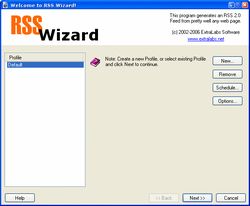
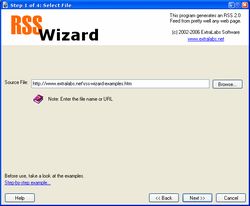
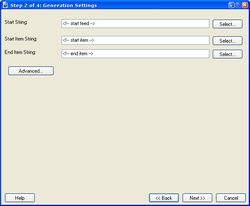

Спасибо, буду знать.
Save | Cancel
Не помню где, но где-то мне встречалась бесплатная конкурент-прога, напичканая рекламой от спонсоров, с такими же функциями. Не знаю, удастся ли автору продавать эту прогу... но если она для профи веб дизайнеров, то они предпочитают "все-в-одном" веб макер прогу, а в ней есть внутри такие же проги и даже с большим числом функций. Даже не знаю как оценить... Просто себе однотипная утилитка-прога. Вообщем, на любителя, хотя на каждый товар есть свой покупатель. Все же! Спасибо за временный подарок Гивевею и автору проги.
Save | Cancel