Каждый день мы раздаем лицензионные программы БЕСПЛАТНО!

Giveaway of the day — Registry Defrag 6.0
Registry Defrag 6.0 был доступен бесплатно 16 июля 2010 г.
Содержание реестра в чистоте и порядке это значит поддерживать стабильную и быструю работу компьютера. Auslogics Registry Defrag это инструмент, который поможет вам содержать реестр дефрагментированным. В результате, реестр становится компактным и маленьким, а ваш компьютер отлично работает!
Основные преимущества:
- Удаляет структурные дефекты реестра;
- Уменьшает размер реестра и то количество памяти, которое он использует;
- Улучшает время ответа приложений;
- Делает работу Windows более стабильной;
- Улучшает общую работу компьютера.
Системные требования:
Windows 7/Vista/2008/XP/2003 (x32 and x64); 15 MB HD space; 64 MB RAM
Разработчик:
AuslogicsОфициальный сайт:
http://www.auslogics.com/en/software/registry-defrag/Размер файла:
5.76 MB
Цена:
$19.95
Auslogics также предлагает

The new BoostSpeed 5 это приложение все-в-одном, которое поможет вам поддерживать оперативную работу компьютера. Программа подчистит и отремонтирует систему, настроит Windows под ваш вкус и будет защищать вашу безопасность.
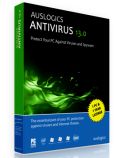
Данная программа защитит вас от вирусов, программ-шпионов, троянов и других вредоносных программ, не замедляя работу компьютера. Эта программа полностью защитит ваши файлы, электронные письма и всю вашу работу в Интернете.

Emergency Recovery это удобная и надежная программа, которая восстановит файлы, которые были удалены случайно или вследствие вирусной атаки или некорректно работающих программ. Программа восстановит файл в ту же папку, в которой он находился до удаления, или на любой диск вашего компьютера.
GIVEAWAY download basket
Комментарии
Понравилась программа? Оставьте комментарий!
The Good
* Straightforward and very easy to use.
* Allows users to perform analysis of registry before deciding if they want or need to defrag it.
* Users have the option to reboot computer immediately and defrag registry, or schedule a defrag to occur next time the computer is rebooted.
* Has the option to automatically create System Restore points before registry is defragged.
* Provides users with a detailed report after defragmentation has been finished.
The Bad
* Nothing is really "wrong" with the program itself, as far as I can tell.
Free Alternatives
WinUtilities Professional Edition (has a registry defrag component)
For final verdict, recommendations, and full review please click here.
Just be careful when you are fiddling with the registry. Just in case, if something goes wrong, make a backup of the registry before attempting anything. I use ERUNT for backing up the registry.
Thanks for the GAOTD!
Installed OK on Win XP. It comes with optional Ask toolbar - you need to uncheck this option during installation or it will install by default.
While I'm sure this program works as advertised (all registry defrag software pretty much does the same job), I would in general not use any software from AusLogix, could quite simply it does not work well at all.
E.g. their registry cleaner listed some valid file references as bad. This is not good as could lead to serious problems with Windows itself or other software you have installed.
Amongst other questionable actions the beta version of BoostSpeed which I tried a few weeks ago, wanted to clean the Windows prefect folder. This is not a good idea, as it will make your computer run slower - which is of course the opposite of what BoostSpeed is supposed to do!
The following are two good alternatives to Registry Defrag and are always free:
Quickys Free Registry Defrag
http://www.regdefrag.com/
WinMend Registry Defrag
http://www.winmend.com/registry-defrag/
Just a final note, when a registry defrag program is analyzing your registry to see how much space can be saved, there will be times when your computer freezes for long periods of time. This is normal, and if you wait, your computer will start responding again...
Auslogics is a familiar name if/when you research disk defragging software -- it seems to have a decent rep [like any app you'll see some complaints]. Today's GOTD, Registry Defrag 6, should work well for those that try it. Installation adds 1 Uninstall key for the Inno Setup Installer, & 1 key for Auslogics -- the only files added to Windows are the Start Menu Shortcuts, & the app itself comes in at ~9 1/4 MB in 30 files, 2 folders. Running setup, the app: "askchecker.exe" wants to phone home, & you're later given the option of installing Auslogics Ask Toolbar as well as the chance to reset your homepage to their site -- something bound to annoy some people.
There are 2 ways that Windows Registry can become fragmented... 1) it's made up of files & those files can be fragmented on your disk the same as any other. 2) The files can contain *White Space* -- think of it as if you deleted a line of text in the middle of a paragraph in Notepad, & the remaining text didn't automatically jump up a line to fill in the gap. Registry defraggers take a snapshot of the registry, writing new files, then swap them out on re-booting. Assuming the part of the disk where the new files are written isn't badly fragmented, the new files won't be either. Since only data from the snapshot is written, *White Space* is eliminated.
The most common problem? In Vista/7 your system's state is stored in more places than just the registry, & even in XP you can run into trouble if you swap out a copy of the registry that doesn't have the latest changes... a quick example, I run McAfee A/V software, & if it should update between the time I create the new registry files & when I reboot to swap them out, version numbers in the registry won't match what's recorded in McAfee's files, so McAfee won't work, nor will it update. Lessons learned: you don't want to delay *at all* re-starting Windows, & you want to have the fewest possible running apps & processes.
IMHO the biggest [perhaps only] weakness with Auslogics Registry Defrag, is unlike ERUNT/NTREGOPT you can't put things back unless you're running the Windows Install where you created a Restore Point. If the registry get's trashed so Windows won't start, you're out of luck & have to restore a backup... if you can access the drive [from a boot disk, repair console, bootable USB stick, from another system etc], you can put an ERUNT backup back in place.
How well does Auslogics Registry Defrag work? Unfortunately I can't really say... I use ERUNT to backup & often restore the registry in XP Pro where I monitor most GOTD offers -- as far as defragging the registry goes, restoring an ERUNT backup is the same as running the companion defrag app, NTREGOPT. Doing an analysis with today's GOTD showed zero fragmentation -- the map image showed a few red squares but at <1% not enough for Registry Defrag to recommend bothering with, so the only option it gave was exiting/closing the app.



У меня на компе - через эту прогу на выходе "0". Кроме того она мне чуть комп не угробила. Без разрешения при удалении удалила некоторые системные файлы, сис-ма стала глюкавить интернет не работал. Пришлось тратить время на ремонт и окончательное принудительное удаление и восстановление системных файлов. Без комментариев.
Save | Cancel
Толи у меня комп в идеальном порядке, толи программа не работает на нем. Но на выходе "0" даных для дефрагментации.
Save | Cancel
"Бесплатна для частного использования"
Save | Cancel
Буде осторожны в использовании таких программ.
Save | Cancel
Ребята, выкиньте все ваши оптимизаторы / чистильщики реестра на помойку. Они только портят систему и могут сделать ее работу нестабильной.
Если хочется ускорить систему, пользуйтесь только дефрагментаторами реестра. Сегодняшний дефрагментатор лучший из тех, что я видел.
Save | Cancel