Каждый день мы раздаем лицензионные программы БЕСПЛАТНО!
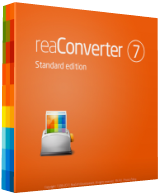
Giveaway of the day — ReaConverter 7 Standard
ReaConverter 7 Standard был доступен бесплатно 19 июля 2016 г.
ReaConverter – это очень быстрая программа для пакетного конвертирования изображений, которая поддерживает не менее 500 типов файлов и способна преобразовать их в изображения 55 различных форматов. Простой и понятный интерфейс делает ее доступной в использовании даже для новичков. В программе также представлено множество дополнительных функций, таких как пакетное редактирование и возможность модификации.
В программе также представлена дополнительная функция под названием Watch Folders. При помощи данной функции вы сможете настроить reaConverter для отслеживания папок с изображениями и автоматически применять определённые действия ко всем файлам находящимся в той или иной папке.
Системные требования:
Windows XP/ Vista/ 7/ 8/ 8.1
Разработчик:
ReasoftОфициальный сайт:
https://www.reaconverter.com/Размер файла:
131 MB
Цена:
$49.99
Reasoft также предлагает

Imverter.com – это бесплатная и простая программа для конвертирования изображений онлайн. Она поддерживает более 500 форматов, таких как: RAW (CR2, NEF, ARW), векторные (CDR, SVG, DXF), формат postscript (PDF, AI, EPS) и многие другие форматы рисунков. Программа в один клик конвертирует практически все графические файлы в обычные изображения JPG, PNG, GIF, PDF, BMP и TIFF.
GIVEAWAY download basket
Комментарии
Понравилась программа? Оставьте комментарий!
I wanted to try this because it can convert to and from the new very promising BPG format.
BPG conversions work well. There was no notable difference to my (old) eyes.
Test #1. A 2.1 Mb .psd file was converted to a 72 Kb .bpg file in 17.2 seconds. Then, the result was converted to a 487 Kb .png file in less than 4 seconds. Then, the resulting .png file was converted to a 71 Kb .bpg file in 15 seconds.
Test #2. A 5169 Kb .bmp file (1680x1050, 96dpi, 24bpp) was converted to a 184 Kb .bpg file in 47 seconds. This is a whopping 2809% gain in disk space.
Test #3. Converting a PDF file of 20 pages (scanned court filing, 704 Kb) to PNG. It took 46 seconds to create the 20 image files, and all images are negative :( Same s**t when converting to JPG.
If you have a huge collection of huge image files and consider this collection of utmost importance, you could save a lot of money using M-DISCs for storing your precious images/photos to BPG. Or store on CD/DVD/BR if you don't really need to invest in a M-DISC compatible writer. There will always be people saying HDDs are cheaper than optical discs, but longevity and reliability of optical discs are much better than that of HDDs.
About the software, some griefs:
- Cannot drop files (at least the first times I tried, then restarting the software solved the problem, go figure)
- Cannot remember last/previous output formats
- "Modern" GUI eats 50% of usable vertical space. I hate these GUIs maybe more than the ribbon, which you can hide
- No folder history
- No shortcuts, e.g. Ctrl+O to open file
So, the unique interest to me is the BPG conversion. Too bad the CLI is reserved to the pro version, which might be worth the price tag should you be a professional photographer or a graphic designer. Notwithstanding, I'm pretty sure one day IrfanView will handle BPG files. This said, the other strong point of this GOTD is its ability to read and convert from 620 image formats, including forgotten ones (although one could argue that if a format is forgotten, what's the big deal).
After filling in your name and e-mail address the serial number appears on the same page.
Opened a JPEG file and attempted to do some editing, in this area the program is nothing to write home about. Couldn't find out how to select an area in the image..
Recently I downloaded an IMG graphics file, none of the many photo programs on my machine could open it and It was only viewable in my browser.
This program opened it and I was to save it in JPG format.
The help is pretty useless as it doesn't point you directly to it on their website, however, under features there is more information.
https://www.reaconverter.com/features/#Editing
Rather pricey program for and image converter and I think to justify it they need to have a better editing system.
In my simple converter test passed that well and for someone who needs to do a lot of converting it could be a useful program and worth the money.
Feel that it is worthwhile keeping it because of the range of conversions it can do.


Хм, кажись, бесплатный XnConvert всё же получше будет.
Save | Cancel
Продвинутая программа, есть множество настроек и русскоязычный интерфейс, но, для меня данный продукт не представляет ценности так как я профессиональный фотограф и всегда работаю с исходными RAW изображениями (до конвертации) а конвертацию произвожу в своем фоторедакторе после первичной обработки. Мне так же без надобности и пакетная конвертация. Любые операции с изображениями мне позволяет делать мой Adobe Photoshop Elements.
Save | Cancel
FAT 32, Ну так на большее чем "продвинутый конвертер изображений"эта программа и не претендует и именно в этом плане является, возможно, одной из лучших,по крайней мере аналогов сопоставимых по своим функциям я не знаю,поэтому и оставил ее себе.Гивеевею и разработчикам спасибо за эту раздачу.
Save | Cancel