Каждый день мы раздаем лицензионные программы БЕСПЛАТНО!

Giveaway of the day — Macrorit Partition Extender Pro 1.0
Macrorit Partition Extender Pro 1.0 был доступен бесплатно 20 июля 2016 г.
Partition Extender предоставляет большой спектр возможностей и позволяет расширить системные разделы при помощи уникальной технологии защиты данных и наилучшего алгоритма перемещения информации, гарантируя стопроцентную сохранность данных и самую высокую скорость перемещения данных между разделами.
Если вы хотите расширить загрузочный раздел Windows, скачивайте Partition Extender Pro и увеличьте раздел перераспределив свободное пространство других разделов на диск C, когда у системы заканчивается свободное место.
Обратите внимание: архив также содержит портативную версию
Системные требования:
Windows XP/ Vista/ 7/ 8/ 10 (x32/x64)
Разработчик:
Macrorit Tech DevelopmentОфициальный сайт:
http://extendpartition.com/magic-server/pro-edition.htmРазмер файла:
7.2 MB
Цена:
$29.99
Комментарии
Понравилась программа? Оставьте комментарий!
One trick ponies are often useful where photo manipulation is concerned.
However I feel splitting up disc resizing utilities is a futile was of extracting more money from a customer.
Nigel,
Thanks for your first comment, acctually, Partition tool is often used in companies and Server system,
The default Disk Management tool in Windows cannot solve partition problems under many situations.
Different traditional partition utility, Partition Extender can manage disk space with it's unique technology:disaster-protection; cancel at will technology build in,
FYI:
Disaster-protection: Protect your most important enterprise or personal data all the time even disaster happen during the operation process. You could even shut down or cut off the power by force during the process of resizing NTFS partition on Server.
Anyway, Safety is the first concern when extending.
The download is a ZIP which also includes a portable version. Installed on my Windows 10 w/o problem. Have a quick look and find it has limited feature compared with some even free partition software such as AOMEI, GParted, Minitool). For example, it cannot merge two partitions, create a bootable CD, migrate OS to SSD, clone a hard drive, etc. It only extends a partition by taking free space from others.
I have been using AOMEI Partition Assistant free version for more than 3 years. I am happy and satisfied with its service. Yet it has not failed or created any nuisance on my system as well as on any of my friend's system during the basic operations such as creating, moving or resizing, merging of partition. Before I do any partitioning I always get the disk in the best possible condition, clear any junk, defragment the disk and check bad sectors. No idea if this is necessary but never had any problems when modifying partitions. In my experience AOMEI make really good solid programs that have never cause the slightest problem. I am also a big fan of their free backup software - AOMEI Backupper.
At last, I want to say that I had no such major issues with GParted as well. I'll rate both the partition tool 5 Star.
Kendrick,
Really good advice regarding preparing your disk before you do any partitioning, I have always done this and never had the slightest problem modifying the size of a partition.
My favourite program was given away here some time ago and it is MiniTool Partition Wizard, great interface, lots of functions, and easy to use.
Today's download has a nice clean interface also it is much more limited in its functionality.
Its claim to fame according to the developer is that even if something horrible happens during the partitioning process your data will be safe.
Really important if being done on a server and great for people who live in an area where power outages occur regularly.
I think everyone's seen pie charts -- they're popular because each "slice" shows its percentage of the total. And a pie chart is maybe a useful image to have in mind when talking about hard drive partitions -- for one slice to become larger, another slice [or slices] must become smaller. And that's where Macrorit Partition Extender Pro comes in...
From the opening paragraph of the app's web site or page: "... Partition Extender provides powerful features that enable users to extend system partition with unique data protection technology and best data moving algorithm..."
Why focus on "best data moving algorithm"? Because to extend a partition into a following partition's territory, that following partition has to be moved to make room, regardless its final size.
Macrorit Partition Extender Pro itself is a small app that installs to the Macrorit\ Partition Extender\ folder, with 3 files added to C:\Windows, & 2 to Windows\ System32, which includes a driver. That driver makes up the bulk of the added registry entries.
Whatever software you use, before doing anything with partitions I strongly suggest backing up with a full disk or individual partition image backups that you know you can restore, because s*** happens. And since I believe in that sort of backing up, I've not used partitioning software to move a partition in a decade+ --- I just delete the partition I want to move, extend the partition I want to extend, & restore the backup of the deleted partition in the remaining space. But that's me.
RE: Windows 10, & why it might not be a bad idea to have partitioning software installed...
The Anniversary Update will start to roll out August 2nd, & like the November 2015 update, it will be a complete new Windows install. While 10 works fine with a MBR formatted disk, Microsoft recommends a GPT disk formatted with 4 partitions. There were some people reporting problems when 10 came out, & again with that November update, with errors pointing to the 1st, boot partition being too small. Won't know if history repeats itself until after 8/2/16.
Windows 10 adds a Recovery wim file, which is an image file containing the basic stuff needed to perform a reset etc. -- it's stuck in a Recovery partition. Some of the Insider [Beta] builds of 10 added a 2nd Recovery partition, meaning ~500GB of wasted space. Again, won't know if it happens or how often until after 8/2/16.
Used to be a big fan of Partition Magic, but I am not sure if they are still around or if they work on Windows 10 x64 systems. I tried it yesterday to try and create a partition on a Flash Drive (on XP Pro SP3) and it could not do it. A free program called Easus Partition Manager Free Edition was able to do it.


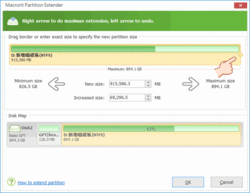


Ну, слава Богу, без заморочек! И не на год! Ба-а-албшой плюсище! И merci Гивевею и разрабам!
З.Ы. Тут дают упомянутый ниже EaseUS Partition Master Professional, в полной версии: http://www.comss.info/page.php?al=EaseUS_Partition_Master_Professional_free
Да, для selonik: Paragon раздаёт часто, также у них есть фри-версия, для дома более, чем достаточно!
Save | Cancel
Вах, да тут ещё портатив! Двойной merci!
Save | Cancel
Есть ли русский на борту этой программы? Если есть то обязательно скачаю.
Пупс из вышеперечисленного какие программы имеют русскую локализацию? Скоро у меня возникнет потребность в перераспределении жёсткого диска, хочется именно с русским языком программу. Дабы не морочить голову с переводами.
Save | Cancel
А что уникального то? Есть масса программ, которые умеют совершенно бесплатно перекраивать логические диски, например AOMEI Partition Assistant Standard, EASEUS Partition Master Free Edition, IM-Magic Partition Resizer (portable), MiniTool Partition Wizard Free и др.
Save | Cancel
Пупс, На сайте есть и free версия. Так понимаю отличается только возможностью пользованием в организациях.
Save | Cancel
Пупс, полностью согласен . Но это видимо новый маркетинговый ход .
Save | Cancel