Каждый день мы раздаем лицензионные программы БЕСПЛАТНО!

Giveaway of the day — PPTminimizer 3.0
PPTminimizer 3.0 был доступен бесплатно 9 июля 2009 г.
PPTminimizer сжимает презентации PowerPoint без изменения формата файла. PPTminimizer уменьшает файлы PowerPoint на 98%, используя новейшую технику компресии файлов, которая позволяет сжимать картинки и встроенные объекты, сохраняя при этом оригинальный формат и качество файла. Презентацию на 25 MB можно сжать до размера 1 MB или даже меньше!
Пользователям не нужно устанавливать программу, чтобы работать с оптимизированными файлами. Данная программа также предлагает расширения для MS Office и Outlook. PPTminimizer V.3.0 это предшественник программы FILEminimizer Office, которая также может сжимать документы Word, файлы Excel и все форматы Office 2007: PPTX, DOCX и XLSX.
Системные требования:
Windows 98, ME, 2000, XP, Vista; Minimum 266MHz Pentium or compatible CPU; 128MB RAM; Microsoft PowerPoint 2000 - 2007 (PPTX)
Разработчик:
BalesioОфициальный сайт:
http://www.balesio.com/corporate/eng/index.phpРазмер файла:
3.34 MB
Цена:
$12.95 (for FILEminimizer Office 5.0)
Balesio также предлагает
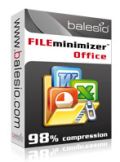
Обновите версию и вы сможете сжимать файлы Excel и Word на 98%, а также уменьшать размер всех файлов формата Office 2007. Уникальное предложение для посетителей GOTD: обновите версию программы всего за $12.95 (а раньше обновление стоило $25.95 – вы экономите 50%)

ALLCapture записывает все ваши действия за компьютером в реальном времени и создает готовые ролики для обучающих курсов, презентаций или демонстрационных версий. Уникальное предложение для посетителей GOTD: Купите ALLCapture всего за $99 (вы экономите 50%)

Комментарии
Понравилась программа? Оставьте комментарий!
@4 You can put it on more than one PC but just while it's free. I don't see why you couldn't do that.
Save | Cancel
@#4
If its just the email address thats keeping you from installing it onto your other pc, you can use mailinator. Its a free service that lets you create any email address with the domain being "@mailinator.com". e.g. "asd@mailinator.com" . You then just visit mailinator.com and put in the email address you made up, and then it'll show you any emails you have recieved at that email address.
You can see for yourself here: http://www.mailinator.com/
Otherwise, i have to admit, ppt files are usually very large, so this is quite usefull software.
Save | Cancel
I had tried this software when it was given away previously, and it seems to do more or less what the developers claim. However, I noticed that it achieved maximum compression when the presentation contained uncompressed images. If you resized the images before using them in a presentation, or compressed them using the facility provided in Office 2007, you will not notice much change in the output. If your presentation contains a large number of images, it may be easier to compress the entire presentation rather than to do it individually for the images.
Save | Cancel
I have been using PPTminimizer v4.0 downloaded from this site some time ago. I don't know how v3.0 is but the version I have works great (WINXP). It reduces the 'weight' of powerpoint presentations to a massive degree with only a small deterioration of resolution to the naked eye.
Save | Cancel
RE: #4 Spiritwolf
The license allows a single user to install on multiple machines:
1. REGISTERED VERSION
A single registered copy of PPTminimizer may either be used by a single person who uses the software himself or herself on one or more computers, or installed on a single computer and used by multiple people, but not both.
Save | Cancel