Каждый день мы раздаем лицензионные программы БЕСПЛАТНО!
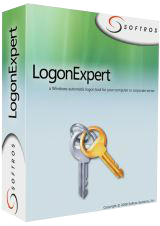
Giveaway of the day — LogonExpert 7.1.3
LogonExpert 7.1.3 был доступен бесплатно 11 апреля 2016 г.
LogonExpert – это безопасный и удобный способ автоматического входа в систему Windows, а именно: автоматический старт системы, автоматическая активация, активация по расписанию и по командной строке. Logon Expert поможет автоматически войти в учетную запись домашним пользователям, пользователям домена, пользователям сервера терминалов и пользователям с перемещаемым профилем.
Другие программы-аналоги будут хранить ваш пароль как целостный текст в реестре, или зашифровывать его, но при этом оставляя дешифрование доступным. Чего нельзя сказать о LogonExpert! Благодаря 256-битным Стандартам шифровки (используемым в США) и ключом шифрования, присоединенным к устройству, ни одному взломщику не удастся вас обмануть. Это лучшая защита!
Системные требования:
Windows XP and later
Разработчик:
Softros Systems, Inc.Официальный сайт:
http://www.logonexpert.com/Размер файла:
11 MB
Цена:
$24.95
Softros Systems, Inc. также предлагает

Softros LAN Messenger – это программа чата для малого и среднего бизнеса. Она простая, безопасная, и не требует сервера или Интернет-соединения. Все, что вам может понадобиться - переписка, групповой чат, передача файлов доступны в этой программе. Кроме этого, в программе имеются: поддержка сервера терминалов, автоматическое распределение домена, а также ограничения доступа пользователя.

Network Time System – это многопротокольное клиентское/серверное приложение для синхронизации времени по всей сети. Надежная, мощная и простая в использовании, программа может синхронизировать время с различными источниками: общественными серверами времени, GPS-приемниками, будильниками и др. Программа предоставит сервис широкому кругу пользователей – от пользователей ПК на Windows, до подсоединенных к сети холодильников с поддержкой NTP/SNTP.
GIVEAWAY download basket
Комментарии
Понравилась программа? Оставьте комментарий!
Will this work on Windows 10?
From the site:
All Windows versions supportedAll modern versions of Microsoft Windows are supported—from Windows XP to Windows 8, including Windows XP, Windows 2003, Windows Vista, Windows Server 2008, Windows Seven, Windows Server 2012, Windows 8.
Dosent say anything about W10
Leif Henning Oliversen,
If you go to their site and click the Download tab at the top you will see this:
Windows XP/2003/Vista/2008/7/2012/8/8.1/10 (32/64bit)
Leif Henning Oliversen, download page tells "Windows XP/2003/Vista/2008/7/2012/8/8.1/10 (32/64bit)", history log says
Version 7.0 (October 20, 2015)
Added:
•Full Windows 10 support
Can I turn this off or on whenever I wish?
Do I have to be using it as soon as it is installed on my computers?
I have 2 computers; both running Windows 10. Do I have to download this to both of them separately, or can I port it over from one to the other?
L. Cleveland Major, just install it today on your computers and leave it not configured, you will be able to configure and use it in future whenever you want (license never expires, if installed today)
Who might need this?
Someone operating a kiosk environment (the machine boots to a limited desktop with only a few apps available) -- you don't want to give everyone a password or have a staff person stand around waiting to do it.
A retired person who only wants to keep up with her grandkids.
A machine where nothing critical is available until a VPN is established, for which a very secure two-factor authentication is required -- the standard login to Windows would be redundant and annoying.
Who else can think of a purpose?
And who can explain how much value-added this has over Microsoft Technet's free Autologon program?
This is built in to windows already. This example is for Win 10 (other editions might have different instructions-- just google> autologin windows {your edition})
-----
1. Open the Run command box (Start > All apps > Windows System > Run or press Windows key + R). In the text box, type netplwiz and press Enter.
2. A User Accounts window will open. Under "Users for this computer": select your username and then uncheck the box next to "Users must enter a user name and password to use this computer". Click Apply.
3. A new window labeled "Automatically sign in" will pop up. Type your password twice and then click OK.
Your computer will now bypass the log-in page when you turn on your PC, but it will not bypass the login page when you unlock your PC. You can also change your sign-in options so that Windows will never require you to sign in after your PC wakes from sleep by going to Settings > Accounts > Sign-in options.



Tarantas , видать токен делают. Т.е. флэшку, куда и будет записана ключ-шифровка. Потеряв ее попрощаетесь с винодй
Save | Cancel
readmetext
Terms and conditions
Please note that the software you download and install during
the Giveaway period comes with the following important limitations:
1) No free technical support
2) No free upgrades to future versions
3) Strictly non-commercial usage
Нет техподдержки
Save | Cancel
"..ключом шифрования, присоединенным к устройству.."-это что? Кто в курсе?
Save | Cancel
Tarantas, Ключ на USB при влючение компьютера
Save | Cancel