Каждый день мы раздаем лицензионные программы БЕСПЛАТНО!

Giveaway of the day — HDR projects 3 Pro (Win&Mac)
HDR projects 3 Pro (Win&Mac) был доступен бесплатно 22 января 2017 г.
Программа HDR projects, первый выпуск которой появился в 2012 году, сумела вывести работу с HDR фотографиями на новый уровень. Технология Smart Colorspace Adaptation предлагает уникальное и совершенно новое развитие линейки, обеспечивая продуманное индивидуальное решение для каждого шага обработки. Это обеспечивает легкое повышение яркости основных цветов с более тонкой и четкой цветовой градацией.
Что нового в программе:
- Более профессиональный RAW-конвертер для всех форматов RAW;
- 81 шаблон с настройками для получения профессиональных результатов;
- Небывалая свобода для творчества с новым алгоритмом отображения тонов;
- 72 высококачественных фильтра для создания креативных изображений, готовых к печати.
Если вы пользователь Mac, пожалуйста скачайте установочный архив здесь (65.7 MB).
Пожалуйста обратите внимание: вы не сможете запросить регистрационный ключ повторно, используя тот же имейл. Если у вас возникают проблемы с получением ключа, советуем попробовать альтернативный вариант почты!
Системные требования:
Windows 7/ 8/ 10; Mac OS X (10.7 and higher)
Разработчик:
FRANZIS Verlag GmbHОфициальный сайт:
https://www.projects-software.com/hdr/hdr-projects-3-professionalРазмер файла:
77.5 MB
Цена:
$89.00
FRANZIS Verlag GmbH также предлагает

После того, как вы хоть один раз увидите HDR фото, другие обычные фото будут казаться вам неинтересными и скучными. Программа HDR projects 4 позволит вам добиться такого освещения, которое просто не возможно для обычных фотографий даже путем редактирования. Вы сможете получить суперреалистичные фото с непревзойденным конрастом и детализацией! Специальное предложение для пользователей GOTD: приобретайте HDR projects 4 Pro всего за $20 вместо $198!
Комментарии
Понравилась программа? Оставьте комментарий!
Here's what I wrote last time around, with minor updates, in case it's of any use... oh and it's a really handy piece of software which I'd recommend.
It's a bit of a pain to register but persevere and you'll get there.
Oh, if anyone reading this doesn't know what HDR is, it stands for "High Dynamic Range" and is usually used to combine differently exposed photographs of a scene to end up with an image capturing a greater range of brightness than the camera can. The classic example is being in a dark room looking out on a brightly lit scene. The camera can show the detail in the room, with the Window solid white, or the detail outside the window but everything in the room is black. But taking a set of (typically three) exposure-bracketed (standard, brighter, darker) images of the scene you can then combine them in some HDR software and have room and outside both visible in the picture.
You can either combine multiple images into an HDR or just select a Raw file (if you have one) and work from that (it won't be as good, but a fair bit better than the JPEG).
The Projects software is a set of (basically) stand-alone photographic processing tools, they do install as Photoshop plugins, but under File->Export, not as Filters, which IMHO doesn’t really count.
With the HDR software in today's give-away you have an additional step beyond just opening a photograph, you have to select the images to combine and choose some options. I was very pleased to see it has support for Raw file import, although as a 2015 program I don't know how it will do with the very latest cameras (but see at the bottom for a solution to this).
Once you’ve imported the images (i.e. clicked on post-processing) it works in basically the same way as the other Franzis Projects software. Here’s what I wrote as a quick-start guide before and it’s generally applicable to the HDR software.
The thing to get your brain around with the Projects software is they are a huge pile of image processing tools, which are gathered together into presets in the left pane. All those options do is select a bunch of processing tools and choose options for them, so they are infinitely tweakable.
After you've loaded the image(s) you want to work with you can then play with the canned effects on the left side, play with assorted things on the right side panel (which should start on the “Finalise” tab). Changing to "Expert" in the right panel you can add filters from the list at the top, select them in the middle of the panel and tweak their effects at the bottom (may need scrolling down). The boxes at the top of the left panel filter the effects that are listed in the panel, so ignore them initially. On a faster computer you can use the Eye icon on the toolbar to disable the preview mode and show the final image in the main window, which IMHO is worth doing.
When saving the final image note that the first dialog, where it asks for the title, is going to write that over the image, it isn't the file name. The main disadvantage is the lack of Undo operations.
I literally spent 90 seconds working on an image and was really quite pleased with the result. If you don't mind the learning curve and fancy playing with HDR I'd recommend it.
...
Oh, and to add raw support for more recent cameras download this (if you're running 64-bit Windows):
http://transfer.franzis.de/projects/RawImageDllprojects_Win64.zip
and replace C:\Program Files\Franzis\HDR projects 3\FreeImage.dll with the dll file it contains.
If you're not running the 64-bit version of Windows, i.e. your computer doesn't have a directory "C:\Program Files (x86)" then the file you want for upgraded raw support in 32-bit Windows is: http://transfer.franzis.de/projects/RawImageDll_projects_Win32.zip
If you have a Mac you'll need to get the OSX version of FreeImage from SourceForge and replace the existing one, wherever it might be. Oh and note you want the link from where it says "If you are a Mac user please download the installation file here (65.7 MB)" above, not the big green Download button.
On attempting to access the developers website (via the link above)I get :
"Your connection is not secure
The owner of www.projects-software.com has configured their website improperly. To protect your information from being stolen, Firefox has not connected to this website."
...... and this on two different machines running two different OS's.
Previous offer of version 3 elements has these features:
6 professional HDR algorithms
40 Presets for masterful images in landscape, nature, monochrome, architecture, surreal and artistic settings
Intelligent optimization assistant for sharpness, tone values, clarity and noise removal
Fully automatic alignment for exposure series taken without a tripod
High end ghost image removal for moving subjects
Supports all current RAW, TIFF and JPEG formats
HDR effects also possible with only one image
Includes scratch and sensor spot corrector
Current offer of Pro version:
13 different HDR algorithms
Individually weight each exposure
Selective exposure and HDR weighting with HDR Painter
Highly precise alignment for crisp exposure series results
Fully automatic high-end ghost image remover – also manually useable in extreme situations
Professional pro-league RAW converter for all RAW formats
81 presets for faster professional results
10 tone mapping calculation algorithms for the most creative freedom possible
72 high-end filters for creative looks and print-ready images
Area corrector for sensor spots
On attempting to access the developers website (via the link above)I get :
"Your connection is not secure
The owner of www.projects-software.com has configured their website improperly. To protect your information from being stolen, Firefox has not connected to this website."
...... and this on two different machines running two different OS's.
Thanks but no thanks
Many thanks GotD for this software, I know I will find it useful as I got a spiffy new camera for Christmas and am experimenting extensively with HDR photography! I already had the regular HDR Projects 3 from here (from May last year) but the Pro version looks more full featured. I'm very pleased with this offer and the results from a quick test with it just now are impressive.
For those wondering how to install this is how I managed it - unnecessarily complicated and fiddly but I got there in the end after about a quarter of an hour...
1. Click Download link above (Mac users: there is a different link for you above). I don't have a Facebook a/c so I selected the email link option. Fill in your email address and wait for first email.
2. First email: contains link to download the software. Download to your PC.
3. Unpack zip, read the text file if you like and start the installer...
A registration type of panel pops up with an "Internet button" - click this first.
4. The "Internet" part of the install procedure requires you to enter your name, address, email and a password. This appears to be in order to setup an account of some kind. You HAVE to agree to getting newsletters too.
NOTE: If you have already registered an email address for an earlier version of the software (as I had) then you need to provide a different email address, unless you have an online account already, which I didn't.
5. Submit this info and wait for a second email.
Check your spam folder if you don't see this and/or add registration@post.franzis.de to your whitelist. This 2nd email contains a link for you to confirm/vaildate your email address for the account you just created.
Once validated wait for a third email...
6. The third email FINALLY contains a User ID and registration code!
7. Go back to the waiting program installer. Fill in your ID and code. The program can now be installed.
When it fires up for the first time you have to enter the registration code for a second time before you can get in.
8. That's it. Done!
9. Make yourself a nice cup of tea and relax - after this song and dance you will need it. ;-)
I hope this helps someone, or at least gives an idea of the process. It's a bit tortuous but it broadly went off without a hitch for me. Good luck!

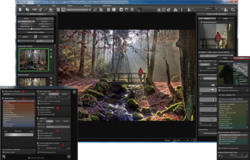
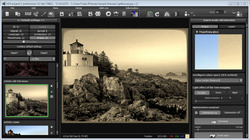


А мне активацию так и не прислали. Запросил в 20 часов вечера.
Save | Cancel
Регистрация и код прислали, все ОК, но при запуске проги постоянно просит ввести код,????? почему????
Save | Cancel
Это надо по новому переустанавливать?Регистрация полностью прошла,и не дает вставлять другого "мыла"
Save | Cancel
Странно,еще не пришло(((,пишет что уже отослано...потальон сломался.
Save | Cancel
Спасибо, после перезагрузки руссификатор сработал
Save | Cancel
Подменил предлагаемый языковый файл, остались те же языки
Save | Cancel
русские буквы так и не понимает, с руссификацией так и не понял: куда этот файл подменять?
Save | Cancel
Уже час как жду ключа....
У всех так долго ждать пришлось?
Save | Cancel
Stasys, Другую почту попробуй, например от "Яндекса".
Save | Cancel
Дайте ссылку на руссификатор или уроки по этой проге.
Save | Cancel
Эдуард, ссылка из комментария предыдущей раздачи:
https://yadi.sk/d/dWJ2UwysrwHgK
Save | Cancel
Dimma, Большое спасибо, русский встал как родной.
Save | Cancel
Dimma, а как правильно: забросить эту папку целиком в папку Язык (установочную) и перезагрузить? (или только файл,или как?...)
Save | Cancel
Из-за того, что нет фотошопа Лайтрум встала триальная версия на 30 дней. И нет русского.
Save | Cancel
Пардон, если это повтор...
Не вижу своего вопроса...
Виктор, как ты вышел из этой ситуации?
я не вижу в папке Photoshop Plug-ins установочного файла для Photoshop???
Save | Cancel
Viktor21,
проще с нести программу, чем удивляться, как это - на месяц???
Save | Cancel
Viktor21,
просто введите номер активации, который пришел на почту. Предыдущей программой photo works projects 3 очень доволен. Огромное спасибо giveawayoftheday.
Save | Cancel
1. Что лучше "PhotomatixEssentials4" или " HDR проекты 3 Pro"?
2. В " HDR проекты 3 Pro" до сих пор мудрёная регистрация?
3. " HDR проекты 3 Pro" как эта версия воспринимает русские наименования файлов?
Save | Cancel