Каждый день мы раздаем лицензионные программы БЕСПЛАТНО!

Giveaway of the day — Password Confidential Premium 1.1.16
Password Confidential Premium 1.1.16 был доступен бесплатно 23 января 2017 г.
Password Confidential помогает хранить пароли в безопасности, упрощая вашу жизнь. Вам больше не придется держать в голове десятки различных паролей. С помощью Password Confidential вы соберете воедино и сможете управлять всеми вашими паролями и идентификационными данными в одном зашифрованном аккаунте. Password Confidential автоматически сохраняет пароли и пользовательские данные для сайтов, которые вы посещаете. При следующем визите на сайт вы будете автоматически авторизированы на нем, а также сможете открывать сайты напрямую из Password Confidential.
Системные требования:
Windows XP/ 7/ 8/ 10; IE version higher 11; FF version 38 and higher; Chrome version 26 and higher
Разработчик:
Passwordconfidential.comОфициальный сайт:
http://passwordconfidential.comРазмер файла:
6.28 MB
Цена:
$19.95
Passwordconfidential.com также предлагает

Smart Driver Updater упрощает процесс нахождения и замены устаревших драйверов.

Smart PC исправляет ошибки реестра, удаляет ненужные файлы и улучшает производительность компьютеров на Windows.

Smart Data Recovery – это инструмент восстановления данных для Windows, который поддерживает файловые системы FAT и NTFS.
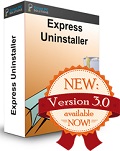
Express Uninstaller удаляет программы и проводит глубокое сканирование вашего ПК с целью обнаружения любых ненужных остатков.
Комментарии
Понравилась программа? Оставьте комментарий!
I use Keepass which is free & portable. Has never let me down. Reliable. No bugs. No tricks.
About this giveaway software Password Confidential Premium.
It looks good, but you must be aware of the potential issues:
It stores your passwords in the cloud, not in your own hard drive or thumb drive.
What if you have temporary loss of internet connectivity and cannot access the cloud?
You cannot recall the password for an important piece of software.
It claims to be unhackable, which may be true.
In the real world, companies do go out of business due to financial losses and from time to time, are sold from one owner to another.
The owner may decide to get out of the business due to lack of interest and just close it.
There is a loss of privacy.
You do not want to send to a "cloud" all the details of the websites that you visit.
Companies do change their minds about how much the customer should pay.
A "giveaway" may stop functioning one day and become "payable".
This may happen after you store 1,000 hard to remember passwords in the software.
A "one-time payable" software may become "every month/year you must pay me OR ELSE...."
Look at what Adobe did with their change from Creative Suite to Creative Cloud mode of payment.
Installed everything. Firstly I kept getting an error that the program couldn't access the server. Now it says that doesn't recognize my username. Basically it doesn't work.
"............The next time you visit a site you will be automatically logged in .........."
I visit sites just to see if anything is new or not and do not want to be auto logged in, also you wrote:
"......With Password Confidential you can capture and manage all your passwords and IDs in one secure encrypted account. .....", hmmm, where is that account, on your servers or in my computer or both?
Why there is no password recovery feature in case my computer fails or crashes?
Why I can not make a re-install after a disaster?
Why this software is not portable, in case I change computers or are at work and need to log in my accounts?
Those are the things that bother me and can not decide to install software like this.
Yeah, I pass too. As password manager, I don't want a program that, if I ever need to reinstall it on a different computer, suddenly requires a license. My password manager should be easy to reinstall from backup (or even on a usb stick).
There are many great apps out there for storing password that are free for non-commercial users. This one does have a 'free' version as well, but it has a limit of 20 passwords. So "How would you improve Password Confidential" ? Remove the limit of 20 passwords from the free version. Then I'm sure the number of non-commercial users that use the free version, will increase, and if they are happy with the program, they will spread the message, and this could also increase the number of commercial sales of the program.
Thanks for the offer, but I will pass. I use KeePass for free, and I can't see any reason to change, when it serves me just fine Btw just updated...
http://keepass.info/news/n150809_2.30.html



Пользуюсь бесплатным Sticky Password Free. Пока устраивает.
Save | Cancel
Password Confidential Premium 1.7 был доступен бесплатно 9 августа 2016 г.
Save | Cancel
Кто мне расскажет какие есть преимущества у Password Confidential Premium 1.1.16 перед совершенно бесплатным с открытыми исходниками KeePass-2.35? Почему мне следует доверять Password Confidential Premium 1.1.16 более чем KeePass-2.35? Кстати KeePass-2.35 лучше брать у родителей: http://keepass.info/download.html там же наш родной и могучий, для не владеющих англицким http://downloads.sourceforge.net/keepass/KeePass-2.35-Russian.zip, который надо перебросить в папку KeePass. Рекомендую использовать портабельную версию KeePass, разместить её на не системном диске например "F" в папке Sezam то-есть получится так: F:\Sezam там же разместите ключевые файлы и базы паролей . В консоль скопируйте команду attrib +s +h "F:\Sezam" и нажмите "выполнить" . Папка станет системной скрытой. Открыть её можно открыть на время указав в окне поиска проводника F:\Sezam и нажав стрелку или вернув атрибуты папки командой в консоле attrib -s -h "F:\Sezam". Разумеется вы укажете другой диск и папку, а команду измените соответствующим образом, вы же теперь знаете как это делается. Таким образом вы можете скрыть любой файл, папку, программу в любом месте, на любом диске.
Save | Cancel