Каждый день мы раздаем лицензионные программы БЕСПЛАТНО!
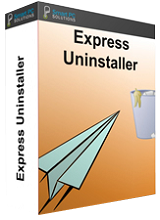
Giveaway of the day — Express Uninstaller 3.1
Express Uninstaller 3.1 был доступен бесплатно 29 мая 2016 г.
Express Uninstaller деинсталлирует программы и выполняет тщательное сканирование ПК на наличие любых ненужных элементов, остающихся после удаления. Обнаружение и удаление этих ненужных файлов освобождает место на диске и помогает поддерживать ваш ПК чистым и оптимизированным.
Основные возможности:
- Удаление программного обеспечения начисто;
- Быстрый запуск и выключение системы;
- Удаление тулбаров и плагинов;
- Поддержка чистоты и безопасности ПК с помощью удаления ненужных файлов и потенциальных угроз;
- Простота в использовании.
Системные требования:
Windows XP/ Vista/ 7/ 8/ 10 (x32/x64)
Разработчик:
Smart PC Solutions, IncОфициальный сайт:
http://smartpctools.com/express-uninstaller/Размер файла:
9.2 MB
Цена:
$29.95
Smart PC Solutions, Inc также предлагает

Мгновенно находите и обновляйте устаревшие драйвера. Купон на 40% скидку: SMAR-R3NA-DVLU

Поддерживайте свой ПК чистым и оптимизированным, а также защищайте свои личные данные. Купон на 40% скидку: SMAR-84U2-XRKU
GIVEAWAY download basket
Комментарии
Понравилась программа? Оставьте комментарий!
I just tried Express Uninstaller. However, I'll be sticking with the free IObit Uninstaller, because it's much better product, and I will now explain why.
While Express Uninstaller seems to work quite well, IObit Uninstaller is much faster at scanning for leftovers, most doubt will find more leftovers, and has some useful features not found in this giveaway. On my laptop, IObit Uninstaller only takes seconds to do a scan for leftovers, whereas Express Uninstaller took several minutes.
Also, IObit Uninstaller has some really nice features, which both today's giveaway and the very popular Revo Uninstaller lack.
It has a batch uninstall mode where you can select multiple applications to uninstall. It will then uninstall them one by one, and then when finished it will scan for leftovers for all the uninstalled programs.
It can scan for leftovers after a reboot. If an uninstaller wants to restart your computer, you can let it do so, and then when Windows restarts, IObit Uninstaller will give the option to continue uninstalling, and it will scan for leftovers for the program you just uninstalled. If it was part way through uninstalling multiple programs before rebooting, upon Windows restarting it will continue to uninstall any remaining programs before scanning for leftovers.
It can uninstall the new modern/metro apps in Windows 8, 8,1 and 10. I find this useful, as I don't use them and prefer the traditional desktop apps.
Revo Uninstaller is another very popular free uninstaller. However, I prefer IObit Uninstaller as most users will not be able to use the free version of as it does not support 64 bit versions of Windows, meaning they will have to buy the Pro version. These days, pretty much all Windows computers come with a 64 bit version of Windows, so unless you've got an old computer, you probably will need the Pro version of Revo. Also, the free version of Revo has not been updated for nearly thee years, even though the Pro version continues to receive updates.
I hope this helps.
Roger, Revo Uninstaller works perfectly in A windows 64 bit version.
Roger: yes, you're correct about Revo Free being primarily a x32 uninstaller. It will work -- erratically -- on x64, but I really wouldn't recommend it.
Today's giveaway is obviously well worth downloading and trialing by any GOTDer who doesn't have a x64 installer, so thanks, then, to GOTD and Smart PC Solutions for facilitating this.
I can't speak for or against iObit because I won't use any of that company's products. I can, however, say that an excellent x64 / x32 uninstaller exists out there, one that has been carefully developed over quite a few years yet -- inexplicably -- still seems to be not that widely known:
http://www.geekuninstaller.com/
Geek is freeware, and so for those on a budget (and who are actually aware of this software's existence) has long been the go-to if Revo PRO has proved unaffordable.
I'm a longtime user of Geek and Revo PRO and, candidly, find no difference between them in terms of speed, ability and reliability.
Unfortunately the program does not allow a choice as to where it should be installed.
It installs itself on my C drive which I attempt to keep as system files only.
After installation it immediately does a scan to check what is installed, it does this without being asked.
Even though it looks like it could be a useful program because it behaves in the above manner it has no place on my computer, uninstalled.
Tata, it has to check to see what programs are installed, just as Add/Remove programs in Windows or any other uninstaller does, or it wouldnlt be able to give you a list of programs you can uninstall, which would make it useless.
Downloaded, installed and registered without any problems. Express Uninstaller, opens with a nice clean interface and works very much like Iorbit Uninstaller and Revo, but with a cleaner interface. I tested it by removing a couple of old programs that I didn't want and it uninstalled them and cleaned up the left overs very quickly. In fact one of the programs didn't have an uninstaller, but Express Uninstaller was still able to uninstall and remove traces, although this did slow down the removal process very slightly, which is to be expected it completed the task without any problems. This one is a keeper for me. Thanks Smartpctools & GOTD.


Очистка производится полностью, без возможности выбора, что надо удалять. Это не есть кошерно.
Так что после сканирования приходится запускать total commander и в нём удалять то, что считаю нужным.
Save | Cancel
При установке подгрузила не могу найти куда, потому что, видимо, защита сработала, экран закрылся и подвис.
Распаковал, попытка запустить установку безрезультатная
- 100!!!
Save | Cancel
насколько эта программулина превосходит аналог от АйОбита? Кто тестил?
Save | Cancel
Пупс,
Soft Organizer
Save | Cancel
Не дает выбрать путь при инсталляции
При запуске наполовину вылезла за край экрана (2 монитора) и зависла минут на 5 (видимо для сканирования)
Интерфейс бестолковый и неудобный, + дурацкий стиль вин10 вперемешку с большими объемными иконками приложений. Менять размер окна не дает
При удалении программы не показывает что еще удалено дополнительно
Предлагает сделать точку восстановления, но не предлагает сделать копию реестра перед его чисткой
Версия с сайта ключом не активируется
Русского нет
- Весьма бестолково сделанный софт, которому сложно доверить столь серьезные действия в системе. Да еще за 30 баксов. Без сожаления удалено, быстрым и бесплатным Geek Uninstaller. "Хвостов" не осталось.
Save | Cancel