Каждый день мы раздаем лицензионные программы БЕСПЛАТНО!
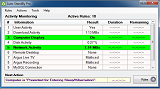
Giveaway of the day — Auto Standby Pro 2.16
Auto Standby Pro 2.16 был доступен бесплатно 28 мая 2016 г.
Auto Standby Pro – это компактная, интуитивно понятная утилита с дружелюбным интерфейсом, которая поможет снизить потребление электроэнергии, переключая ваш компьютер в режим экономии, если нет необходимости использовать его на максимум. AutoStandByPro – это продолжение системы мощного управления, уже присутствующего на системах Windows, но с более усовершенствованными комплексными возможностями. При правильном использовании, программа поможет вам эффективно управлять требованиями электропитания вашего компьютера.
AutoStandby Pro поможет выключать, перезапускать, переключать в сонный режим и режим гибернации, блокировать, выходить из системы, а также предотвращать режим сна/ гибернации, выключение экрана или выполнение пользовательских действий с помощью комбинации различных условий: Дата/Время, Дисплей/Пользователь/Системный процесс/Сервисы Windows, Пользователь/Клавиатура/Мышь/Процессор/Диск/Сеть/Скачивания/Активность загрузок/доступность устройств сети, интерактивные запросы и запросы http. В дополнение, AutoStandByPro может запускать компьютер из режима Сна в удобные для вас даты/время по расписанию.
Системные требования:
Windows Vista /7 /8 /8.1 (x32/x64); .NET framework version 4.0 or later
Разработчик:
autostandbypro.comОфициальный сайт:
https://autostandbypro.com/index.html#gsc.tab=0Размер файла:
3.5 MB
Цена:
$27.99
GIVEAWAY download basket
Комментарии
Понравилась программа? Оставьте комментарий!
Now this I could use on my WIn 10 that won't sleep automatically, but I see it is old code and not Windows 10 compatible - shame, may have solved a nine month old problem.
I was willing to give this a go, thinking maybe it might help with a little overheating problem. After installation it took a while to find the shortcut and when i did, and clicked it, it threw up a window saying it couldn't find 'sch exe'. Who's got the time and patience to find out what was wrong? Uninstalled. With prejudice.
For those seeking something more than Windows standard 'Power Options' offers, this might be of interest. Getting $30sworth more -- the reinstall price of this software -- not so much. The developer needs to re-think its pricing.
I'd view this software as a complete waste of money. The power usage on a modern personal computer if left on 24 hours a day is approximately $.87 a month based on our rates in Tampa and my Dell Laptop and PC. Using the windows included software and tailoring it to my usage of having the PC's running full probably 3 hours a day and in a hibernate or standby setting for the rest reduces that to approximately $.06 a month. At $30 for the software my payback would be 41.66 years. Obviously no cost for the free year but where is the need to add another piece of software to an existing piece for $.72 cents savings during even the "free" year? Not for me.
I hate to point out something that is utterly obvious, but when I don't need my computer I just turn it off.
That seems to solve any issues of excessive power consumption.

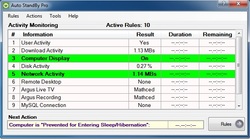
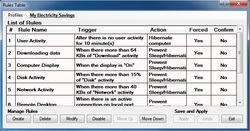



Попробуем, однако если кто не в курсе, есть мощная бесплатная альтернатива - PowerOff, много лет ей пользуюсь.
Save | Cancel
Just Me, Всё же PowerOff привычней, более понятней, и памяти занимает 3 МБ против 73. Да, её возможностей чуть поменьше, но и их более, чем хватает. Маленькая подсказка: может показаться, что в программе отсутствует опции перехода в ждущий режим, но это не так, она включается в настройках.
Save | Cancel