Каждый день мы раздаем лицензионные программы БЕСПЛАТНО!

Giveaway of the day — Driver Magician 4.5
Driver Magician 4.5 был доступен бесплатно 27 февраля 2015 г.
Driver Magician предлагает профессиональное решение для резервного копирования драйверов устройств, их восстановления, обновления и удаления на базе ОС Windows. Программа определяет любое оборудование, извлекает их совместимые драйвера из жесткого диска и копирует их в место по вашему усмотрению. Потом, если вы будете форматировать, удалять или обновлять свою операционную систему, вы сможете восстановить все "сохраненные" драйвера, как будто у вас остались оригинальные диски с драйверами. После переустановки системы, ваш ПК будет запущен и заработает вместе с необходимыми для устройств драйверами.
Более того, Driver Magician имеет встроенную базу данных последних версий драйверов с возможностью получения их обновлений через Интернет. Это сохранит ваше время, и вам не придется самостоятельно долго искать нужные драйвера, а данные в программе, могут значительно увеличить производительность устройств. Если вы подключили к ПК неизвестные устройства, Driver Magician поможет вам их быстро и легко обнаружить, с помощью встроенного определителя устройств.
Основные возможности:
- Создание резервных копий драйверов в четырех режимах;
- Восстановление драйверов одним кликом мыши;
- Обновление драйверов, чтобы улучшить производительность и стабильность системы;
- Удаление драйверов устройств;
- Встроенные базы данных обновления драйверов и распознавания оборудования;
- Распознавание неизвестного оборудования;
- Получение информации о драйверах установленного оборудования;
- Клонирование всех драйверов в пакет автоустановки (.EXE) создает возможность восстановления всех драйверов без установки Driver Magician.
Системные требования:
Windows 98/ ME/ 2000/ XP/ Server 2003/ Vista/ 7/ 8/ 8.1; 20 MB of available disk space for installation
Разработчик:
GoldSolution SoftwareОфициальный сайт:
http://www.drivermagician.com/Размер файла:
10,9 MB
Цена:
$29.95
GoldSolution Software также предлагает
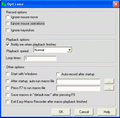
Easy Macro Recorder – это программа для записи и выполнения действий пользователя. Программа записывает все повторяющиеся действия мыши и нажатые клавиши и записывает их в макрос, а затем Easy Macro Recorder воспроизведет ваш макрос, чтобы автоматизировать вашу работу и сохранить вам время. Программа работает со всеми приложениями Windows.
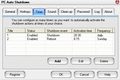
PC Auto Shutdown это инструмент, который поможет вам автоматически выключать, перезагружать, отправлять в спящий режим, приостанавливать работу компьютера в четко обозначенное вами время. Программа сможет выключать компьютер в определенное время, даже если пользователь не вошел в систему или если компьютер находится в спящем режиме. У вас будет множество вариантов настройки выключения компьютера.
GIVEAWAY download basket
Комментарии
Понравилась программа? Оставьте комментарий!
Installed and registered without problems on a Win 8.1.3 Pro 64 bit system.
A (Chinese - digitally signed Zhiping Liu) company without name and address.
We had had a previous version Driver Magician 4.0 on January 11, 2014. Here are the old reviews:
http://www.giveawayoftheday.com/driver-magician-4-0/
"November 20th, 2014 device drivers software - Driver Magician Version 4.5 released
1. Support Windows 10
2. Some minor tweaks "
Upon start a resizable window opens. It claims to update the drivers database. It has not been updated since two weeks.
Update is fast. A scan of my system shows 5 drivers which should be updated according to the program. I have a newly installed system, was installed about two, three month ago. I know, that I have the latest drivers. But imagine a Drivers "Update" program, which does not detect a single driver to be updated. Impossible.
The good point is, that there are no RED!RED!RED! warnings, that I have completely obsolted drivers, which ruin my system - as other similar programs claim.
The bad thing is, that the program does not take the drivers from the official sites, but from so called "drivers sites":
In my case from the "new" drivers are found on
http://www.driversint.com/IntelDrivers/...
http://www.driversbulk.com/DriverDownload/...
and
http://www.driverreals.com/realtekdriversdownload/...
Instead from Intel or Realtek.
Of course I did not update the drivers and of course I tested this in a virtual environment.
This tool can be used to backup driver. The better was is to backup the system.
Well, you should know, what you do. Don't blame anybody else, if your system want work afterwards.
Uninstalled via reboot. I prefer to update my drivers from Intel directly ... with the Intel update tool. Free of course. By the way, the Intel Driver Update utility (search!) does not detect an outdated driver.
Have a nice day!
It claims '' It offers a professional solution for device drivers backup, restoration, update and removal in Windows operating system.... when you format and reinstall/upgrade your operating system, you can restore all the “saved” drivers.... "
But It failed to meet this promise pathetically when I had an oppertunity to test with Version 3.71 givenaway here in 2013. After reinstalling the opertating system I tried to restore drivers from its own backup created just before the reinstallation process. Even without reinstallation of os I tried to restore a particular driver after its uninstalltion but after reboot the restore didn’t take effect . I checked it several times but everytime I had to use my Driver CD to fix it.
Even I tried Driver Reviver and Driver Genius Pro but they couldn't pass.
And about updating drivers , I saw a variations in the scanned results and recommended update versions of drivers.
I tried following commercial programs
1) Driver Magician
2) Driver Reviver
3) Driver Genius Pro
4) Drivermax
5) Driver Navigator
Driver Navigator impressed me with its feature to locate the downloaded driver in the explorer so that I can keep the file and try to install later manually and It was able to find the more recent version of some of the drivers compared to Drivermax Free.
The most annoying fact is that all have a tendency to recommend and update to a version which is (sometimes) incompatible with the system.
I didn't try Driver Fusion (http://treexy.com/products/driver-fusion ) and SlimDrivers(https://www.slimwareutilities.com/slimdrivers.php ) which are freeware recommended by Mr. Giovanni.
But I prefer to go https://downloadcenter.intel.com/ for Intel driver updates.
Thanks to GoldSolution Software + GOTD.
Have been using it since many versions ago.
I ONLY use it for backing up and restoration of my PC's existing drivers.
I NEVER allow Driver Magician to "update" drivers to replace my PC's existing drivers.
A note of caution to users.
A pop up window appears whenever you start the software.
It says:
Drivers Update database hasn't been updated for more than 15 days, do you want to update it now?
[Yes] [No]
ALWAYS click on [No]
If you click [Yes] you have allowed you PC's drivers to be replaced (update)by suspicious and highly untrustworthy drivers from unknown places.
On the left hand side there is a panel.
Do not allow [LiveUpdate]. On the menu this is called Database Live Update.
Please note that there is no "database" of drivers.
This is completely automated once you make the mistake of clicking [Yes].
You cannot pause and stop it.
Although it says 'database", the software is actually updating your PC's drivers.
LiveUpdate automates the process of obtaining and installing the latest updates of Driver Magician. It locates and obtains files from the Internet site of GoldSolution Software, installs them, and then deletes the leftover files from your computer.
Do not allow [Update Drivers]
This is a 2-step process.
All available driver updates will show in the list box.
Select the device driver you want to upgrade and click 'Download' button, the latest driver updates will be downloaded and saved in the location of your choice.
Install the downloaded drivers and your PC will be loaded with the latest drivers.
One more thing.
After a certain period of time after the giveaway date, once you do a Live Update or Update Drivers, the software will revert to a Trial version and you will no longer be able to use the features unless you pay money. There must be a trigger somewhere that is activated once you do Live Update or Update Drivers.
Downloaded and installed on Win 8.1/64-bit system without any errors. It identified five out of date drivers so I elected to update the network card driver.
As previously mentioned, the download is not from an "official" site. The install ran fine and the driver updated. However, even after a reboot, Driver Magician insists there is a new release of this driver. The only way to get this item off the list seems to be to hide it. I'm not sure that, given the critical nature of drivers, "hiding" the problem is the best idea.
I did do backups before I ran the update, but I'm not sure I would have the confidence to restore anything. System utilities like this need to run flawlessly to build confidence and the download source coupled with the fact that it did not detect the updated driver make me nervous.
I will stick with my usual advice of "if it ain't broke, don't fix it". If you have not recently added hardware I don't see the point of updating drivers. Also, you are better off getting drivers only from the manufacturer of your hardware, not from whatever source this program may direct you to. As for the driver back up? If I were ever in a position where I was considering a driver restore I would opt to restore the entire hard drive image I keep. I appreciate the offer but I will pass.


Да, драйвера ищет отнюдь не всегда подходящие. Драйвер видюхи на нетбук пришлось даунгрейдить
Save | Cancel
Год назад раздавали версию 4.0. К моему удивлению, сейчас она уже не работала - как оказалось активация действовала год, о чем на сайте не предупредили. Как сейчас не знаю. С виду то же самое. Поставил, пока работает. Подождем годик - там увидим.
Аккуратнее с обновлениям драйверов для сетевых устройств - попытался обновить драйвер сетевой карты, так только с бубном смог в интернет выйти
Save | Cancel
to Валерий
Замените файл на предложенный, а потом запустите файл Activate снова
Save | Cancel
то что надо давно искал!!!!!!!! теперь при установке винды проблемы улетают.......спасибо !!!!!!!!!!!!!!!!!!!
Save | Cancel
Спасибо GAOTD! Имеются старые устройства 90-годов выпуска, для которых сейчас сложно найти дрова, особенно на x64. Эта прога должна помочь при переустановках
Save | Cancel
Спасибо за прогу и отдельно за русик! Ключик лежит в реестре, всё ОК!
Save | Cancel
Спасибо за русский,а как поставить язык написано в текстовом файле в архиве.
Save | Cancel
Прошу меня извинить-а как русский вставить? Программа очень нужна,а вот умения не хватает.Буду очень признателен, если подскажете.
Save | Cancel
Русский
https://cloud.mail.ru/public/3178d2ba1417/RUS.zip возможно надо будет второй раз активировать программу.
Save | Cancel
Нашел все драйверы, предложил сделать резервную копию всех или выборочно. Копию сделал в заданном месте. Озадачил поиском новых драйверов, - нашел, предложил скачать.
Русского нет.
Save | Cancel