Каждый день мы раздаем лицензионные программы БЕСПЛАТНО!

Giveaway of the day — Disk Recovery Wizard 4.1
Disk Recovery Wizard 4.1 был доступен бесплатно 28 февраля 2015 г.
Disk Recovery Wizard - эффективное приложение, которое предназначено для восстановления удаленных данных на "здоровом" жестком диске. Помимо этого, может использоваться для восстановления информации на поврежденных, перераспределенных и нечитаемых разделах. Программа проста в использовании – любой пользователь может в короткое время запустить и сразу же восстановить необходимые данные.
Disk Recovery Wizard поддерживает файловые системы FAT, NTFS, ext2, ext3 и может быстро извлечь информацию из существующего тома, или же провести тщательную проверку жесткого диска, обнаруживая доступные для восстановления файлы посредством анализа блоков данных. Динамический просмотр поддерживает более 320 форматов и работает как в полной, так и в бесплатной версии. Программа поддерживает RAID массивы и динамические диски а также различные USB-ключи и твердотельные устройства.
Обратите внимание: Вы можете заказать любую программу от компании Wizardrecovery с 80% скидкой! Воспользуйтесь купоном: GiveawayoftheDay80.
Системные требования:
Windows XP/ 2000/ 2003/ 2008/ Vista/ 7
Разработчик:
WizardRecovery Inc.Официальный сайт:
http://wizardrecovery.com/disk_recovery/disk_recovery.phpРазмер файла:
16.6 MB
Цена:
$139.95
WizardRecovery Inc. также предлагает

NTFS Recovery Wizard восстанавливает файлы и папки из "здоровых" и поврежденных томов памяти на любых типах устройств хранения, которые были форматированы в файловой системе NTFS. Инструмент предлагает алгоритм восстановления данных, который анализирует данные raw, чтобы обнаружить и восстановить файлы по их подписи.
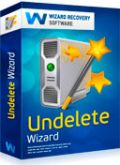
Undelete Wizard восстанавливает удаленные файлы из хранилищ FAT и NTFS. Имея доступ к диску, вы сможете использовать Undelete Wizard для успешного восстановления удаленных файлов, картинок, документов и других типов данных. Поддерживаются все типы устройств, включая жесткие диски, SSD-диски, USB-флешки и все типы карт памяти. Undelete Wizard успешно восстановит файлы вне зависимости от того были ли они удалены только что или же много месяцев назад.

Office Recovery Wizard восстанавливает офисные документы, удаленные из Корзины, а также файлы, потерянные вследствие системного сбоя, поломки диска или повреждения системы. Мощные алгоритмы восстановления поддерживают документы, созданные с помощью Microsoft Office, OpenOffice и StarOffice. Программа Office Recovery Wizard восстанавливает файлы форматов docx, xlsx, pptx, doc, xls, ppt, vsd, pub, rtf, sdw, odt и др., а также поддерживает FAT и NTFS.

Автоматически восстанавливайте утерянные или удаленные изображения, музыку и видео с карт памяти и жестких дисков. Media Recovery Wizard исправляет поврежденные карты флэш-памяти и восстанавливает фотографии, аудио и видео контент с любых носителей. Инструмент для восстановления поддерживает все форматы карт памяти, USB-накопителей и жестких дисков, а также может работать с цифровыми камерами и MP3-плеерами, подключенными к компьютеру с помощью USB-кабеля. Media Recovery Wizard совместим со всеми версиями файловых систем FAT и NTFS.
Комментарии
Понравилась программа? Оставьте комментарий!
Installed and registered without problems on a Win 8.1.3 Pro 64 bit system. A clean install.
A company with a Canadian address.
The installer claims to install a version2.03.9 :
http://i.imgur.com/5n8Krks.png
We had had the same version Disk Recovery Wizard 4.1 on June 13, 2014. Here are the old reviews:
http://www.giveawayoftheday.com/disk-recovery-wizard/
I installed only to see, whether things have been changed. No, this is still the same version, we have had several times. The software is from July 2012, in the homepage is still the same nonsense, I have commented the last time:
"All you have to do to recover your disk and data completely is pointing a finger at the corrupted device, and clicking “Next”! "
Pointing with the finger at the device didn't work the last time, it doesn't work today. Dear company, don't try to be funny.
"Adding magic to the technically complicated process of data recovery is the motto of our company."
or
" Disk Recovery Wizard makes it simple to everyone and their mom to recover data from corrupted hard drives and restoring information from damaged disks and partitions even if Windows can’t see or access them!"
No need for a new test.
Uninstalled via reboot and no, a system with DeepFreeze, TimeFreeze or whatever freeze, does not work with a "virtual driver", which could not be recognized by a driver update program - it works with real pointers to real drivers and "virtual pointers" to a virtual file system.
Have nice weekend
This is a fairly small app, ~10MB in 15 files in one folder, with the main executable file [Disk Recovery Wizard.exe] listing (c) = DiskInternals Research. Using Google saw some decent reviews for DiskInternals. I would guess that WizardRecovery, Inc. licensed the main code, supplying the interface to use it.
RE: portability...
Disk Recovery Wizard is not truly portable, like for example the portable version or Recuva. That said, it *may* work all right for you copying the program's folder to whatever removable media & running the app from there. I didn't check to see if running the app that way added the same registry keys as installation -- sorry.
----
"... and no, a system with DeepFreeze, TimeFreeze or whatever freeze, does not work with a “virtual driver”, which could not be recognized by a driver update program – it works with real pointers to real drivers and “virtual pointers” to a virtual file system."
Not at all sure what that's about, but in case it's of interest or helps anyone at all... There are no virtual drivers in Windows -- there either is a driver installed or there isn't -- though drivers can be installed & then uninstalled, e.g. with the portable VBox launcher. When you run a virtualization app, where everything that's supposed to be written to the hard drive is written to a virtual hard drive, if everything works correctly, drivers can be installed just like software, with Windows being unable to tell the difference between that & a normal install. With this sort of virtualization software changes can either be made permanent or abandoned.
It is possible for software to check the Windows environment where it's to be installed &/or run. Virtual Machine & virtualization software use files, drivers, & registry entries, & software can check for their presence as well as other clues. Most software does not bother checking, I assume because it's extra work, but both methods & code to do so are available on-line, so pretty much any software dev could add it if they wished.
* * *
"It seems to run fine on my virtual XP (VirtualBox), protected bij Toolwiz Time Freeze. "
Purely FWIW, VMs [Virtual Machines] are stored in a single virtual disk file. Unfortunately it's been my experience that those files do not work well with regular disk/partition image backup software, so to back them up I just make/save a copy of that single file somewhere else. A byproduct of that is that restoring a backup of a VM couldn't be simpler -- I just copy that backup file & paste it on top of the one the VM Host software uses.
That makes using virtualization software in my VMs totally unnecessary. THat's a good thing... running virtualization software slows things down because it's less efficient, & that's something I don't need in a VM that's already slower because it can use only a portion of the PCs resources. My guess is that virtualization software would be even less efficient in a VM, because you've got 2 levels of virtualization, one nested inside the other. Every time software [including Windows] wants/needs to read or write to/from the hard disk, that simple activity has to work its way through virtualization code, & the delays add up.
Well, folks, whatever you have said or will say about this prog, I can only speak as I found. I have probably more than 15 recovery progs Including one which cost more than $100. Not ONE of these could even see my duff USB drive, far less access it to attempt recovery. Yet this prog saw the drive and recovered everything I wanted. It didn't make a total recovery as that would be asking the impossible where data is overwritten but for me anyway I got a total recovery. I tend to disbelieve claims developers make for the ability of their software and and you can call this recovery a fluke if you like, but it worked for me and for subsequent recoveries I have had to make despite my running Windows Vista Home Premium.
Bill
@GiveAwayofTheDay
dear team,
for the sake of your own reputation please exempt this company from future participation.
It does not deserve the advertising it gets, but and above all, their paying clients do not deserve such crapware. Sorry, but in this field of software trust is not built upon a fantastically pricey item from any old company but on the expertise of the company. We are at the end of February right now and this company's website still propagates a Christmas discount. Windows 8 as operating system not mentioned yet.
Thank you for all the good and the wonderful items you have presented in the past and please carry on the GOOD WORK !
Have a very nice weekend :-)
Last Line First - A Keeper for me. Installed and activated on Win 7 Pro 64-Bit system with only minor activation issue. (Had to "activate" it 3 times before it was finally recognized as a NON-Trial version.) Anyway, I tested it on an OLD (2008 era) 1GB PNY Flash Drive. Out of curiosity, I ran a scan using the NTFS then FAT file system selections. In each case, many, many files were found, categorized in individual folders by file type and I was able to easily recover and save them to my hard drive. Also in each case, the files found were totally different dependent on the file system selected. Totally unexpected was that I was able to recover several family photographs from 2008 that I had thought I'd lost forever. I haven't tried scanning a HDD yet but I would expect similar results depending on the drive status (i.e. Mechanically OK, Quick format vs. Full format, just deleted files, etc.). The software is a keeper for me. Thanks WizardRecovery, Inc and GOTD.



За что хоть 140 долларов? любая прога бесплатная по восстановлению данных делает тоже самое плюс лучше и бесплатно. Если боитесь слива данных - отключите инет.
Save | Cancel
Де дістати інструкцію користування програмою?
Save | Cancel