Каждый день мы раздаем лицензионные программы БЕСПЛАТНО!
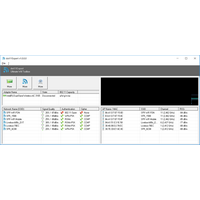
Giveaway of the day — dot11Expert 1.5.2
dot11Expert 1.5.2 был доступен бесплатно 26 октября 2019 г.
dot11Expert - программа для устранения проблем в вашей сети Wifi. Предоставит все технические подробности в деталях о ваших сетевых адаптерах, сетях WiFi и их точек доступа.
Функции:
Системные требования:
Windows XP/ Vista/ 7/ 8/ 10 (x32/x64)
Разработчик:
KC SoftwaresОфициальный сайт:
http://kcsoftwares.com/?dot11expertРазмер файла:
2.9 MB
Цена:
$19.99
GIVEAWAY download basket
Комментарии
Понравилась программа? Оставьте комментарий!
Does nothing for me. No adapter listed, no networks listed, no AP names listed. Opens windows to forum which appears to be inactive. Uninstalling. Thank you for wasting 45 minute of my time.
Malcolm, Does the same for me -dead.
dot11Expert 1.5.2 desperately needs:
1 - a detailed log, not just "network found", but all details of the network
2 - detailed customizable reports capability, such as network and all attached to it in one group,
3 - forever keep, that is, if I run it for a week, keep showing me all networks and attachments that came and went, too.
More?
4 - sort columns on demand,
5 - add date and time and duration to columns.
Thanks.
.
It has a graph that shows the two wifi networks in range but does not label them. It would be nice to know (via hover?) which network is which graph and what the actual values are being displayed.
Also does not do anything for me. Install, registers, but shows no information, just empty tables. Uninstalled


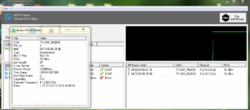
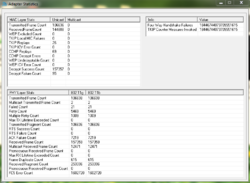


WifiInfoView - Бесплатно.
Save | Cancel
На заметку: портабельная версия с оф.сайта активируется с тем же успехом, регистрационные данные сохраняются в папку с портативкой. А так вообще хватает бесплатных альтернатив вроде InSSIDer и WiFi Analyzer
Save | Cancel