Каждый день мы раздаем лицензионные программы БЕСПЛАТНО!

Giveaway of the day — Cosmetic Guide 2.2.1
Cosmetic Guide 2.2.1 был доступен бесплатно 27 июня 2014 г.
Вам не нравятся морщины, мимические морщинки и опухшие глаза? Или у вас есть родинка, которая всегда вас раздражала? Теперь эти недостатки можно убрать со всех ваших фотографий!
Ваша виртуальная косметичка предлагает следующие виды услуг: Уход за лицом, Отбеливание зубов, Акцентирование и другие. Программа включает демо-тьюториал.
Системные требования:
Windows XP/ Vista/ 7/ 8 (x32/x64)
Разработчик:
Tint GuideОфициальный сайт:
http://tintguide.com/cosmetic.htmlРазмер файла:
13.5 MB
Цена:
$45
Tint Guide также предлагает
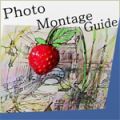
Позволяет менять размер изображения с учетом расположения объектов, оставляя важное содерживое нетронутым. Удаляет различные объекты без следа. Удаляет сплошные объекты с фона и добавляет различные эффекты - заполнение, тень, размытый или монохромный фон. Также с Photo Montage Guide вы можете переносить объекты на другие фотографии. Сегодня цена для посетителей GOTD составляет $12.99 вместо $65.00! Скидка 80%!
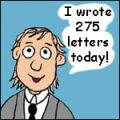
Type Pilot помогает быстро вписывать определенные фразы в документы автоматически. Вам лишь нужно назначить комбинацию клавиш (или аббревиатуры) для часто используемых выражений, чтобы добавить предложение или сочетание слов в текст внутри любой программы. Сегодня цена для посетителей GOTD составляет $19.19 вместо $95.95! Скидка 80%!
GIVEAWAY download basket
Комментарии
Понравилась программа? Оставьте комментарий!
Installed and self registered without problems on a Win 8.1 Pro 64 bit system.
A (Russian) company without name and address.
Cosmetic Guide 1.0 was presented on January 16th 2009. This software has a long history - for me a good sign. The company is on the market since 2008.
Upon start a small window opens and shows a demonstration (tutorial) how to use this software. The examples are good and easy to follow. A perfect way to introduce a new software.
Under file options, the import button leads in my case to nowhere.
You open you picture and you have on the right side the different tools from teeth bleaching to remove blemishes.
A simple picture manipulation program focussing on "cosmetic" corrections. Does what it claims, easy to use with excellent demonstrations - without these it would be difficult to handle.
Just run setup and it’s registered; opens up to examples of its use.
This company seems to be an offshoot of the Pilot company, programs which have been around for many, many years.
In my experience all their programs have been of an exceptionally high quality so I always look forward when they produce something new.
As #2 states their programs tend to be on the high side pricewise but, it takes a lot of development work to produce programs of this quality and uniqueness.
Today's programme is up to their normal high standard with a collection of tools that make it easy to manipulate images, manipulate them in a way that leaves them looking natural.
You need to look at the examples provided, it's not your standard image editor.
What it is, is a superb piece of programming that works extremely well.
Thanks to GOTD, I now possess a good half dozen of these time machines + mother nature errors fixers. Enough to have erased all my blemishes, pimples, spots, wrinkles, scars, dilated pores, acne remains, warts and moles, including the big one with three long straight black hairs planted on top of it. Beside my radiant complexion, I now have immense almond shaped deep purple eyes, high cheek bones, only one chin (a tiny one with a dimple), the cutest little Parisian nose you can think of, and in my permanent smile I exhibit all equal and equally bright teeth, as I am never in a bad mood – which is understandable, considering how magnificent I am conscious to be. In case you are wondering: yes, I am female, as shown by my impeccable figure, with all my fat rolls, flab and belly liquefied, the slimness of my waist and roundness of my hips calibrated pixel by pixel, my legs stretched to gain the centimeters - or inches, if it is easier for you - they were always so unfairly denied, the rest of my curves I will only let you imagine, GOTD being a family site.
A slideshow of me, me, me and me has for the best replaced the tour of the Loire castles as my desktop revolving background, since I am now more splendid than the Chambord castle itself. “Who’s that?” asked, leaning over my shoulder, with that peculiar little tone of interest I have learnt to dislike, the very one whom I would expect to recognize me anywhere at first sight. My project for a wall calendar with 12 times my ravishing smiling self, to be offered to him for our anniversary, went right away to the recycle bin, as I refuse to be rivaled by my own too perfect image. Even in pro versions these programs are effective on screens and paper only, some further coding (a deluxe upgrade?) is required to filter lovers’ eyes and blur their memory. Altogether, disappointing.
If you are nevertheless willing to give this one a try:
Cosmetic Guide “will help you to retouch skin, smooth wrinkles, reduce swelling, accentuate the eyes, delete birthmarks, perform rhinoplasty, and bleach teeth.”
It differs from Makeup Guide, offered earlier here, which “will help you to apply lipstick, rouge, eye shadow, and powder; line eyelids; change eye color.”
For a total renovation, you will have to buy Tint Guide’s Beauty Guide which combines all this tools.
This giveaway, like all Tint Guide graphics softs, includes an .8bf filter in the program folder (in Program Files) which can be copied and pasted in the plugin folder of your favorite Photoshop compatible soft.
Oh, and easy on sliders. Remember what I tried to suggest above: you won’t fool anyone.
Re #1, "A (Russian) company without name and address."
Google "Oleg Adibekov" address leads to:
Company Address: Postal Box: 3222 Yalta, Crimea, Ukraine: ... Oleg Adibekov
If you go to #2’s CosmeticRetouch link and compare it with today's download the difference of simplicity of use is quite remarkable.
This stems from the way the areas to work on are selected, CosmeticRetouch is typical of most image editors where this can be really difficult.
In today's download selection is more or less done in the background by the program itself with very little direction from the user; "Bleaching Of Teeth" is a very good example of how smart this program is in this area.
If you're into “Photoshopping” with portraits don't miss today's download!


@ fim07
Из предыдущего поста, действия с папкой " Tint Guide " можно исключить,
я упустил наличие плагинов в папке самой программы.
Таким образом, для сохранения работоспособности программы и плагинов ни папка "Tint Guide"
ни ее содержимое нам не нужно.
Сохраняем только папку "Cosmetic Guide", удаляем из нее ненужные
unins000.dat
unins000.exe
Uninstall.lst
и радуемся работе почти портабельного приложения.
Save | Cancel
...... для пользователей считающих себя большими -
может поделитесь с маленькими более конструктивной информацией ?
А то как-то информация о том что " ......была установлена в Windows 8-64 "
.......это конечно очень важно довести до общественности,
а информация - " В магазине приложений Windows 8 есть бесплатная программа "
это вообще страшная тайна за семью печатями....
Может есть что-то действительно интересное и полезное, что не описано самими разработчиками ?
----
@ fim07
Конечно можно :) (ниже описанное, на примере Win XP, пути к файлам могут отличаться)
Программа устанавливается уже зарегистрированной и информацию о регистрации хранит в файле
"C:\Program Files\Cosmetic Guide\CosmeticGuide.key"
Так же в "Program Files" падает папка под именем " Tint Guide "
содержащая плагины для фотошопа (обоих разрядностей)
------
Можем без колебаний, сохранить все это хозяйство и использовать в дальнейшем хоть с флешки.
----------
Немного подробнее о плагинах (как это сделал я.... чтоб не раскидывать по разным папкам)
Скопировал папку "Cosmetic Guide"с установленной программой,
в нее скопировал папку "Tint Guide" со всем содержимым.
Деинсталлировал программу.
Сохраненную папку "Cosmetic Guide" со всем содержимым бросил в папку
"C:\Program Files\Photoshop\Plug-ins\"
Благо, редактор все-таки маленький, занимает всего 8mb .
Фотошоп будет видеть плагин, но не сможет с ним работать, пока мы не пропишем в реестре путь к файлу
"CosmeticGuide.exe ".
в моем случае это выглядит так
=========================
Windows Registry Editor Version 5.00
[HKEY_LOCAL_MACHINE\SOFTWARE\Tint Guide\Photo Plugins\Cosmetic Guide]
@="C:\\Program Files\\Photoshop\\Plug-ins\\Cosmetic Guide\\CosmeticGuide.exe"
=========================
.....(при желании делаем ярлык на рабочий стол к этому же файлу)
Если плагины не нужны, то и операции с реестром - не нужны, как уже говорил выше -
программа работает хоть с флешки.
Разработчикам и GOTD Team, еще раз - спасибо за подарок.
Save | Cancel
Diver, можно подробней по поводу "Программа в состоянии работать без инсталляции (в дальнейшем).
Регистрацию хранит рядом с собой." Как это реализуется?
Save | Cancel
Спасибо за обновление автору и Гивевеичу!
Для одного фото и небольшой группы - хорошая программа, особенно, когда много времени имеешь или тебе за готовый фотопортрет заплатят "очень много".
Для онлайн-работы с лицами я использую купленную (Гивевеич познакомил и была акция по ходу на покупку со скидкой!) программу Perfect365. Там много быстрее, особо, когда много фейсов надо обработать и больше эффектов и возможностей.
Сегодняшняя хороша тем, что работает с"телом", но и с другой стороны эти же функции и кисти доступны в других фоторедакторах тем, кто знает где их искать.
Лайкну из-за уважения к автору и за "взятку" :-) - бесплатный подарок. Я знаю его программы еще с тех пор, как у меня только появился интернет. Это было много лет назад. Успехов ему новых разработок и креатива в программах.
Save | Cancel
Cosmetic Guide 2.2.1 была установлена в Windows 8-64.
Может быть я ошибаюсь , но нет маленьких редакторов , а , наверное , есть маленькие пользователи , которые не рассмотрели больших возможностей программы.
Хорошая программа , интуитивная , не требует демо обучения, осуществляет ретушь не только человеческих лиц . Есть плагины к фотошопу ( в папке Program Files(x86)
http://my.jetscreenshot.com/16200/20140627-k8dg-95kb.jpg .)
Для ru.пользователей цена другая :
http://tintguide.com/ru/ .
В магазине приложений Windows 8 есть бесплатная программа
http://my.jetscreenshot.com/16200/20140627-g467-319kb.jpg .
Есть фоторетушь онлайн.
Save | Cancel
GOTD и разработчикам спасибо.
Программа в состоянии работать без инсталляции (в дальнейшем).
Регистрацию хранит рядом с собой.
-----------------
Добротный маленький редактор позволяющий добиться высококачественного результата.
Save | Cancel