Каждый день мы раздаем лицензионные программы БЕСПЛАТНО!

Giveaway of the day — Aimersoft Media Converter 1.5.5
Aimersoft Media Converter 1.5.5 был доступен бесплатно 28 июня 2014 г.
Aimersoft AlMedia Converter перекодирует медиа файлы в нужные форматы, такие как AVI, FLV, MOV, MPEG, MP4, MP3, MKV, WAV и FLAC. В программе есть предустановленные профили для популярных переносных устройств, чтобы вы могли наслаждаться музыкой и фильмами в любое время и в любом месте.
Конвертирование осуществляется в несколько потоков и потому занимает минимум времени. Вы сможете выставлять параметры результата вручную. Всего в один клик вы получаете нужный файл с гарантированным качеством результата!
Системные требования:
Windows NT4/ 2000/ 2003/ XP/ Vista/ 7/ 8; Processor: >750MHz Intel or AMD CPU; RAM: 256 MB or above; Free Hard Disk Space: 100 MB or more
Разработчик:
Aimersoft StudioОфициальный сайт:
http://www.aimersoft.com/drm-media-converter.htmlРазмер файла:
21.8 MB
Цена:
$39.95
GIVEAWAY download basket
Комментарии
Понравилась программа? Оставьте комментарий!
Heads up on the DRM removal feature.
Apparently it's a REAL TIME Conversion, using whatever internal recording device your PC comes with, so the procedure lasts as long as the duration of the file: a 6-hr lecture will take 6 hrs to convert AND any other sounds the PC makes in the meanwhile will be included in the output audio... so, you have to leave this program as the only one working and walk away if you want to ensure a clean file.
Also, make sure the sound settings are turned to MAX if you want to get a decent level audio on the converted file, otherwise you'll be straining to hear anything.
See the discussion thread on their site if you want to get a better idea of the kinks that still need to be worked out: http://www.aimersoft.com/itunes-drm/remove-drm-from-audible-aa-aax-audiobook.html - it comes right after the article they have posted there about stripping DRM from Audible files.
"Aimersoft DRM Media Converter Giveaway" is the title when you follow the GOTD link. The key word is: "DRM". That means that it's a screen recorder basically -- that's because there's no known way to circumvent many methods of DRM.
That's not to say this is bad software or a bad type of app -- it's just a bit different than the many video converters that re-encode or transcode the original. A converter opens the media file, decodes it, optionally changes the size etc., then re-encodes it. A ripper is a converter that also manages the DRM on a video DVD or Blu-Ray disc. A DRM converter OTOH combines a player with a capture or recording app, recording the media file as it plays, using the same code more or less as a converter to save the results in the format you choose.
Advantages might include lower overhead on your system than using a browser or a regular player, where more hardware resources might be used playing the content, making them unavailable for the recording part using screen capture software. And since many screen capture apps do not let you pick & choose your encoder, you'd often have to record the content 1st, then convert it, meaning more time spent for lower quality [every time you (re)encode you lose some].
The chief disadvantage is that recording is less efficient than converting or transcoding, & that translates into taking longer for generally poorer results. OTOH using a regular screen capture app instead of something like this **might** mean you'd be able to take advantage of players that enhance the video by for example making colors more vivid.
As far as something like subs or CC or teletext go, Fran, it's maybe a bit complicated. If your source is something like broadcast or cable, & your hardware receives the original stream [e.g. an internal or external tuner], you *might* also be able to access & save the CC or TT stream -- that way you can later have subs you can turn on/off. When you're purely recording playback, *if* the player can display subs, CC, or TT, then you can record that as part of the picture, but the only way to get switchable subs in that case is to record it twice, once with subs displayed so you can OCR that copy. Of course you can always type your own subs into a special app that also plays your video [there are a few available free], & there are apps that use voice recognition to create subs or captioning, but your mileage will most likely vary using one of those.
I downloaded this last year on my old PC. It wasn't the best converter I ever tried, but it did a reasonable job - so much so I'll download again for my new PC.
I've also used Any Video Converter, Xmedia recode and Format Factory. All are freeware and do a decent job.
Installed easily on Windows 7/64. I find it curious that it is not possible to convert and include subtitles in the converted file. Some of the freeware available for conversion do (Freemake,Any Video Converter) so. am I missing something here?
I think this is the program I picked up early this year shortly after discovering gotd. I installed it on my more powerful work computer (my home computer had XP and was slow). I was able to convert hundreds of vob files to mp4s to save storage space. Now my new home computer has Win7 with more power so with this return opportunity I've installed the program on it. The install was easy, just had to wait 3 seconds or so for the company to send the registration key. I I was surprised the program chose to install in the Admin area, but I'm sure I can work with it there as well the next time I have something to convert. liked that the version I put on my work machine could take a series of videos and combine them into one, which Any Video Converter does not seem to be able to do.



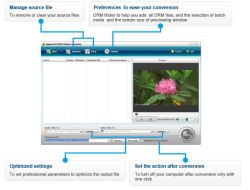


Спасибо GOTD и разработчику.
Добротный конвертер, с довольно гибкими настройками конвертирования,
основное предназначение которого - снимать DRM защиту (для этого и драйвер)
с видео\аудио фалов, взятых, к примеру в iTunes Store.
С чем он в принципе полноценно справляется , во всяком случае с видео, аудио не проверял.
(таки пришлось установить тунца ;) )
-------------------
Активация офлайн.
Регистрацию хранит в реестре.
В состоянии работать без инсталляции (в дальнейшем).
------
Для работы без инсталляции, придется установить драйвер.
Сделать это можно пройдя в Option=>Processing=>DriverCheck.
Это в том случае если нужна именно функция снятия защиты,
для обычного конвертирования в этом нет необходимости.
--
Без инсталляции, повторный ввод рег-данных не удастся без установки Aimersoft Helper Compact,
находится в папке с программой... импорт в реестр заранее сохраненного ключа поможет этого избежать.
Для чего еще нужен этот странный довесок, не понятно,
его отсутствие в системе ни как не сказывается на работе программы.
Save | Cancel
Всё получилось- спасибо.
Save | Cancel
Aimersoft Media Converter 1.5.5 или Aimersoft DMR Media Converter 3.5.1 был установлен на Windows 8-64 .
Не самый лучший конвертер .
Устанавливает новый драйвер ( при этом система стала издавать странные звуки , экран монитора замерцал - но это могло быть только на моё ПК )
http://my.jetscreenshot.com/16200/20140628-xrgb-52kb.jpg ,
http://my.jetscreenshot.com/16200/20140628-xizm-28kb.jpg .
После этого прога была закрыта и ПК перезагружен с отменой всех изменений в системе.
Желательно предупреждать об установке доп. драйверов в описании программы. Тем более , что это версия 1.
На Softpedia Aimersoft DRM Media Converter 1.5.3 имеет очень хорошую оценку
http://www.softpedia.com/get/Multimedia/Video/Encoders-Converter-DIVX-Related/Aimersoft-AlMedia-Converter.shtml.
Save | Cancel
Конвертировать m3u файлы? Файлы такого формата - есть обыкновенные текстовые файлы. Если вас волнует размер, можете сами разбить его в любом текстовом редакторе. Ни в какие mp3 и прочие медиаформаты такие файлы не конвертируются.
Save | Cancel
Это простой текстовый файл со ссылками на медиафайлы, где они физически расположены.
M3U (.m3u, .m3u8) — простейший текстовый список с поддержкой простых расширений.
Save | Cancel
@ selonik
Так вроде M3U это только файл плей-листа, простой текстовый файл содержащий список медиа файлов
и их местоположение на жестком диске.
Нет ?
Save | Cancel
Вот интересно этот конвертер может конвертировать m3u файлы? Я скачал такой плейлист размером аж 120 mb, из всех проигрывателях что у меня есть запустился файл в Neuview Media Player 6.0.8, пытался конвертирвать в mp3 и ни один конвертер его не видит. Вот думаю новый конвертер выложили в подарок, стоит ли качать? Ведь обычные форматы я могу и своими бесплатными конвертерами переконвертировать, а вот m3u осилит ли он. В общем буду благодарен если кто прояснит, кто уже имеет данный софт, чтобы даром не забивать комп лишним софтом.
Save | Cancel