Каждый день мы раздаем лицензионные программы БЕСПЛАТНО!

Giveaway of the day — AVS Video ReMaker 6.3.2
AVS Video ReMaker 6.3.2 был доступен бесплатно 13 декабря 2019 г.
AVS Video ReMaker - простая программа для редактирования видео, позволяющая быстро выполнять редактирование без изменения исходного формата видеофайлов. Вырезайте, удаляйте ненужные части, изменяйте последовательность сцен во всех популярных видеоформатах. Редактируйте AVCHD, MOD, MTS / M2TS, TOD и другие видеофайлы. Переносите видео с видеокамер на жесткий диск, редактируйте файлы и создавайте домашние видео DVD или Blu-ray диски с помощью AVS Video ReMaker.
Примечание: годовая лицензия.
Системные требования:
Windows 7/ 8/ 8.1/ 10
Разработчик:
Online Media TechnologiesОфициальный сайт:
http://www.avs4you.com/avs-video-remaker.aspxРазмер файла:
59.0 MB
Цена:
$39.00
Online Media Technologies также предлагает
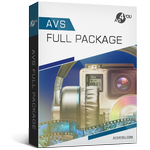
Полный набор программ для работы с видеофайлами, слайд-шоу и саундтреками. Управляйте коллекциями видео/аудио, улучшайте их качество и создавайте потрясающие видео проекты! Покупайте со скидкой $20! Скачайте прямо сейчас!

Сделайте ваши домашние видео профессиональными с богатым набором инструментов для редактирования! Запись видео, захват экрана, стабилизация шатких записей, настройка цвета, скорости воспроизведения, применение 300+ эффектов и переходов и многое другое. Покупайте со скидкой $20! Скачайте прямо сейчас!
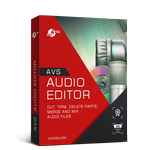
Улучшайте звук с помощью специальных эффектов и фильтров: устраняйте шум, нормализуйте, изменяйте темп, сдвиг высоты тона, задержку, реверс, эквалайзер, используйте функцию преобразования текста в речь и другие. Записывайте аудио с различных входов. Покупайте со скидкой $20! Скачайте прямо сейчас!

Универсальный видео конвертер. Конвертируйте, сжимайте, вносите основные изменения, такие как вырезание, обрезка или объединение видеофайлов, настраивайте пропорции, экспортируйте аудио из видео в MP3/WAV. Покупайте со скидкой $20! Скачайте прямо сейчас!

Конвертируйте аудиофайлы между всеми популярными форматами MP3, WAV, WMA, FLAC, OGG, AMR, AСC, M4A и т. д. Создавайте собственные аудиокниги и персональные мелодии для iPhone. Покупайте со скидкой $20! Скачайте прямо сейчас!
GIVEAWAY download basket
Комментарии
Понравилась программа? Оставьте комментарий!
AVS Video ReMaker does what it’s supposed to, letting you cut & join video files without re-encoding. It worked fine with 1080 p H.264 Blu-ray video in a quick test, but it’s maybe a bit weak when it comes to audio, which didn’t show up on a separate audio track for editing, e.g. adding fades, and gave just one choice for the format, LPCM, which is basically .wav. Like similar apps it splits video files at keyframes to allow it to copy the video content without re-encoding. Keyframes are full frames that contain a complete image, while those frames in between only store the data that’s changed. Splitting video between keyframes, or altering the video, e.g. by adding transitions, means at the least those frames must be encoded, though just encoding those frames rather than the complete video can be iffy. At lower resolution [frame sizes] &/or lower quality, re-encoding means noticeable quality loss, while at larger frame sizes, e.g. 1080p, (re) encoding can require a considerable amount of time, especially using lower powered CPUs. AVS Video ReMaker does offer Intel Quick sync & Nvidia CUDA GPU assist.
Installing AVS Video ReMaker means installing 3 Microsoft C/C++ runtime packages, with quite a few associated registry entries, several setup files stored in ProgramData & Windows\ Installer folders, and several mfc140.dll etc. files added to Windows\ System32. Just short of 100 mostly ActiveX files are added to the Common Files folder and mean quite a few added registry entries as well. If you open the included Help file it instructs you to either use the online help, or download and install the full help file, which include help on all of the developers apps – not just Video ReMaker.
@AVS4You/Online Media Technologies:
I see in your online "How to" guides that the ones for AVS Video Remaker are not as easy to locate, but I think I found one for AVS Video Remaker. For splitting/cutting, it seems that the user can cut at a keyframe, but not at a specific frame level. Is that correct?
Also, since AVS Video Remaker has not been offered here on GOTD, how is it different from your AVS Video Editor?
And finally, where is the Changelog for AVS Video Remaker. There must be one since the program version is at the 6.x series.
Thanking you in advance.
Everything is fine, but the program has a big problem with adjusting the fonts in the menu to the screen resolution. My screen has 1600x900 and 125% magnification and the menu letters in this program are miniature. Without the magnifier it is impossible to use it :D
Loaded a file and used the auto chapters feature for 5 minute intervals.
Remade the file, which was a very quick process.
Sadly the exported file has no chapters.
Tried with half a dozen files of different types but the same result each time.
PhilS,
The video itself does not, cannot store chapters -- they can be stored in some types of containers, e.g. MKV, though not every player can recognize & work with those chapters, or as with DVD & Blu-ray, stored in separate files.


Большое спасибо! Надеюсь, что это не последний новогодний подарок...
Save | Cancel
я так и понял,стоит загружать....
Save | Cancel
У этой программы только один, очень большой плюс: отличнешее исходящее качество видеофайла. Но по сравнению с другими программами, (я, например, пользуюсь Фильморой и СуберЛинк Директром, которые чуть подороже, но функционал и возможности просто шикарные, особо у Фильморы...) программа явно проигрывает из-за ограниченного потенциала и ограниченных функций.
Кстати о Циберлинке. Я выиграла когда-то у них в техническом конкурсе, технически и явно обойдя 2х других конкурсантов из США и Канады. Так вот полный пакет обещанных программ я от них получила, а вот обещанной видео-камеры с супер разрешением, ради которой принимала участие, так и не дождалась... мягко выражаясь...
Поэтому, кто надумает тратить время на их какой-либо конкурс от Циберлинка (www.cyberlink.com) и принимать в нем участие - приймите мою информацию к сведению и хорошо подумайте прежде чем тратить время на "лохотрон"....
Всем хорошего дня, включая "тааварища анлайкиста" :) надеюсь суставы на руке еще не опухли :) ;)
Save | Cancel
Ester с Гивевея, Спасибо, Эстер, всегда читаю Ваши отзывы с удовольствием! Сегодня откровение было особенным, как характеристика менеджмента Сайберлинк-бесценно!
Save | Cancel
SHUR, ксати, как читается название компании Циберлинка или всё эе Киберлинк.
Дело в том, что чай называл Цетрус, а вышло, что надо читать, вмес си - К, вместо е - Ё, Кё....
Save | Cancel
читается на инглиш, Сайберлинк, других вариантов не знаю.
Save | Cancel
Прекрасный подарок. Возможность редактирования видео без перекодирования, а следовательно без потери качества, действительно ценная опция. Жаль, что на год. Но кто оценит, тот потом купит.
Save | Cancel