Каждый день мы раздаем лицензионные программы БЕСПЛАТНО!
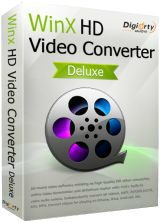
Giveaway of the day — WinX HD Video Converter Deluxe 5.15.6
WinX HD Video Converter Deluxe 5.15.6 был доступен бесплатно 12 декабря 2019 г.
Вы когда-нибудь сталкивались с проблемами воспроизведения видео (зависание, отставание, черный экран)? Возникали ли у вас проблемы с торможением видео во время загрузки или ситуации, когда ваш Sony Vegas не может импортировать видео, которое вы сняли видеокамерой? Все эти проблемы могут быть вызваны несовместимым типом (форматом) видео, видеокодеком, громоздким размером видео и многими другими причинами. В большинстве случаев подобные проблемы можно устранить с помощью безопасного и надежного видеоинструмента, такого как WinX HD Video Converter Deluxe.
С последней версией - WinX HD Video Converter Deluxe V5.15.6, вы можете конвертировать/транскодировать любое видео в MP4 (H.264), широко используемый в большинстве плееров и устройств, а также сжимать видео для более быстрой загрузки на Facebook или Instagram без потери качества. Конвертируйте видео AVCHD/MTS/M2TS с видеокамер в общепринятые форматы, которые ваш редактор легко распознает. Кроме того, вы можете сокращать длину видео, обрезать видео до идеального соотношения, объединять несколько видеоклипов, добавлять субтитры или выбирать правильный fps для вашей платформы.
Что нового в версии 5.15.6:
- Улучшенный механизм загрузки новейших видео, уменьшенное потребление памяти при загрузке длинных видео.
- Усовершенствованна технология с ускорением графического процессора для обеспечения более высокой скорости, особенно при транскодировании видео H.264 и HEVC без потери качества.
- Улучшены декодирование видео и скорость кодирования.
- В дополнение к функциональному обновлению страница продукта WinX HD Video Converter Deluxe также полностью обновлена для улучшения восприятия информации.
Бонус: каждый пользователь GOTD может принять участие в Месяце раздач от Digiarty Software! В общей сложности 24 подарка, касающихся управления системой, конвертации DVD, резервного копирования данных, антивирусов, обновления драйверов, очистки и оптимизации ПК и т. д., будут подарены в течение декабря в преддверии Рождества. Проверьте сегодняшний подарок!
Системные требования:
Windows XP/ 7/ 8/ 10; Processor: 1GHz Intel/AMD processor or above; RAM: 256MB RAM (512MB or above recommended); Free Hard Disk: 100MB space for installation; Graphic Card: 256MB RAM (512MB or above recommended)
Разработчик:
Digiarty SoftwareОфициальный сайт:
https://www.winxdvd.com/hd-video-converter-deluxe/Размер файла:
56.8 MB
Цена:
$45.95
Digiarty Software также предлагает

4K-видеопроигрыватель с аппаратным ускорением, который позволяет воспроизводить все виды HD, 4K, 8K-видео, музыкальные файлы и DVD-диски, ISO-образы и т. д. Загружайте видео с более 300 видео сайтов, транслируйте видео через DLNA и отзеркаливайте устройства iOS с помощью AirPlay. 100% бесплатно и безопасно.
GIVEAWAY download basket
Комментарии
Понравилась программа? Оставьте комментарий!
Would you please add explanatory tooltips to the UI when a mouse is hovered over the buttons?
Can't deselect "Notify when new version is available" option. Default audio output was Chinese.
I can't get it to install, it just opens a page that says it's activated but there's no new folder/file on my system, tried to install it when it was first available and no luck so I waited until the afternoon to download it again in case it was a bad setup/download, still have the same problem.
Danielle, Click on the homepage link above (https://www.winxdvd.com/hd-video-converter-deluxe/) and download it from there, that one worked for me, use the same code that's in the readme file and it gets activated. Seems like a decent program but I've only tried it on a youtube video so far.



Люблю WinX HD Video Converter Deluxe! Уже 3-4 года пользуюсь. Digiarty Software и GOTD спасибо!
Save | Cancel
Цветето Иванова, и за подарок WinX MediaTrans тоже спасибо!:)
Save | Cancel
Спасибо, Гивевеич, за очередной подарок.
Благословений и всего самого доброго.
Save | Cancel
Есть ли для данной версии русификатор? Или для ближайшей ранней версии 5.3.
Save | Cancel
Валентин,
есть давно уже здесь http://ruslangxp.ucoz.org/news/winx_hd_video_converter_deluxe_5_15_6_322_build_4_12_2019_rus/2019-12-04-305
Save | Cancel
rslangxp,
ссылка на русификатор не работает.
Save | Cancel
rslangxp, благодарю.
Save | Cancel