Каждый день мы раздаем лицензионные программы БЕСПЛАТНО!

Giveaway of the day — Zoom Player Pro 9.0.2
Zoom Player Pro 9.0.2 был доступен бесплатно 12 мая 2014 г.
Zoom Player - умный, гибкий и настраиваемый медиа плеер для Windows ПК. Созданный на основе мощной технологии 'Умное воспроизведение', многие медиа форматы проигрываются без особых усилий, улучшенной стабильностью и более мощной производительностью. Помимо классических функций медиаплеера Zoom Player, в нем есть полноэкранный интерфейс медиа-центра, позволяющий управлять 5-ю главными кнопками (вверх/вниз/налево/направо/выбор).
Пяти-кнопочная система предлагает простую и быструю навигацию, а также управление полным доступом к таким разделам, как: мультимедийная библиотека, поиск по файлам, редактор плейлиста, контроль цвета, аудио эквалайзер, закладки, история воспроизведения и многое другое.
Простота медиа центра программы Zoom Player, делает этот плеер идеальным для людей, от начального до опытного уровня владения компьютером, делая его простым в использовании. С помощью Zoom Player, вы можете мгновенно превратить любой компьютер в домашний кинотеатр (HTPC) без специализированного оборудования или операционной системы.
Zoom Player является полностью масштабируемым, поддерживает новейшие форматы медиафайлов и интерфейсы. Новые функции и исправления последовательно включены в графики обновлений и указаны в нашей поддержке на страницах форума, Twitter и Facebook.
To maintain your privacy, the Install Center does not transmit any information. Instead, the Install Center works by downloading an index file containing an up-to-date component catalog. Once downloaded, the Install Center checks the catalog to determine which catalog component entries are currently missing or outdated on your computer. Next, the Install Center prompts you to select which components or language pack to install, with the missing or outdated components clearly marked in bold text.
For a video tutorial detailing how to use the Install Center, click here.
Системные требования:
Windows XP/ Vista/ 7/ 8
Разработчик:
InmatrixОфициальный сайт:
http://www.inmatrix.com/files/zoomplayer_dlpro.shtmlРазмер файла:
20.3 MB
Цена:
$19.99
Inmatrix также предлагает
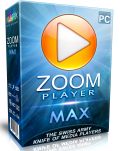
Zoom Player - мощное, гибкое и настраиваемое приложение - плеер для платформ Windows. Основана на нашей популярной технологии "Умное воспроизведение", с помощью которой медиа форматы запускаются с меньшей нагрузкой, большей стабильностью и производительностью.
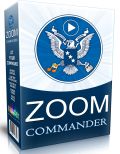
Zoom Commander, приложение Windows, которое управляет, контролирует, настраивает и ставит в расписание медиафайлы (аудио, видео, изображения) и интерактивный контент (Web, Flash) на удаленных компьютерах Windows, в Internet или локальной сети.
GIVEAWAY download basket
Комментарии
Понравилась программа? Оставьте комментарий!
Although ZOOM PLAYER is one of the BEST media players on the market right now, I think that is still far miles away from the awesome freeware POTPLAYER, which is even PORTABLE:
http://codecpack.co/download/PotPlayer.html
As far as I know POTPLAYER is the most advanced, powerful and customizable media player ever realesed so far, which makes the overrated VLC player a joke, thanks to its endless amount of tweaks you can play on both audio and video input and output.
Not to mention that it can also play pretty much any kind of codecs out there, giving users the ability to even add and assign custom video filters (to improve the quality of H264/AVC1 at 1080p, for instance).
See also:
http://www.light-alloy.ru
http://kantaris.org
In case you have some issues with codecs....don't worry and be happy....Giovanni has always a (FREE) solution for you:
http://www.kcsoftwares.com/index.php?vtb
http://shark007.net/win7codecs.htmlhttp://www.giveawayoftheday.com/img/button_submit_comment.gif
Enjoy!!
Installed and registered without problems on a Win 8.1 Pro 64 bit system.
If you check in the installing procedure the "Zoom Player Install Center", then this program in version 9.0 checks your installed codecs, after checking you can update the codecs automatically (if needed) or install additional codecs. This works in my case without problems.
A company from Israel with address&fax.
The company claims The world's most flexible & customizable media player. You have to believe it or not.
A well known player, the newest version (April 30th, 2014) and a reliable company.
I liked the installation, the possibility to update and the many features. Don't miss the informational tutorials on their page. And if you want to change the skin, you'll have a choice of about one hundred.
For additional features, you need the zoom player "Max":
Decrypted Blu-Ray Movie playback with Subtitle support.
Video Wall (Span a single video across multiple monitors).
Create custom Mobile-Phone RingTones from playing media.
Scene-Cut (Dynamic, Virtual Audio/Video editing).
I'll replace my installed PotPlayer with this.
Thank you Inmatrix.com and GAOTD!
#4: "Nice player though. But what is the difference between Max and Pro version. Again what about other freewares like Gom Player, KMP, VLC, Media Player Classic etc. "
When it comes to players folks have an embarrassment of riches. :)
XBMC is Very popular as a media center -- it's the basis of many of the Blu-Ray players that have been on GOTD, and is used on several TV boxes running Android. http://www.videohelp.com/tools/XBMC
MPC-HC is tremendously popular as a player rather than media center app -- perhaps the favorite of video nerds, it lets you customize the use of DS [Direct Show] filters to get the best playback your PC/laptop is capable of. There's 32 & 64 bit regular & portable versions, and the mpc-hc.org download page offers collections of DS filters too. http://www.videohelp.com/tools/Media-Player-Classic-Home-Cinema
madVR isn't a player, but rather another tool favored by many video nerds that can often make the video from your favorite player look better. Windows uses a DS Video Renderer -- you have your choice of 2 or 3 in win7 -- & that what madVR does. http://www.videohelp.com/tools/madVR
When you buy a player like PowerDVD it often comes with everything you need to play video -- not so with many free & lower cost players. Video files need to be read, split into separate audio, video, & sometimes subtitle streams, and those streams need to be decoded, rendered, & the results sent to your audio & display hardware. Sometimes you're expected to add what you need if/when it's not included with Windows, sometimes a player will include this stuff when it installs. The LAV filters can often help with the splitting & decoding parts, handling formats that Windows doesn't come equipped to deal with, & can use hardware assist, including Intel's Quick Sync. http://www.videohelp.com/tools/LAV-Filters http://en.wikipedia.org/wiki/Intel_Quick_Sync_Video
Of course there's always VLC, which is great, but maybe not as much a favorite with HD video. You'll find more alternatives & info on them here: http://www.videohelp.com/tools/sections/video-players
That's not to knock the Zoom Player -- it's listed on that player page, & clicking the link you'll find info & comments or short reviews. Zoom's been around a long time -- it's also grown a bit much for my tastes but that's me -- I prefer lighter weight & preferably portable players, but then I've got PowerDVD & Nero & Cinemaster players for Blu-Ray, & those are already a bit invasive, so I've got to be more careful a heavier player doesn't muck things up. If you're after a full Blu-Ray player BTW, one that can handle Java features & menus, got another e-mail offer from Nero last Friday featuring the latest Nero Platinum for $35 -- pretty much unbeatable for that price IMHO, so if you may be interested, get on their mailing list [I've gotten dozens of e-mails this year with that price].
And finally, if all the video player & media center talk, & the lists of *do this but not that* make your eyes glaze over, maybe OpenELECT or GeeXboX is for you. The idea is to package everything you need for a HTPC or Media Center setup in a very small Linux distribution -- add it to your hard drive, or put it on a CD or USB stick, & boot into your Media Machine whenever you want. GeeXboX even supports the super cheap RaspberryPi. http://www.videohelp.com/tools/OpenELEC http://www.videohelp.com/tools/GeeXboX
I have used Zoomplayer in former times and liked it.
Normally file size is not correlated with quality, but if a software has a lot of integrated codecs as VLC and PotPlayer do that's different.
Zoom Player Pro 9.0.2 minus Themida wrapper: 10 MB,
free VLC Portable_2.1.3 >20 MB,
free PotPlayer >15 MB.
VLC can handle blueray (not copy protected ones), the others can't!
Who is hindering you using all three? But be careful if a player wants to install some additional xyz codec pack. In contrast portable software like VLC portable doesn't install anything, nowhere!
Right Download link for "ADVANCED Codecs for Windows 7 and 8":
http://shark007.net/win7codecs.html
Sorry for inconvenience!


Аллергия на WMP - не что иное, как аллергия на винду.
Тогда добро пожаловать в Linux, ну и Mplayer соответственно.
Ещё раз повторюсь - все плеероискания - признак детскости.
Такое встречается даже у кулхацкеров
Save | Cancel
WMP глючный и неудобный. Для меня. Особенно для музыки и беглого просмотра, а если комп слабый- жуть. Есть лучше, есть хуже, кто к чему привык. А гом нравится за надежность, всеядность и удобство управления (правда это надо настроить). Зум такими качествами не обладает.
Save | Cancel
У Light Alloy, есть домашняя страница - http://www.light-alloy.ru/
.... зачем давать варезник....?
--------------------------------
Розарио.. однозначно - WMP рулит... эмпиричный вы наш... ;)
(на самом деле, терпеть его не могу)
Save | Cancel
Вообще не понимаю сторонников ГОМа, из всех вышеперечисленных, включая сегодняшний зум, ГОМ где-то в хвосте.
Считаю, что все плееры, кроме WMP - это детский сад, бравада и разглядывание пикселей через микроскоп.
Единственная причина их использовать - онлайнвещание, и то не факт
Save | Cancel
из 3-х видеоформатов воспроизвел только .avi, а .mp4 и .mkv отказался. что там надо с бубном делать? кстати, русик есть на офсайте отдельным файлом.
Save | Cancel
В числе прочих стоит у меня Zoom Player FLEX v8.10. Плеер капризный, с зависаниями. В основном использую быстрый, стильный и удобный Light Alloy, считаю его №1 среди плееров http://cwer.ws/node/353526/
Save | Cancel
Да, ... уж. По всей видимости, Diver в комментарии № 8 прав на 100 %.
Save | Cancel
GOM Player - лучший. Для меня.
Save | Cancel
Отличный плеер. Вот только скоро его не будет. Бесплатные PotPlayer-ы и прочие его задвинут в дальний уголок, и вряд ли кто станет его покупать. А так они одинаковы - что Pot, что этот. Спасибо за раздачу.
Save | Cancel
GOTD – спасибо.
Да все что угодно ....
1) ALLPlayer
2) ALPlayer
3) Altarsoft Player
4) AVS DVD Player
5) BSplayer
6) DAPlayer
7) Daum Potplayer
8) Ferrasoft Media Player
9) Fusion Media Player
10) GOM Player
11) Haihaisoft Universal Player
12) JetAudio Basic
13) Joy Play
14) Kantaris Media Player
15) Light Alloy
16) Media Player Classic Home Cinema
17) Mini Media Player
18) MpcStar
19) Open Subtitles MKV Player
20) SMPlayer
21) Splash Lite Player
22) SPlayer
23) The KMPlayer
24) Total Video Player
25) UMPlayer
26) VLC Media Player
27) VPlayer
но не это, громоздкое, тормазнутое, заикающееся на HD фалах и при этом хотящее денег.
Возможно я не справедлив, возможно где-то чего-то в настройках...
Или с кодеками чего-то не так…
Но зачем мне пытаться в этом разбираться если другие бесплатные плеера сходу
(без танцев с бубном и страшных админских заклинаний 9 уровня) проигрывают видео в лучшем
качестве чем предлагаемая сегодня программа.
---------------------------------------
Далеко не все перечисленные на много лучше (некоторые хуже), но они хотя бы не просят денег.
(это просто список валяющегося на харде)
Собственно выше изложенное сугубо имхо, ногами не бить, :)
вероятно и у сего творения есть свои поклонники.
Save | Cancel
Считаю, что все плееры мусор, кроме
WMP+KLiteMega.
Чисто эмпирически )))
Save | Cancel
Платный плеер? Серьезно?
Media Player Classic - Home Cinema:
Бесплатен, удобен, съест все, что ему дадут.(и снимки можно делать, нажать F5)
http://mpc-hc.org
Save | Cancel
Когда-то, во времена первых пней, этот Zoom player был просто на высоте! Один из лучших! Но с тех пор действительно сильно сдал позиции. Даже не знаю с какой стороны он выглядит красиво... Соглашусь с предыдущими комментариями: сдаёт по всем позициям некоторым другим бесплатным плеерам. И то что плеер это дело вкуса - тоже соглашусь. Сам подсел на KMPlayer, но его теперь "допиливать" надо до правильного вида.
Save | Cancel
кто поставил себе,напишите снимки экрана можно на нём делать?
Save | Cancel
Суровый плеер! После установки занимает 77 метров, причем, без единого кодека, кроме штатного wmv ничего воспроизвести не может. Ну ладно, объем занимают понты в виде bmp скинов, что кагбэ намекает на уровень девелопера. Но ведь за это еще и денег хотят! Тут бы впору юзерам приплачивать, поскольку есть масса весьма продвинутых и совершенно бесплатных плееров, превосходящих этот Zoom по всем статьям.
Save | Cancel
Плеер- дело вкуса. Кто к чему привык. Для меня это GOM Media Player http://player.gomlab.com/ru/download/ . Русский. Имеет лицензию freeware. Настраиваемый приоритет видео. Настраиваемое управление. Возможность скачать недостающие кодаки.
Save | Cancel
Комменты...
Save | Cancel