Каждый день мы раздаем лицензионные программы БЕСПЛАТНО!

Giveaway of the day — Zoner Photo Studio 11 Xpress
Zoner Photo Studio 11 Xpress был доступен бесплатно 22 апреля 2009 г.
Zoner Photo Studio поможет вам в обработке ваших цифровых фотографий шаг за шагом: от получения, редактирования, архивирования до публикации. Наше решение очень простое в использовании и экономит ваше время и деньги: вы сможете создавать великолепные фотографии всего с помощью одной программы.
Zoner Photo Studio 11 Xpress это урезанная версия программы Zoner Photo Studio 11 Professional. К сожалению, мы не можем раздавать бесплатно версию Professional, так как мы вынуждены платить отчисления за использование технологий. Но мы предлагаем версию Xpress с 2-месячной функциональностью версии Professional, а затем версия Xpress остается полной версией и вы сможете использовать ее в любое время.
Новые функции версии Professional вы сможете посмотреть здесь.
Попробуйте использовать версию Pro в течении двух месяцев, а затем продолжайте пользоваться полной версией Xpress и получайте отличные фотографии с Zoner Photo Studio 10.
Специальное предложение от ZONER Inc.: получите Zoner Photo Studio 11 Professioal по специальной цене - со скидкой в 50% (сэкономьте 50 USD), просто используйте этот купон: GOTD (купон будет работать 2 недели)!
Системные требования:
Microsoft Windows 2000/XP/Vista (cannot be installed on Windows 95/98/ME); Pentium or equivalent 300 MHz or higher; Memory: 256 MB RAM; HDD: 120 MB of free disk space; Resolution: 1024 × 768 High Color; Internet Explorer 6.0 and DirectX 8 (or higher)
Разработчик:
ZONER Inc.Официальный сайт:
http://www.zoner.com/ww-en/productsРазмер файла:
58.9 MB
Цена:
$69.99
ZONER Inc. также предлагает
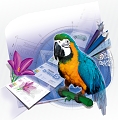
Zoner Draw 5 это универсальный графический редактор для всех и каждого. Это профессиональный набор для обработки рисунков, карт, чертежей, иллюстраций, веб графики и т.д. Zoner Draw 5 это лучшее приобретение для любого иллюстратора, так что это прекрасный инструмент не только для маленьких и домашних офисов, но и для всего персонала больших фирм.

Zoner Barcode Studio 2 это программа для создания, экспорта, импорта и архивирования более 17 типов штрих кодов. Программа сделает все, что вам нужно за сотни долларов дешевле, чем конкурентные программы.
Комментарии
Понравилась программа? Оставьте комментарий!
I don't feel that this sort of offer fits the spirit of GAOTD. It's a blatant attempt to sell a different version than what is being offered free--so it's not really not any different from the 'free trial' versions that many companies offer for download at their sites.
So this is a definite pass for me, and I'm giving a thumbs down which is very rare for me.
Furthermore, I'd like to recommend the following free image software:
For keeping track of images and performing simple changes such as resize, crop, rotate, format conversion, etc., use FastStone Viewer; it also supports image changes in batches.
For a bit more power with a slightly less snazzy interface, Irfanview is great. I use Irfanview as my default image editor and FastStone as my viewer.
For really complex stuff, the GIMP cannot be beat. At least as powerful as Photoshop, and free.
>Every time you adjust something, you will have to press the Preview button to see the modification of the applied effect.
No true - there's a switch for automatic preview, take a better look.
First off, I should mention that the screenshots above are of Zoner Photo Studio version *10* - a slight mix-up by the good people at GAOTD.
Dejtemir - You are comparing a paid version of Zoner Photo Studio 10 with a free version of Zoner Photo Studio 11. The downgrade is between paid/free, not between 10/11. Zoner Photo Studio 11 Professional has all the abilities that you mentioned above for version 10.
Michele - To register for the free license code, visit:
http://www.zoner.com/registration/magazine.111 and fill out the form there. The code will then be emailed to you.
Everyone - When looking for something to compare Zoner Photo Studio to, Picasa/ACDSee/IrfanView is a much better place to look than Photoshop. Photoshop is almost completely about one thing - editing - and it does it like nobody else in the world. Photo workflow suites like Zoner Photo Studio and company cover the whole process from downloading your photos to publishing them, but editing is covered in much less depth than Photoshop does it.
Everyone, part two :) - Thanks to all for the vast rush of interest in Zoner Photo Studio today!
Any more questions, just write in - I will be here all morning Eastern US time.
Erik Piper
Customer Support
Zoner Software
Check out paint.net: http://www.getpaint.net
I'm not saying that today's offering isn't good, I'm just saying that paint.net is free every day. If your computer crashes and needs a rebuild, it will cost you $70 to get a copy of Zoner Photo Studio 11. Paint.net will always be free.
This product does contain features that paint.net does not, however, so it may be a better fit for you.
Home version is not bad I would say. Xpress version is quite limited, so this offer would be a 'pass' for me.
It isn't easy to find information about the Xpress version on the developer's website. Trying home and xpress versions however makes it clearer. Xpress version does not allow creation of Calendars, HTML albums. It seems then that many more features would be missing.
My main concern with programs for image organizing is that the keywords you enter are often stored in some proprietary database. Not with Zoner. (Adobe Photoshop Elements, Microsoft Live Photo Gallery are also good. Google Picasa is not. Sony Picture Motion Browser, which is otherwise just excellent also fails on this.)
A few not-so-good I have found:
1. Select multiple images. In the information pane, change the star rating. The star rating change applies only to the last image selected. It should be allowed to select multiple images and add ratings to them simultaneously.
2. Quick fix is barely doing anything.
Some more feedback to developer: Try to make the screens less cluttered. (This is not to say I know of any software of this sort that has better screens.)
That's all for now.


C сайта производителя должны ли прислать код? Или регистрация автоматом идет? Уже два часа жду кода...
Save | Cancel