Каждый день мы раздаем лицензионные программы БЕСПЛАТНО!

Giveaway of the day — ZD Soft Screen Recorder 10.2.3
ZD Soft Screen Recorder 10.2.3 был доступен бесплатно 27 декабря 2016 г.
ZD Soft Screen Recorder - программа для записи видео с экрана компьютера. Можно записывать как обычные действия за компьютером так и просматриваемое видео и игры. Запись можно вести в полном экране, отдельном окне или выбрать только нужную вам область. Более того программа легко сжимает полученные записи в HD видео файлы.
NB: Информация для регистрации находится в Readme файле.
Важно: В соответствующее поле необходимо ввести именно указанный электронный адрес 'email@giveawayoftheday.com'
Системные требования:
Windows XP /Vista /7 /8 /8.1 /10; Intel / AMD 1.5 GHz or faster multi-core CPU; 1 GB RAM. The newer OS requires more RAM; 15 MB hard disk space for software; installation; NVIDIA / ATI / AMD / Intel graphics card / chip; Windows Media Player, VLC Player or PotPlayer.
Разработчик:
ZD SoftОфициальный сайт:
http://www.zdsoft.com/Размер файла:
6.4 MB
Цена:
$39.00
GIVEAWAY download basket
Комментарии
Понравилась программа? Оставьте комментарий!
Have been using ZD Soft Screen Recorder Version 10.1.3
It is excellent.
Very good user interface.
Recorded output is very good.
This later version should be as good or better.
I have several screen recorders which I have tried.
YMMV.
I would rank them interms of power & ease of use as follows:
#1 Snagit (it is Paid software). The King of screen recorders for many years.
#2 ZD Soft Screen Recorder (giveaway)
#3 Snowfox Screen Recorder (giveaway)
#4 Icecream Screen Recorder (giveaway)
#5 LiteCam HD (giveaway)
#6 ScreenGrabberPro by AceThinker (giveaway)
#7 Bigasoft Video Downloader Pro (giveaway)
#8 CamStudio-portable & FREE
......
The following are very lousy and unworthy of being ranked. Junk in terms of ease of use and power.
It seems Flashback Express require you to playback their proprietary format in their own player; unless you go through a complicated conversion process.
• Ashampoo Snap7 (giveaway)
• FlashBack Express by Blueberry not portable but FREE
• Movavi Screen CaptureSE (giveaway)
Simple installation and registration, opens up to a difficult to read interface for my old eyes.
A quick test of recording a BBC video worked very well in that it was easy to select the region to record and a very good MP4 output was obtained.
It also worked well with my web cam both recording videos and saving an image file.
Still puzzling my way around this program as the help file is absolutely useless.
Very impressed with the programs output but not quite comfortable in using it yet. Having said that it is a program I shall most definitely keep as it works straight out of the box, no black screens on the video ease of selecting the region to record.
The choice of interface colour scheme would be a great help for older eyes and maybe a video on the website showing how to use it.
A really useful screen capture program.
ZD Soft,
Is there any posible way to zoom a certain area from the screen while recording?
STAN,
Yes, just point to the center of the area and then press Ctrl + ` (BACK QUOTE) or hit Ctrl + = .
Installed in Win10-64 Pro.
After registration I updated the program. It went fine:
https://dl.dropboxusercontent.com/u/10366431/_GOTD/ZDSoftScreenRecorder1023_20161227/AboutUpdate.png
There are a lot of settings; just a small video, captured by the program itself:
https://ootjegotd.stackstorage.com/s/ZodhYbOE1Bohq54
Also a video from a GOTD-game. The game itself is not good; very poor quality:
Loot Hero DX; 28Mb with sound on Stack:
https://ootjegotd.stackstorage.com/s/WORcOeI0kVfNkJa
Another GOTD-game 31,2Mb with sound:
https://ootjegotd.stackstorage.com/s/C1Y3FprKKNePQi5
I did use the standard settings; nothing altered.




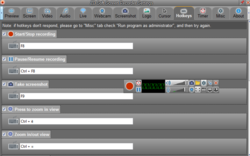



странно, при установки на ХР х32 пишет "installation directory must be on a local hard srive - Каталог установки должен находиться на локальном жестком диске".
хотя на 7про х32 установилось без проблем, отлично записывает шустро и без глюков.
Save | Cancel
ЗАПИСЬ ИГРЫ С ЭКРАНА СДЕЛАНА ХОРОШО, НО ЕСТЬ ОДНО - НО - ВСЕ ВОСПРОИЗВОДИТСЯ В ЗЕРКАЛЬНОМ ОТОБРАЖЕНИИ. МОЖЕТ ЧТО В НАСТРОЙКАХ НЕ ТАК?
Save | Cancel
В трее появляется управление прогой. Нажмите кнопочку "настройки" и в верхней панели выберите пункт "о программе". Там введёте данные регистрации из прилагаемого текстового файла. Прого на русском.
Save | Cancel
В программе ZD Soft Screen Recorder 10.23- нет функции ЗАРЕГИСТРИРОВАТЬ ПРОГРАММУ а без регистрации она НЕ РАБОТАЕТ
КАК ВЫЙТИ ИЗ ДАННОЙ СИТУАЦИИ
С уважением вам: Александр
Save | Cancel
Александр,
Всё там есть и даже русский язык,смотрите лучше.
http://www.zdsoft.com/downloads/
Save | Cancel
Александр, Информация для регистрации находится в Readme файле.
Важно: В соответствующее поле необходимо ввести именно указанный электронный адрес 'email@giveawayoftheday.com'
Save | Cancel
После появления ReLive в последних драйверах Crimson для видеокарт AMD, подобный программный продукт больше не нужен. ))) Владельцы "зелёного" лагеря давно пользуются ShadowPlay как бесплатной альтернативой.
Save | Cancel
Makc1968, спасибо за подсказку по поводу ReLive. Не знал про появление этой функции, хотя ждал.
Save | Cancel
Andrey , если что то это уже ВТОРОЕ её пришествие. К слову , если что у NV давно на ходу GeForce Experience, для тех кто тож не знал.
Save | Cancel