Каждый день мы раздаем лицензионные программы БЕСПЛАТНО!
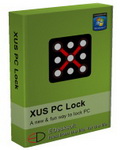
Giveaway of the day — XUS PC Lock Ultimate 2.0
XUS PC Lock Ultimate 2.0 был доступен бесплатно 28 апреля 2011 г.
XUS PC Lock предложит вам новый способ закрывать доступ к компьютеру. Перед тем, как использовать XUS PC Lock, вы должны выбрать шаблон ограничения доступа. В следующий раз, когда вы увидите что доступ к компьютеру закрыт, вы должны повторить мышкой тот шаблон, который вы нарисовали, и доступ будет открыт! Любой другой шаблон или другая последовательность не откроют доступ.
XUS PC Lock позволит вам также выбирать шаблон рисунка для экрана ограничения доступа. XUS PC Lock может автоматически закрывать доступ при старте windows или, например, когда компьютер бездействует. XUS PC Lock позволит вам настроить сигнал тревоги, если неверный шаблон был введен определенное количество раз.
Основные возможности:
- 3 встроенных шаблона: 3x3, 4x4, 5x5;
- Нажмите кнопку Escape, чтобы отменить шаблон, пока вы его рисуете;
- Анимированный эффект при открытии и закрытии доступа;
- Возможность отключать доступ к Интернету, пока компьютер заблокирован;
- Возможность резервного копирования шаблонов;
- Блокировка компьютера при автозапуске или в ждущем режиме;
- И многое другое...
Системные требования:
Windows 2000/ XP/ 2003/ Vista/ 7 (x32/ x64)
Разработчик:
EDesksoftОфициальный сайт:
http://www.edesksoft.com/xuspclock/index.htmlРазмер файла:
2.40 MB
Цена:
14.95$
EDesksoft также предлагает
Комментарии
Понравилась программа? Оставьте комментарий!
@1 Actually, it does give you a way to get it. After creating your password, make a backup. It saves as an image in .bmp format (bitmap).
Simply copy this file to a flash drive, email it to yourself, etc. Heck, print it off and store it in a safe place. Just remember where you put it and you'll always have that incase you forget what the password was.
@3 nobody said you had to save it there. You could just as easily delete it or print it off then delete it, or save it in a different location. nobody told you that you had to put it in a place where everyone could access it.
If you really want, download a file compression tool like 7zip, add the file to the archive, and password protect the archive. Want even more protection? keep doing this, placing each zip file in another zip file, each with different passwords. In the end though, it all comes down to one password or another.
Installed easily on vista and windows 7 both 64 bit.
I notice the program in not multi user friendly,
only operates in 32 bit mode.
can be uninstall or terminated by anyone.
Had to restore from a backup had no desktop icons or task bar after uninstalling.
NOT RECOMMENDED for use in multi user environment.
It seems to me that even if this software worked flawlessly, all it would take is a mouse / trackpad hardware failure or a corrupt driver to lock you out of your computer and make you curse the day you installed this "fun" little utility.
It's not that uncommon to have to temporarily use keyboard commands with a mouse issue arises.
This offering is a PASS for me.
This program registers itself automatically upon installation.
I was reluctant to use this at first because I was unsure as to how it would recognize my mouse movements (How long each movement was, where to start the movement, etc) and most of all, what if I forget the mouse pattern?
This page helped some: http://www.edesksoft.com/xuspclock/faq.html but I still had some reservations. After installation and setting my pattern my worries were quickly at easy. There is a tic-tac-toe type pattern of 9 dots. You simply connect them in a simple or complex pattern. I chose the short-hand 'and' symbol: http://i.imgur.com/FzpHn.png
I numbered them so I know where to start and when to end.
Important - The program asks you if you want to make a back-up in case you forget the pattern. What this does is makes a picture of your pattern and lets you decide where you want to store it. Of course you want to store it externally (flash drive, external hard drive, or by emailing it to yourself so you can access it from another computer.) You may want to add numbers if you think you won't remember where your pattern starts.
It has lots of options, much like some screensavers (how long too wait until and action, whether to start on start-up, etc.). To test it I set it to lock after one minute of inactivity. It locked my computer, I entered the same pattern and unlocked it. It works great! This can work with your current password security, increasing your protection 2-fold. Just beware that the number one way people get your password is 'social engineering' (watching you) If ANYONE is looking at your screen when you unlock this, they know how to unlock it......otherwise your fine.
Thumbs up for the extra protection!

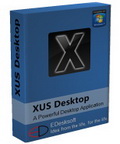
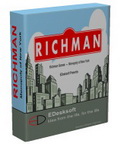

А я всё таки поставил по приколу однако СПАСИБО!
Save | Cancel
Пароль в биосе можно скинуть: надо вытянуть одну штуку с материнки, если комп не пломбирован только, и перезагрузить комп., тогда он скинет пароль. В большинстве наших случаев это помагало.
Сегодняшняя прога на мой взгляд хороша для детей, но не для опытных пользователей.
И Юрий 100% прав, можно сделать пользователя и ввести пароль. Если пользователь, конечно, не знает, что пароль можно вытянуть из емесдоса комбинацаей клавиш...
Save | Cancel
Думаю для обычного пользователя ПК этого вполне хватит
Save | Cancel
Согласен с Юрием - ставьте пароль на BIOS
Save | Cancel
Глупо на мой взгляд. Вот чем плох к примеру обычный пароль при входе в win?
Такого рода программки обходятся в 2 счета. Из даже взламывать не нужно. Достаточно иметь win на usb
Если же действительно хотите что бы ваш ПК был под защитой ставьте пароль в биосе.
Save | Cancel