Каждый день мы раздаем лицензионные программы БЕСПЛАТНО!
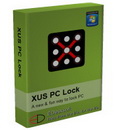
Giveaway of the day — XUS PC Lock
XUS PC Lock был доступен бесплатно 16 февраля 2011 г.
XUS PC Lock предложит вам новый способ закрывать доступ к компьютеру. Перед тем, как использовать XUS PC Lock, вы должны выбрать шаблон ограничения доступа. В следующий раз, когда вы увидите что доступ к компьютеру закрыт, вы должны повторить мышкой тот шаблон, который вы нарисовали, и доступ будет открыт! Любой другой шаблон или другая последовательность не откроют доступ. XUS PC Lock может закрывать доступ как к определенным приложениям, так и ко всему компьютеру в целом. Это самая удобная и функциональная программа для ограничения доступа к компьютеру.
XUS PC Lock позволит вам также выбирать шаблон рисунка для экрана ограничения доступа. XUS PC Lock может автоматически закрывать доступ при старте windows или, например, когда компьютер бездействует. XUS PC Lock позволит вам настроить сигнал тревоги, если неверный шаблон был введен определенное количество раз.
Основные возможности:
- Множество опций автоматического ограничения доступа: при старте Windows, при неактивности компьютера и т.д.;
- Возможность выбрать любую картинку для странички ограничения доступа;
- Автоматическое выключение монитора;
- Возможность показывать дату и время на экране ограничения доступа;
- Сигнал тревоги при вводе неправильного шаблона. Эту опцию можно полностью настроить;
- Самый прикольный способ ограничивать доступ к компьютеру!
Системные требования:
Windows 2000/ XP/ 2003/ Vista/ 7
Разработчик:
EDesksoftОфициальный сайт:
http://www.edesksoft.com/xuspclock/index.htmlРазмер файла:
2.59 MB
Цена:
9.95$
EDesksoft также предлагает
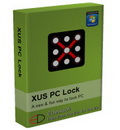
XUS PC Lock (Standard Edition) - Мощное приложение для ограничения доступа к компьютеру. Специальное предложение на один день для посетителей GOTD. Всего 2.99$ - Скидка 70%
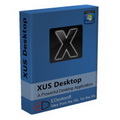
XUS Desktop - Мощное приложение для ограничения доступа к компьютеру. Специальное предложение на один день для посетителей GOTD. Всего 9.99$ - Скидка 50%
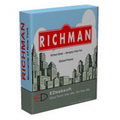
Richman Games - Играйте в монополию на компьютере! Специальное предложение на один день для посетителей GOTD. Всего 6.99$ - Скидка 53%
GIVEAWAY download basket
Комментарии
Понравилась программа? Оставьте комментарий!
Come on, don't be that harsh about this little app.
No, it is not to max your security to an unbeatable level. It is only there to prevent coworkers or other people arround you to play pranks on your computer when you'r not there.
Sure it can be hacked, but there is just enough there to put pranksters off to take a quick moment of fouling around.
With CTRL+ALT+DEL you can already lock your computer, but with XUS-pc-lock you don't have to remember a password when you're a more visual inclined person. It just provides an extra more visual way. Did I say "extra"? On their website you can read “For maximum security, You should use a windows password in your computer also”.
This kind of unlocking is very common on nowadays cellphones, but it would be nice to be able to define a more elaborate grid, like 4x4 or 5x5 etc.
For people that want to note down the patteren, just number the grid and note down the numbersequence of your pattern.
For security, don't start the app with windows and don't choose "auotolock on Windows-startup". This way, when you ever loose your pattern, just reboot. You might think this is insecure, you're very right about that, but please do install a password to startup your pc.
It's just a fun thing, just a bit more then windowdressing, to scare of impulsive pranksters.
Enjoy.
As a Graphic Artist who has assisted the Uk Police and Military with investigations into Pictorial Cryptology I would like to warn everyone that any use of this type of self-created pictorial "password" security is very, very simple to replicate and easily broken!
This is due to your average human being's standard artistic abilities and the uncanny way in which the vast majority of people from totally dissimiilar cultures,languages and backgrounds usually choose the same type of shapes, patterns and images etcetera.
In my humble opinion no-one should use this as a substitute for the usual alpha-numeric upper and lower case with special character variable passwords that are far more secure than this "free fun way" to giveaway your PC secrets to hackers!
Downloaded and installed just fine. Runs well on my not so new Windows 7 laptop.
It's a fun program, but I think you guys are missing the point entirely here. It's not meant to keep hackers off your computer. It's meant to keep your brother, sister, mother or father, friend, worst enemy or Jack in the next cubicle off of your PC. And for that, it'll work just fine.
For those of us needing serious protection, this isn't it. But then again we may already be encrypting all our sensitive data. I know I am.
I also work as a graphical artist, never have helped the police as the other guy though. But I'm in serious doubt that even he understands what this program is for. He's talking like you have to make triangles, squares or circles. You don't. And you can draw something unique that only you would know. I mean, the Android uses the same thing as an unlock on the phones.
But in the end, alphanumerical passwords are the best but this program is fun. If you wanna keep your kids off of your computer, you won't find anything better or more fun to do.
On their website it says "For maximum security, You should use a windows password in your computer also".
I presume this software is more of novelty value.
Apologies for the negativity, but when a software company says “XUS PC Lock allows you to set an alert mode when the incorrect pattern is entered a maximum time. DISCLAIMER: REMEMBER YOUR PATTERN! For maximum security, you should use a windows password in your computer also”
well... call the police or approach them....
If we have something or things on our computer that we don’t want others to see... we encrypt it. If encryption isn’t something we do... we enable our passwords at start up or make sure our screen savers are passworded if we suspect prying eyes.
To utilize a nine pointed sudokuish grid and a pattern to unlock our computers says to me that our real passwords are devoid of capital letters and numbers. This will make us secure because I bet that a half-wit can decipher patterns and move the mouse lots of times rather than decipher a complex word with an array of letters and numbers to get into your computer if there is something to hide or protect.
Making the unlock feature of a computer “fun” by mousing in patterns isn’t a deterrent that I’d use. “Come on kids, make a pattern and challenge yourself to unlock my computer!” Not a deterrent or safe for me.


3) поторопился, программа скрывается в трей при закрытии окна конфигурации
А вот то, что его нет в alt+tab очень неудобно.
Save | Cancel
Получил пару exception'ов и одну ошибку:
1)
а. Запустил первый раз
б. Ничего не делал (не выбирал паттерн)
в. Ушёл в ремоут десктопную сессию по работе.
г. Вернулся и обнаружил.
---------------------------
XUS PC Lock
---------------------------
Run-time error '401':
Can't show non-modal form when modal form is displayed
---------------------------
OK
---------------------------
2)
При попытке сменить паттерн
Я нажал Reset
Нажал на один из кругов в поле 3х3
---------------------------
XUS PC Lock
---------------------------
Reset lock pattern Error, Please reset!
---------------------------
OK
---------------------------
3) при закрытии первого окна настроек крестиком процесс не выгрузился из памяти.
ЗЫ
Windows XP x64
ЗЫЫ
С настройками по умолчанию работает.
Save | Cancel