Каждый день мы раздаем лицензионные программы БЕСПЛАТНО!
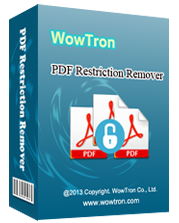
Giveaway of the day — WowTron PDF Restriction Remover 1.1.1
WowTron PDF Restriction Remover 1.1.1 был доступен бесплатно 24 сентября 2016 г.
WowTron PDF Restriction Remover поможет вам удалить ограничения с PDF файлов для их дальнейшего копирования, редактирования, распечатки текста или картинок. Также поддерживается выполнение любой из перечисленных функций в пакетном режиме.
Основные функции:
- Удаление ограничений редактирования, копирования, распечатки с PDF файлов;
- Наличие пакетного режима обработки;
- Автоподбор пользовательского пароля из базы.
Обратите внимание: программа требует установку от имени админа!
Системные требования:
Windows XP/ Vista/ 7/ 8/10; CPU: 1 GHz (multi-core CPUs recommended); At least 128 MB memory; RAM: 1 GB
Разработчик:
Wowtron Software, Inc.Официальный сайт:
http://wowtron.com/pdf-restriction-remover/index.htmlРазмер файла:
2.26 MB
Цена:
$16.99
Wowtron Software, Inc. также предлагает

WowTron PDF Page Organizer - это мощный редактор PDF, который позволяет вставлять в существующий PDF-документ страницы, изображения или пустые страницы. Пользователи также могут удалять, переворачивать, изымать, а также реорганизовывать страницы документа.
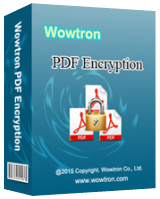
WowTron PDF Encryption предлагает надежный способ защиты PDF файлов с помощью пароля, чтобы предотвратить неавторизованное открытие или чтение. Также есть возможность добавления пароля владельца, который защищает документ от распечатки, изменения, копирования и редактирования.
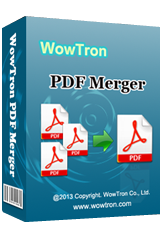
WowTron PDF Merger поможет вам быстро и легко объединить два или несколько PDF-документов в один.
GIVEAWAY download basket
Комментарии
Понравилась программа? Оставьте комментарий!
During installation this automatically removes (without asking you) another software named
WowTron PDF Page Organizer Ver 1.1
ric, the same happened to me. I installed in its own specific folder but I saw my WowTron PDF Page Organizer folder disappear when the GAOTD of this program was installed. I think GAOTD should respond for this.
I had a lifetime copy of WowTron PDF Page Organizer. Lifetime.
After using the "Right click on the exe file and "Run as Adminstrator" " option, It installed fine on Win7 64bit.
A great peice of software that will be very useful to me to remove the restrictions in pdf files that just make things a nuisance - such as preventing printing or preventing copying bits of text.
I like that you can set the option of where to save the file.
My suggestions:
1. allow the user to choose the name of the new file. At the moment it creates a new file with (NoProtected-nn-n-n) appended, where nn-n-n seems to be a random string of digits
2. Clicking on "help" on the menu opens the "support" page of the website using Internet explorer.
It would be better if it went to the page with the actual instructions on how to use the program and used my default browser rather than IE
3. There doesn't seem to be any documentation on what the "try passwords" button does nor how to use the "password pool"
INstalled OK on WIN10 Pro as admin, but not too sure what good the program is.
I'd hoped, from the description, that I'd be able to open PDF forms (like the ISA enrolment forms) so I can type in the required information) but every PDF I try I get "No Restricted files" so just what good is the program
Suspect I'll just Uninstall and treat it as another GOTD joke offering
It doesn't say it adds form-filling capability to a pdf - which seems to be what you want. What is does is remove any restrictions that may be on the pdf, such as a restriction that stops you from printing the file.
Same thing here, I'm the Administraror but it still won't let me install, Saying I need admin Privilages. Right click doesn't work as there is no option to run with admin. Maybe someone can explain why all these programs think they are so important that they need Admin Privileges to run. They aren't & don't, so quit programming that way!!!


При попытке установить появляется сообщение, что более новая версия продукта уже имеется на компьютере, и процесс прекращается. Хотя реально её нету, есть лишь WowTron PDF Encryption и WowTron PDF Page Organizer - с этого же сайта.
Save | Cancel