Каждый день мы раздаем лицензионные программы БЕСПЛАТНО!

Giveaway of the day — Wondershare Video to iPod Converter
Wondershare Video to iPod Converter был доступен бесплатно 7 февраля 2010 г.
Wondershare Video to iPod Converter это универсальный iPod Video конвертер. С помощью этого инструмента вы сможете конвертировать любимые видеофайлы в форматы, совместимые с iPod и смотреть их в любое время в любом месте. Вы также сможете конвертировать видео с такими настройками, чтобы смотреть их на iPod в полноэкранном режиме.
Wondershare Video to iPod Converter позволит вам:
- Конвертировать различные видеофайлы в форматы, поддерживаемые iPod
- Оптимизируйте видео под разрешение экрана, частоту кадров и другие аспекты iPod
- Извлекайте аудио из видео в форматы iPod MP3, M4A и AAC
- Редактируйте видео (обрезайте, добавляйте субтитры и водяные знаки)
- Поддержка всех моделей iPod, включая iPod OS 3.1, iPod Nano 5G, iPod touch 3
- Совместимость с Windows 7
Ограничения: В программу не включена возможность бесплатных обновлений. Зарегистрированные пользователи программы Wondershare Video to iPod Converter получат специальное предложение: 70% скидку на Wondershare DVD Converter Ultimate.
Техническая поддержка:
Если у вас проблемы с загрузкой, установкой и использованием программы, пройдите по этой ссылке. Команда технической поддержки Wondershare ответит на все ваши вопросы.
Важно:
Чтобы активировать продукт, вам нужно зарегистрироваться на странице производителя (бесплатная полная версия). Затем вы получите регистрационный код, с помощью которого вы сможете активировать программу.
Системные требования:
Windows XP/ Vista/ Windows 7; >750MHz Intel or AMD CPU; 100 MB HD space; 256 MB RAM
Разработчик:
Wondershare SoftwareОфициальный сайт:
http://www.wondershare.com/Размер файла:
10.3 MB
Цена:
$29.95
Wondershare Software также предлагает

DVD видео конвертер все-в-одном позволит вам переписывать DVD в различные форматы, конвертировать видео для iPod, iPhone, BlackBerry, PSP и т.д., а также записывать видео на DVD для просмотра на домашнем DVD плеере. Кроме того, вы сможете редактировать видео: обрезать, изменять длину, добавлять спецэффекты и субтитры и т.д.

Это сезон iPad, iPhone и iPod! Wondershare предлагает вашему вниманию единый инструмент для iPad, iPhone и iPod. Вы найдете массу плезных опций для iPad/iPhone/iPod для компьютеров с различными ОС - Windows и Mac. Вы с легкостью сможете конвертировать и передавать файлы с iPad/iPhone/iPod на компьютер и обратно.

У вас есть iPhone? Хотите, чтобы на звонках стояли эксклюзивные мелодии? Wondershare iPhone Ringtone Maker это идеальное решение для того, чтобы создавать собственные рингтоны из любимых музыкальных файлов. Кроме того, вы сможете добавлять различные спецэффекты к своим рингтонам, чтобы сделать их неповторимыми.
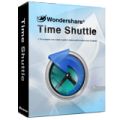
Компьютер зависает, тормозит? Верните его к нормальному режиму работы! Wondershare Time Shuttle это инструмент для восстановления системы, файлов и драйверов. Программа в любое время поможет вам вернуть систему в то состояние, в котором она была в любой момент времени. Теперь вы сможете исправлять ошибки в работе компьютера сами.

Комментарии
Понравилась программа? Оставьте комментарий!
This is a nice app, if you can use it -- I don't know how well the output format will work on non-Apple products... there's more to it than frame size + type of encoding, & even if you edit the format.dat file, it may or may not work on your non-Apple device. So you don't have to pay more for features you don't want/need, Wondershare sells format-limited & unlimited converters -- today's GOTD is limited to Apple handhelds/cells. [Note: encoded video should play on any hardware (laptop/PC etc) that will run the free VLC player]
The question always comes up: "Why use this GOTD rather than "X" or "Y" software that's always free"? The honest answer is that it's up to you, & whether you like the polished, relatively easy to use interface that comes with Wondershare's current crop of video converters, or if you want more control over every aspect of the conversion, &/or prefer the way the some other app's program window is laid out. No app designed primarily for video conversion is going to always get you the very best quality possible, but if you're outputting 320 X 240 or smaller, most people can't tell the difference anyway, especially on a small or even tiny screen. Some converters will be faster than others, but most all are very close, & none compare to the speed you'll get from a converter that uses your graphics card/chip [GPU]... that includes today's GOTD.
That said, Wondershare Video to iPod Converter isn't slow, but it's not greased lightening either. Decoding -> re-sizing -> encoding video takes time, especially if/when you're encoding AVC video. It does use multiple CPU cores, but while that can be used to make things faster, it's nowhere near any sort of guarantee... In fact, the best way to use multiple CPU cores for video conversion is to process 2 - 4 files at once, something Wondershare Video to iPod Converter is happy to do... kudos to the Wondershare development team.
Using Wondershare Video to iPod Converter you 1st import your video, & it will import most formats, though you'll want the video & audio in the same file [muxed]. It will import/convert the .VOB files storing content in/on a DVD -- you can either import the VIDEO_TS folder, then check the box to combine videos, or copy the DVD to another folder on your hard drive using the free DVD Shrink, with splitting VOB files *Un*-checked in preferences... this gives you just 1 .VOB file rather than [the usual] several ~1GB files. [use re-author mode in Shrink, so you can skip whatever you don't want/need, making copying faster] In testing it did accept [& work just fine with] Flash video [.flv]. [Shockwave [.swf] files are containers that can hold video along with other stuff, like the player &/or scripts etc. Use another app to strip out the .flv video] Wondershare Video to iPod Converter also lets you import any video you have DS [Direct Show] decoders [filters] installed for... This is a nice touch, especially with all the slightly odd-ball [& sometimes odd-ball] formats out there.
The next step is optional, letting you trim, crop, adjust brightness etc, & add a watermark or subs to your video. This limited editing seemed more polished than earlier versions. Imported video's listed in a batch window, with a checkbox on each line to set whether you want to process that file or not. I didn't have any problems importing the same file more than once, so you could import a recording several times, trimming each to go commercial to commercial, then check the box to combine them into one file. Might seem a bit round-a-bout, but no clumsier than most methods of editing out the adverts.
Then you set your output format, in this case limited to Apple's handheld products like the iPod. Oddly you can customize the H264 setting, but not plain ol' mp4. As they continue refining their software, Wondershare has added another nice touch: you can easily customize the list of format options or profiles, so you don't have to slog through all those choices you don't want, just to get to the one (or few) you always use. Set your output folder & click the button to start, & a separate window opens showing progress for individual files.
Installation adds needed entries to the registry -- otherwise the initial window where you paste [enter] your key closes before you're finished. You may need to run setup.exe as admin to allow it to write where it needs to in the registry. Otherwise the vast majority of registry changes are due to the installer & basic housekeeping, like updating the MUI cache. Wondershare Video to iPod Converter itself takes up ~42MB with 156 files, 8 folders, & includes the MainConcept encoder -- a plus.
Unlike very many of the free alternatives, Wondershare Video to iPod Converter doesn't make any difference or changes to what you've already got installed. I consider that a big Plus, because I've got a lot of video/audio software & I don't want it broken -- I don't want to check it all just to see if it broke after adding a new app -- & I definitely don't want to spend time fixing things.
Save | Cancel