Каждый день мы раздаем лицензионные программы БЕСПЛАТНО!

Giveaway of the day — Wondershare Video to DVD Converter
Wondershare Video to DVD Converter был доступен бесплатно 18 ноября 2009 г.
Wondershare Video to DVD Converter это простая в использовании программа, которая позволит вам записывать видео, котрое вы сняли на камеру или телефон, а также любые видеоролики и клипы на DVD диски. Тогда вы сможете смотреть любимое видео на домашнем DVD проигрывателе в любое время.
Возможности:
- Поддерживает все популярные видеоформаты (включая HD видео):
AVI, MP4, WMV, FLV, MPEG, MPG, MKV, MOV, RM, RMVB, DAT и HD видео: TS, TP, MTS, M2TS и т.д. - Простой и понятный интерфейс:
специально созданный интерфейс позволит вам быстро добавлять видео и записывать на DVD диск по одному клику мыши. - Возможна запись видео на DVD и создание файлов ISO:
когда вы готовы начинать прожиг, программа предоставит вам две возможности: запись на DVD или создание файла ISO. - 100% совместимость с Windows 7
- И другие возможности Video to DVD Converter…
Системные требования:
Windows NT4/2000/2003/XP/Vista/Windows 7; Processor: >1 GHz Intel or AMD CPU; Free hard disk space: 30 MB; RAM: 512 MB
Разработчик:
Wondershare SoftwareОфициальный сайт:
http://www.wonderdvd.com/wondershare-video-to-dvd-converter/Размер файла:
11.1 MB
Цена:
$19.95
Wondershare Software также предлагает
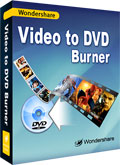
Только $14.95(Первоначальная цена $39.95) для пользователей GOTD. Wondershare Video to DVD Burner поможет вам записать любимые видео ролики на DVD диск. Программа поддерживает все популярные видео форматы, такие как AVI, MPG, MP4, WMV, MOV, MP4, DAT и такие HD видео, как M2TS, TP, TRP. Вы легко сможете создать видео слайдшоу, используя любой из 32 шаблонов и более 60 эффектов перехода от одного видео к другому. Вы также сможете добавить фоновую музыку и текст к вашему слайдшоу. Полная совместимость с Windows 7.
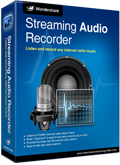
Wondershare Streaming Audio Recorder использует виртуальную звуковую карту чтобы записывать любые звуки, которые проходят через вашу звуковую карту, а также чтобы записывать музыку с музыкальных сайтов и Интернет радио станций, таких как MySpace, Napster, Rhapsody, XM radio, AOL radio, и т.д. После записи вы сможете разделять записанный аудио файл на части; редактировать ID3 тэги и т.д. Или вы сможете добавить записанный файл в библиотеку iTunes, Windows Media Player или Winamp. Полная совместимость с Windows 7.

RoboForm это популярная программа для управления паролями и автоматического заполнения онлайн-форм. Вот что делает эта программа:
- Автосохранение паролей в браузере.
- Автозаполнение паролей в поле логина.
- Нажимает кнопку Login вместо вас.

Wondershare Streaming Video Recorder это мощная программа для скачивания видео, которая поддерживает протоколы HTTP, RTMP, RTSP и MMS. Поддерживаются такие видео сайты, как Yahoo, Google, MySpace, CNN, PBS и т.д. С помощью программы вы сможете скачивать Интернет видео, ТВ шоу, фтльмы, трансляции в прямом эфире и т.д. Встроенный конвертер поможет вам сконвертировать скачанные видео в форматы MP4, 3GP, WMV, AVI, MOV, MPG для iPhone, iPod, мобильного телефона и т.д.

Комментарии
Понравилась программа? Оставьте комментарий!
The Good
* Straightforward and easy to use.
* Can create DVD-5 and DVD-9 DVDs.
* Supports many input video formats, including HD formats.
* Can trim videos prior to creating DVD.
* Can burn the DVD directly onto a DVD disc or can create an ISO.
The Bad
* Way too simplistic; user has very limited control over settings concerning the DVD that will be created.
* Need a better color scheme for some text + background combinations because text can be very hard to read at times.
* Doesn't support drag + drop.
Free Alternatives
DVD Flick
For final verdict, recommedations, and full review please click here.
Save | Cancel
Please read the information from Wondershare Software before installation:
Installation Guide:
1. Unzip the package you've downloaded from GOTD;
2. Run Setup.exe in the package to install the software FIRST;
3. THEN run Activate.exe in the package to register.
To get information on how to use Wondershare Video to DVD Converter, please refer to: http://www.wonderdvd.com/wondershare-video-to-dvd-converter/how-to.html
Wondershare provides free support for this giveaway. If you have any questions about Video to DVD Converter, please feel free to contact our technical support directly at: sales-hm3@wondershare.com
Save | Cancel
Like most any DVD authoring software supporting menus, Wondershare Video to DVD Converter includes an mpg2 encoder, the same brand used by video apps costing hundreds more from companies like Adobe. DVD video has to be mpg2 [as are menus BTW], so your imported video is converted to that format, then packaged in standard VOB files along with [in this case] fixed scripting in IFO files for menus & such. Wondershare's video apps are usually very good at importing a very wide range of video formats -- otherwise Video to DVD Converter is about the same as the entry level DVD authoring app bundled in Nero's burning suite. In a nutshell it gets your audio/video processed to work in a DVD player, & it gives you a very basic menu. You shouldn't be using it to create a once in a lifetime DVD of your daughter's wedding, but for a collection of recorded TV shows or downloaded video clips, it can be all you need.
The asking price for Wondershare Video to DVD Converter is IMHO about right. To put it in perspective the high end software to make retail Video DVDs costs several thousand dollars -- mid-range products from Adobe & Sony include video editors + a DVD creation app for $600-$700 [actually a price drop as the DVD part used to cost about $500 alone] -- and home versions from Pinnacle, Sonic, Adobe, & Sony usually go in the $75-$100 range. The Video to DVD Burner app Wondershare would like you to move up to is a bargain at today's GOTD pricing. As a rule of thumb, being able to use more than 1 audio track raises the price, the same as being able to use/include subtitles. And the more you can do with your menus, the more you'll pay for the privilege. You can use your own scripting, but you'll pay for that too, or face a pretty steep learning curve using PGCEdit [share-ware with nags].
That said, there are a bunch of free apps for creating DVDs too -- mostly front ends bringing together several small, specialized, & free apps into an easier to use package... there was a new version just released of AVStoDVD for example. You can find more at videohelp.com. If you want to create more advanced menus & stay with the free stuff, there's a few front ends for DVD Author. Usually the free apps aren't as easy to use, & you'll often have to learn a bit about DVDs -- not a huge obstacle [you probably should anyway if you're creating them], but one not everyone wants to climb.
Save | Cancel
#7, Go to the following webpage for the difference between Wondershare Video to DVD Converter and Wondershare Video to DVD Burner: http://www.wonderdvd.com/wondershare-video-to-dvd-burner/
Gary
Save | Cancel
What is the difference between Wondershare Video to DVD Converter and Wondershare Video to DVD Burner?
Save | Cancel