Каждый день мы раздаем лицензионные программы БЕСПЛАТНО!

Giveaway of the day — Wondershare Photo Recovery 3.0.0
Wondershare Photo Recovery 3.0.0 был доступен бесплатно 27 июля 2011 г.
Wondershare Photo Recovery 3.0.0 это все, что вам нужно, чтобы восстановить файлы. Программа восстанавливает все: удаленные, отформатированные и поврежденные фотографии; видео и аудио файлы с видеокамер, карт памяти, USB дисков, внешних носителей и других переносных устройств. Возможность предварительного просмотра восстанавливаемых файлов поможет вам выбрать именно те фотографии, которые вам действительно нужны.
Основные возможности
- Восстанавливает не только фотографии, но музыку и видео;
- Возможность заранее просмотреть фотографии, которые вы хотите восстановить;
- Возможность сохранить и импортировать результаты сканирования поврежденных/удаленных файлов, чтобы продолжить процесс восстановления, не сканируя носитель снова;
- Возможность приостановить/возобновить процесс сканирования или восстановления файлов;
- Программа сама отсортирует все фотографии, видео ролики или музыку, которые вы хотите восстановить, по типам файлов для большего удобства;
- Простота в использовании.
Важно:
Чтобы активировать продукт, вам нужно зарегистрироваться на странице производителя (полная, бесплатная версия). Затем вы получите регистрационный код, с помощью которого сможете активировать программу.
Системные требования:
Windows 7/Vista/2000/XP
Разработчик:
Wondershare SoftwareОфициальный сайт:
http://www.wondershare.com/Размер файла:
7.72 MB
Цена:
$29.95
Wondershare Software также предлагает
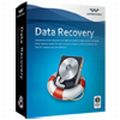
Wondershare Data Recovery это программа для восстановления изображений, а также других файлов, включая документы Office, видео, аудио файлы и т.д. У программы очень простой интерфейс, 4 различных опции для восстанвления данных. Вы сможете указать папку перед сканированием и просмотреть изображения, чтобы осознать, каковы шансы на восстановление. Wondershare Data Recovery это отличное решение для восстановления данных любого типа. 60% скидка только для посетителей GOTD

Wondershare 1-Click PC Care это мощное приложение, которое поможет вашему компьютеру работать быстро и без сбоев! Программа продиагностирует и исправит ошибки, которые тормозят работу компьютера, удалит мусорные файлы, улучшит производительность системы и вообще избавит вас от необходимости делать это все вручную. Если вы хотите, чтобы ваш компьютер работал быстро, без ошибок и зависаний, то данный инструмент это все, что вам нужно!

Wondershare Time Freeze это простая и бесплатная программа для защиты вашей системы. Программа создает виртуальное окружение, и таким образом, ваш компьютер надежно защищен от вирусов и других вредоносных программ. Все угрозы для вашей системы исчезают после перезагрузки. Вы также можете сохранять изменения в вашей реальной системе.
GIVEAWAY download basket
Комментарии
Понравилась программа? Оставьте комментарий!
I cannot understand why anybody would purchase this kind of product at this price when many other data recovery software offers the facility to recover all types of files in order to give you an all round option.
It seems to be getting all too common for vendors to split functions in order for them to be seeming to create a wide range of software, where they would be far better off combining similar functionality in more flexible, all encompassing solutions.
Recuva, MiniTool Power Data Recovery, Test Disk and PC Inspector File Recovery are examples of free data recovery options, as well as this kind of functionality also being built into more rounded options such as UBCD4WIN and Hirens.
Why this version when Wondershare already sells Data Recovery that can recover any type of file?
Wondershare generally makes better apps, but in testing with a 4 GB SDHC card, their Photo Recovery couldn't match the free Recuva... I started with a card that had screwed up the other day, loosing a dozen or so photos & showing up as unformatted in win7 64 -- I had done a quick format & left it in the USB card reader [figuring I'd test the suspect card later]. This morning I tried to get those photos back using Recuva, EASEUS Photo Recovery, & today's GOTD, Wondershare Photo Recovery -- none of them could find a single file. So I stuck the card back in the camera, took 4 shots, cut/pasted the jpg images to my PC's hard drive, then did it all over again, taking 5 shots this time. All 3 recovery apps found the last 5 files -- the 1st 4 were apparently gone forever -- but when I actually recovered them Wondershare Photo Recovery botched one image. To make sure that the SDHC card hadn't bit the dust, I went back to Recuva which managed to grab them all, & with a quick scan the Wondershare app doesn't offer in ~1/5 the time. [In all fairness not having a quick scan may not be a huge problem -- stopping a scan in Wondershare Photo Recovery once it found the files I was after did seem to work OK.]
When you use Wondershare Photo Recovery you're given a screen with just 2 options, Resume Recovery & Start. Click Start & the next screen lets you choose the drive/device to scan, & once you select one the Filter button becomes active -- click it to choose what files types you want to show up in scan results, &/or if you want to limit the search to a region of the drive, set in sectors. The next window shows progress as it scans the drive, showing files found as it finds them -- you can pause or stop the scan when you want, & optionally save the scan results so you can pick up from that point later on. Unlike Recuva the found files folder tree lists the file type rather than original file names -- clicking one of the found files showed a preview for jpg, but not mpg video in later testing. Once you select the files you want to recover, clicking the Recover button lets you choose where you want them.
Installation isn't bad, & Wondershare Photo Recovery is portable *Depending on how you define that term*... it will write to the registry, so *Strictly Speaking* Photo Recovery is not a fully portable app, but it doesn't need any registry entries to run, so if writing new registry entries isn't a problem for you, it's portable out of the box. The PhotoRecovery program folder holds 36 files, 3 folders, ~19 MB, though you might pare that down a bit if needed, deleting for example internet shortcuts & possibly some or all of the Microsoft files that are included more as a precaution -- per testing with Process Explorer most Windows installs I think will use the versions of those files already installed into the Windows folder. I recorded ~35 new registry entries, mostly uninstall related.
As others have already noted, there's no shortage of recovery apps, so Wondershare Photo Recovery isn't a *Must Have* by any means. That said, while based on this morning's tests I'd personally start out with Recuva, if you can store this Wondershare app someplace out of your way it's not going to hurt anything either.
Installation was clean (actual version 3.0.1.8), but I can't see any reason to install or use this. It's as bad as Paragon about not seeing one of my RAID volumes and one of my external drives. No information is available via right-click. When you click on a drive and scroll through the list with the arrow keys, the first drive you clicked on will have its descriptive text cleared when you move off it.
Scanned a 621 GB volume, slow scan indicated deep scan. Found a bunch of non-existent stuff, no estimate of recoverability, audio and video as well as pictures. A small number of pictures were valid.
Ran Recuva, naturally sees all drives/volumes. Scanning the same volume with a deep scan (always recommended), I didn't time it but I'm sure it was much faster than Wondershare. When showing all types of files, most were listed as unrecoverable but also listed many as recoverable which I'm sure weren't. However, when filtering by pictures, most of them were marked as unrecoverable but all of those listed as recoverable were, and previews were available (much more convenient than Wondershare, Recuva primarily uses a right-click UI). Recuva found every recoverable picture that Wondershare did and several others.
This software could be much improved by including a portable version. Or at least the ability to create a bootable CD in case you need to recover from the root directory.
There are free ware versions of photo recovery software available for example
Digital Photo Recovery Software (from Geek Snerds)
Art Plus Digital Photo Recovery (from cnet)
Recuva (from piriform or filehippo)
Zar (from z-a-recovery.com)
Card Recovery (from card recovery.com)
PC Inspector (from snapfiles or cnet)
Picajet Photo Recovery (cnet)
I've had massive problems trying to add ideas to the Feedback panel above, is anyone else having problems leaving feedback? Every time I input the code it refuses it, but I'm definitely putting in the correct code.
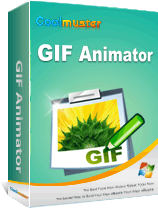

Эта программа предназначена для восстановления не затертых, а просто удаленных медиа-файлов. Нет таких программ, тем более работающих через API, которые были бы способны восстановить физически затертую информацию.
В отличие от программ простого восстановления файлов, программы подобные этой, для удобства пользователей отфильтровывают файлы, выбирая только файлы определенного типа (фото, музыка, видео).
P.S. Нынче трудно найти программу, не имеющую бесплатного аналога.
Save | Cancel
Вот просканировал флешку 1,86 ГБ - использовалась для рабочих эпизодов(фото и видео съемка). Нашла 372,99 МВ-460 файлов(ауди и видео). Эти файлы на превью не увидишь, все "битые". Зачем спрашивается тогда эта прога?
Save | Cancel
Спасибо за программу, но...
Непонятна мотивация работы, только с Аудио\Видео\Фото (просто поднимай мусор, а пользователь пусть фильтрует). Значит для восстановления другого мусора = плати ещё
Очень медленная скорость работы. На моём совсем не ржавом железе (i5-3.33GHz; Kingston DDR3-4Gb; WDC SATA3; ОС х64), я подзамучался ждать
Нет русского языка - не критично
Есть плюс, может работать как портабле
Вспоминая коментарии,... Эта программа наглядно показывает - красивый GUI = не всё
А вообще-то, идём
http://www.ubcd4win.com/downloads.htm
Устанавливаем\Распаковываем и всё, что там собрано = Самое. Изначально предназначено для создания LiveCD (!!!)
Описывать не стану, попробуйте!
Save | Cancel
Вагон и маленька тележка бесплатных аналогов. даже и перечислять неохота.
Save | Cancel