Каждый день мы раздаем лицензионные программы БЕСПЛАТНО!

Giveaway of the day — Wondershare Photo Recovery
Wondershare Photo Recovery был доступен бесплатно 29 декабря 2009 г.
Wondershare Photo Recovery это программа для восстановления утерянных или поврежденных фотографий с компьютера, фотоаппарата, USB флеш карты, SD карты и других устройств. Если вы случайно удалили фотографии, отформатировали диск или потеряли все фотографии вследствие поломки компьютера - не переживайте! Используйте Wondershare Photo Recovery для восстановления фотографий.
Возможности:
Wondershare Photo Recovery восстанавливает фотографии различных форматов с различных устройств. Вы сможете даже восстановить фотографии, если Windows не отображает устройство.
Вам нужно указать словарь и файлы, которые нужно просканировать, а затем указать путь, где сохранять восстановленные фотографии. Таким образом, вы значительно экономите свое время.
Вы сможете заранее просмотреть фотографии, которые возможно восстановить и выбрать те, которые вы хотите, без надобности восстановления всех фотографий. Таким образом, вы намного облегчите процесс восстановления.
Все фотографии, которые можно восстановить, классифицируются по типам автоматически. Вам больше не придется переживать о том, что все фотографии будут перемешаны. Вы просто восстанавливаете все так, как и было раньше.
Важно:
Чтобы активировать продукт, вам нужно зарегистрироваться на странице производителя (бесплатная полная версия). Затем вы получите регистрационный код, с помощью которого вы сможете активировать программу.
Системные требования:
Windows Vista / XP / 2003 / 2000 / 9X; Processor: > 200 MHz; 10 MB of free HD space; 128 MB or more of RAM
Разработчик:
Wondershare SoftwareОфициальный сайт:
http://www.wondershare.com/Размер файла:
2.56 MB
Цена:
$29.95
Wondershare Software также предлагает

Только $29.95 (Оригинальная цена $59.95). Программа восстанавливает не только изображения, а также другие файлы, включая докумнты Office, видео, аудио файлы и т.д. У программы очень простой интерфейс, 4 различных опции для восстанвления данных. Вы сможете указать папку перед сканированием и просмотреть изображения, чтобы осознать, каковы шансы на восстановление. Wondershare Data Recovery это отличное решение для восстановления данных любого типа.

Начинается ежегодная распродажа ПО для работы с фотографиями от компании Wondershare и скидки достигают 60%! Ваши занимательные праздники начинаются здесь! Создавайте 3D фотослайдшоу, веб галереи, цифровые альбомы с фотографиями, домашние кино. Отличная возможность сохранить воспоминания о праздниках.
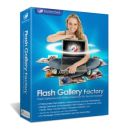
(Для пользователей из Германии) всего €20.99 (оригинальная цена €29.99) Простая виспользовании, но мощная программа, которая поможет вам превратить обычные фотографии в удивительные флеш ролики с фоновой музыкой и разместить получившиеся ролики на порталах MySpace, Blogger или на своем собственном сайте. Используя множество бесплатных шаблонов, вы сможете создать 3D фотогаллерею, слайдшоу или интернет фотоальбом или флеш баннер. Скидка в 30% к Рождеству

Wondershare Registry Optimizer сканирует реестр Windows и находит неверные или устаревшию ключи реестра. Удаляя или исправляя некорректную информацию в реестре, вы помогаете вашему компьютеру работать быстрее.

RoboForm это популярная программа для управления паролями и автоматического заполнения онлайн-форм. Вот что делает эта программа:
- Автосохранение паролей в браузере.
- Автозаполнение паролей в поле логина.
- Нажимает кнопку Login вместо вас.
GIVEAWAY download basket
Комментарии
Понравилась программа? Оставьте комментарий!
Here is a good freeware alternative: Recuva from Piriform (the author of CCleaner, Speccy and Defraggler).
Just thinking out aloud - if it can recover photos, why can't it recover every type of file? Or does it? And, if not - why not?
Please read the message from the Developer first:
Installation and Registration
1. Download Wondershare Photo Recovery and install it;
2. Run the software you installed;
3. Click "Get KeyCode" button, enter your e-mail address on the popup page to get keycode;
(Note: After enter your e-mail address, you can directly get the keycode on the webpage, and you also can find it in your mailbox.)
4. Type your the keycode to run the software;
5. Then you can use all the functions of the software now.
Please follow steps above to register the program. You are recommended to run the program under administrator account.
Notes:
1.You must register with your keycode before the end of our giveaway activity, or your keycode will be invalid.
2.Each keycode can be only registered once.
Wondershare provides free online support for this giveaway. If you have questions about Wondershare Photo Recovery, please feel free to contact our technical support directly at Wondershare Support Center or Email us at: support@wondershare.com
To celebrate Christmas, Wondershare has released exclusive 50% discounts only for GOTD users.
Get Wondershare Data Recovery and Enjoy 50% Off Special Offer ONLY for GOTD Users
Although Wondershare Photo Recovery requires direct disk access, I don't know why the activation module requests it (I blocked it and it activated). As usual with Windows, dialog boxes can pop up behind other windows. The UI can't be resized. This does a "deep" scan, I wasn't going to wait for a scan of a high-capacity drive. Between the free Piriform Recuva (download the portable version or the slim installer on the Builds page) and the open-source standalone (no-install) CGSecurity PhotoRec, I don't see much value in most commercial alternatives. If you download PhotoRec, skip the beta, right-click the downloaded .zip file, select Properties, and Unblock (if present) prior to extraction. It has a primitive and Unix-style UI, but it's not that difficult. When you get to where it asks to put the recovered files, navigate to the directory you want to use. Don't put them on the same partition, hit the left arrow repeatedly and quickly until it displays a list of drive letters. When you get to the correct drive/folder, type "y" ("yes"; "no" isn't very useful, it takes you back to earlier options).
I tested Wondershare Photo Recovery, Recuva, and PhotoRec on a small virtual drive, where all the files had been deleted. Admittedly, this wasn't a very fair test for Wondershare Photo Recovery, because I had used the drive primarily for storing DVR-MS files. Wondershare supposedly found a large number of files, one .DOC, two .WMV, 173 .BMP, one .MP3, and one .TIF. Only the two .WMV were valid, containing the leading video of the deleted DVR-MS files. PhotoRec found two .ASF and three .MPG, the .ASF files were valid, containing the leading video portions of the deleted DVR-MS files. Interestingly, there were differences in the lengths of Photo Recovery's .WMV and PhotoRec's .ASF files, each "recovered" one file which was longer than the other product's. It should be noted that neither Photo Recovery nor PhotoRec were designed to detect .DVR-MS files. However, both found the leading portions of the video, PhotoRec detected other video content, and Photo Recovery did a terrible job "detecting" tons of invalid data. (PhotoRec did a pretty good job finding mostly valid files of various types in the free space on my primary partition until I stopped it.) Recuva did by far the best. A quick scan (typical undelete) found a fully recoverable DVR-MS file and a few other valid filenames, which it indicated were unrecoverable. A deep scan fully recovered two DVR-MS files, and found more valid filenames, which it indicated were unrecoverable.
FYI, Glide OS 3.0 has been getting some press. It's been around a while, but this year with this version, people are starting to notice. It's a cloud-based storage and mini-OS (actually, a suite of productivity and multimedia applications which are cloud-based), so you can access your data and apps from anything with a decent browser, including mobile phones. Optional plug-ins and downloads are available for some browsers and desktop operating systems (you don't have to use them unless you need desktop data synchronization). You can sync your desktop with your cloud data, Glide automatically handles file format conversion. Be warned that although they're presently providing 20 GB free, it's a pay service, so they may restrict the free accounts at some point to get you to pay after you're hooked.
More tips about photo recovery and data recovery:
How to recover deleted photos?
How to recover formatted photos?


Мощная программа! Восстановила на одном диске (для пробы) все, что когда-либо просматривалось на нем, включая файлы со страниц вебсайтов ... :-) 2 дня потом чистила назад. Очень хорошая апрога и авторитетный производитель качественный программ.
Save | Cancel