Каждый день мы раздаем лицензионные программы БЕСПЛАТНО!
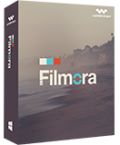
Giveaway of the day — Wondershare Filmora 6.0.2
Wondershare Filmora 6.0.2 был доступен бесплатно 7 мая 2015 г.
Wondershare Filmora (ранее известная как «Wondershare Video Editor») помогает редактировать и создавать видео, добавляя эффекты, звуки и переходы, которые помогут вам добавить красок в вашу историю, проявить креативность и удивить близких/друзей прекрасными результатами.
Основные возможности:
- Интуитивно понятный и простой интерфейс, с которым сможет работать даже новичок;
- Совместимость с большинством форматов видео;
- Простое редактирование: Подрезка, Слияние, Кадрирование, Поворот. А также продвинутое редактирование: Разделение экрана, Изображение в изображении, Определение пейзажа;
- Более 100 уникальных визуальных эффектов для превращения ваших семейных видео в произведения искусства;
- С легкостью публикуйте свои работы в социальных сетях, просматривайте на устройствах IOS/Android, или записывайте на DVD-диски.
Обратите внимание: Программа предоставляет лицензию на 1 год.
Системные требования:
Windows XP/ Vista/ 7/ 8; Processor: Intel or AMD processor, 1GHz or above; RAM: At least 512 MB physical RAM
Разработчик:
Wondershare SoftwareОфициальный сайт:
http://filmora.wondershare.com/video-editor/Размер файла:
8.14 MB
Цена:
$19.95
Wondershare Software также предлагает

Специальное предложение только для пользователей GOTD: вы можете приобрести версию с бесплатными Пожизненными обновлениями программы и бесплатным расширенным функционалом за $24.99, вместо $49.99.
- Бесплатные пожизненные обновления и доступ к эффектам редактирования: шрифтам, фильтрам, наложениям, элементам и прочим;
- Бесплатная пожизненная техподдержка программы;
- Неограниченное использование.

Wondershare DVD Slideshow Builder Deluxe - программа для создания DVD-слайдшоу из фотографий, которая позволит объединять фото, видео и музыку в полноценное DVD слайдшоу.
- Более 480 стилей теперь бесплатные. Вы можете редактировать фото и видео с помощью обрезки, поворота и специальных эффектов, таких как "Старое фото", "Дерево", "Инверсия";
- Добавление заголовка, голосового фона, а также множество способов добавления фото/видео, названий, клипов и эффектов пейзажа;
- Просмотр слайдшоу на ТВ и распространение в Интернете. Получайте видео в HD-качестве и смотрите его на таких популярных устройствах как iPad, iPhone, iPod, Xbox, PSP, BlackBerry, и других мобильных телефонах.
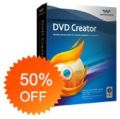
Wondershare DVD Creator поможет создать DVD-шедевр из фотографий, видео и музыки. Записывайте видео, аудио и изображения для создания DVD-дисков с помощью простой в использовании и мощной программы.
- Запись видео в практически всех популярных форматах, включая AVI, MP4, MKV, MOV, FLV и т.д.;
- Профессиональная запись видео на DVD с помощью более 40 шаблонов меню;
- Персонализация видео и образцов меню перед записью по вашему желанию;
- Создание смешных слайдшоу из фотографий для отправки друзьям и родственникам.
GIVEAWAY download basket
Комментарии
Понравилась программа? Оставьте комментарий!
Installation and Registration
1. Unzip the package you've downloaded and install the software;
2. Run the software you installed;
3. Click here to the activity page, enter your e-mail address and click on “Get Keycode” button to to get keycode, you will find it in your mailbox;
4. Register the software with your email and keycode, read the instructions.
5. Then you can use all the functions of the software.
Please follow above steps to register the program. You are recommended to run the program under administrator account. If you have more questions, please feel free to contact our technical support directly at Wondershare Support Center.
NOTICE: We’re giving away Filmora 1 year license, for GOTD users only, Wondershare provides Special Offer for Filmora LIFETIME LICENSE, with which you can have not only Lifetime Use but also FREE upgrades for Lifetime and access to Continuous Effects: texts, filters, overlays, elements and more! Of course FREE Lifetime Technical Support service is included. Is it incredible? Yes, it’s true, but only Time-Limited! Now with only $24.99, you can have ALL.
In this case not installed.
A Chinese company from Shenzen: "Established in 2003 and located in Shenzhen, adjacent to the international financial and trade center Hong Kong, Wondershare has extended its business worldwide, consistently dedicated to satisfy customers with diversified consumer software products and services."
The small installer loads the complete program from the Internet.
We had had a previous version Wondershare Video Editor 3.6.0 (Win and Mac) on April 18, 2014. Here are the old reviews:
http://www.giveawayoftheday.com/wondershare-video-editor-3-5-1/
This video editor made a good impression in 2014. Now they switched the business model from a "full" license to a 1 year license. For a video editor?
Not installed...
Not even an editor Karl. but a video titivator, like you said a one-year license, crazy!!
Agreed.
Just Say *NO* to a subscription business model, or *any* use of watermarks.
Generally, I have a good opinion of Wondershare software products.
It is actually Wondershare Video Editor and I and to uninstall the old one first.
The first time, the installer jammed and stopped at the 70% point.
It just stopped and crashed. It says: "Installing, please wait (70% finished)"
My guess of what is happening is that the setup file does not contain the installation code. Setup.exe is a very small file that contacts Wondershare website to get the necessary files, downloads it to your PC and then install at the same time. So the first try 70% stoppage crash may be due to web traffic jam.
The second time, it installed to completion.
Your activation serial key and email is input automatically. i.e. you are already registered.
The window cannot be completely resized. It only allows resizing to a certain limit.
You are asked to choose 4:3 or 16:9 screen layout.
You are asked to choose Easy mode or Full Feature mode.
Always choose Full Feature mode. The Easy mode is thrashy and very poorly programmed.
You can move the middle of the screen upwards.
You can overlay music onto your video. You can add more than 1 music track.
The resulting video will retain the original sound + new music you added over.
You can Export the result. You can choose the quality Best or Better or Good. It just changes the kbps.
The previous Wondershare Video Editor


В настройках программы есть скрытая опасность: при смене папки для Youtube содержимое новой указанной вами папки удаляется! Чем не повод проверить эффективность раздававшихся здесь раннее программ для восстановления удалённых файлов? :-)
Save | Cancel
Все вопросы решила. Осваиваю программу.
Save | Cancel
Пожалуйста, подскажите, куда вводить ключ. Программа установилась,а ключ я не нашла, куда ввести. Может у меня установилась платная программа?
Save | Cancel
СПАСИБО ЗА ПОДСКАЗКИ... потыкала наовось -- регистрацию видео ..экспорт стал доступен )))
Save | Cancel
License type: 1 Year License
Это понимать надо как 1 год лицензии вообще или на обновления 1 год ?
Save | Cancel
Олга, перейди по ссылке ниже, введи имя и емейл, на почту получишь регистрационный ключ. Затем в программе найди зарегистрировать, введи емейл и регистрационный ключ и нажми зарегистрировать.
http://filmora.wondershare.com/cooperation/giveaway-video-editor.html
Save | Cancel
я не поняла - так надо что то оформлять регистрировать или ничего не надо - только установить
Save | Cancel
Спасибо всем! Сама нашла настройки.
Save | Cancel
Валентина, FULL FEATURE MODE > в верхнем правом уле, квадрат с двумя полосками (HELP) > SETTINGS > выбираем язык и нажимаем OK.
0du14ik, сегодняшняя прога рекомендует обновить драйвера, может в этом дело ?! http://support.wondershare.com/how-tos/what-shall-i-do-if-it-fails-to-enable-gpu-accelerate.html
Save | Cancel
Валентине, справа вверху квадратик с двумя черточками help - setting - language
Save | Cancel
Ребятушки, дорогие, подскажите пожалуйста, где в настройках найти русский язык, вроде все обшарила, но не нашла. Без русского не могу(пенсионерка), придется удалять. Спасибо.
Save | Cancel
Кто проверял эта программа лучше чем недавно раздаваемая PowerDirector 12 LE?
На днях решил воспользоваться PowerDirector 12 LE, загрузил видео, начал резать, редактировать и программа начала очень сильно "тупить", до этого проверял её только на открытие/закрытие. Работать можно, но на тех же системных требованиях Сони Вегас работает шустро.
Если раздаваемая программа так же будет "тупить", то не буду менять.
Save | Cancel
Спасибо, средненькая программа, с регистрационным кодом еле разобрался. 3.5 из 5 ставлю.
Save | Cancel
Русский в настройках
Save | Cancel
Просто и понятно. Гивею спасибо. Но я как всегда насчет русского языка, поделитесь !!!
Save | Cancel