Каждый день мы раздаем лицензионные программы БЕСПЛАТНО!

Giveaway of the day — Wondershare DemoCreator 3
Wondershare DemoCreator 3 был доступен бесплатно 29 июня 2010 г.
Wondershare DemoCreator это мощный, но простой в использовании инструмент для записи всех действий пользователя, который позволяет не только записывать все действия пользователя компьютера, но и создавать презентации и накладывать голос или музыку, добавлять анимационные эффекты без каких-либо навыков программирования.
Кроме улучшенного режима записи и множества функций редактирования видео, DemoCreator третьей версии был выпущен с новым интерфейсом в стиле Office 2007 и расширенными возможностями, которые позволят даже новичкам создавать великолепные обучающие видео.
Основные возможности:
- Записывайте все действия, происходящие на экране компьютера, а также действия в любой области монитора
- Добавляйте голос, музыку или разнообразную анимацию к видео
- Сохраняйте видео в одном из 7 самых популярных форматов и выкладывайте видео в сети
Кроме того:
- Все посетители GOTD, которые скачают данный продукт, будут иметь возможность получить бесплатную персональную лицензию программы DemoCreator или получить большую скидку на другие продукты компании Wondershare, создав минутный деморолик с помощью DemoCreator и выложив его на YouTube. Перейдите по этой ссылке чтобы узнать больше
- Все, кому нравится DemoCreator, но кто пропустил раздачу этого продукта на GOTD, могут получить этот продукт бесплатно, присоединившись к группе Let’s Review DemoCreator. Или станьте поклонником Wondershare на FaceBook или подпишитесь на Wondershare на сайте Twitter чтобы получить скидку в 30%.
Подробнее: http://www.sameshow.com/demo-creator.html
Системные требования:
Windows XP/Vista/7
Разработчик:
Wondershare SoftwareОфициальный сайт:
http://www.wondershare.comРазмер файла:
13.8 MB
Цена:
$99.95
Wondershare Software также предлагает
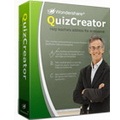
Wondershare Quiz Maker это мощный инструмент для создания разнообразных Flash тестов и заданий. 50% скидка для посетителей GOTD. Получить сейчас>>
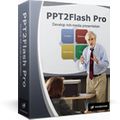
PPT2Flash Professional конвертирует PowerPoint в формат Flash всего одним щелчком мыши. Вы сможете добавлять мультимедийные файлы, тесты и т.д., чтобы создать профессиональные интерактивные Flash презентации и обучающие ролики. Вам не понадобится никаких специальных знаний и умений, чтобы создать профессиональную Flash презентацию. 50% скидка для всех посетителей GOTD. Получить сейчас>>

Программа для конвертации PowerPoint презентаций в 130 различных видео форматов, включая AVI, MOV, WMV, MPEG, FLV, 3GP и HD видео. Бесплатно для пользователей GOTD. Получить сейчас>>

Wondershare PPT2DVD Pro это первая программа для конвертации PowerPoint презентаций в динамические DVD или популярные видео форматы. После конвертации видео сохранит все функции оригинальной презентации: анимацию, переходы между слайдами, звуки, видео ролики и т.д. Подробнее>>
GIVEAWAY download basket
Комментарии
Понравилась программа? Оставьте комментарий!
Please read the information from Wondershare Software before installation.
Installation and Activation Guide:
Unzip the package you’ve downloaded.
Run the Setup.exe to install Wondershare Democreator.
Run the Activate.exe to activate the program.
Wondershare provides free support for this giveaway. If you have any questions about the product, please feel free to contact our technical support directly at: support@wondershare.com.
Mealwhile, Wondershare offers exclusive 50% discounts on e-learning training software and PowerPoint presentation converters. The special offer is only available on June 29 to July 2!
Installed and registered OK with Win XP Pro.
Very good program - thank you GAOTD.
I did a quick screen capture (screen snapshots of a running application to record my on-screen actions, etc.)and it works like a dream. You can then edit the movie and add captions, voice, etc.
Very good indeed.
In case anyone is interested here's a freeware alternative
Wink: http://www.debugmode.com/wink/
I had major problems installing & running Wondershare DemoCreator in XP Pro SP3 32 -- not sure if I'm an isolated case or not, nor am I sure if Wondershare is to blame at all. I had Flash 10e installed (from April?), which had since been updated to the latest, 10h [10,1,53,64] [to check your installed version: http://www.adobe.com/software/flash/about/] -- Flash previously had seemed to be working fine. Because as it turns out parts of 10e were protected, I had files for both versions in the Windows \ System32 \ Macromed folder. There are reports of v. 10e causing problems [Google], it caused DemoCreator 3 to crash on starting [according to the crash report], & after crashing DemoCreator was still listed in Task Mgr with 25 - 30% CPU load. Apparently parts of the 10e installation were protected -- that's what caused me to spend a bit of time removing all Flash & reinstalling v. 10h. Once I got things fixed, & 10h re-installed, DemoCreator seems to run fine. [If anyone has similar prob, download/run uninstall_flash_player.exe from Adobe, & if needed search on "cacls" for info on removing protections so actual file(s) can be deleted. (Re)Install wouldn't work -- regsvr32 did not have permissions in the registry to register Flash Active X... towards the bottom of this page is a list of registry keys that install needs permission to write/change: http://kb2.adobe.com/cps/191/tn_19166.html -- it worked, though working through the list was a bit tedious.]
There are a few other potential issues to be aware of... setup for DemoCreator 3 puts a copy of xvid.ax in the program's folder, & registers it with Windows -- If you have another copy already installed in Windows' system folder, it will un-register it, & if you later remove DemoCreator, your other software cannot find/use that pre-existing file until you reinstall Xvid &/or re-register that file. DemoCreator also needs Flash to run -- without any Flash at all the app crashed on starting with a reported kernel error. Note that the version included with DemoCreator is 10c [latest = 10h] -- according to Adobe docs you're not supposed to be able to install an older version, but the 10c file was put in the folder with 10e & 10h -- because of the problems I had I can't comment on whether DemoCreator really installed 10c or just put the file there. DemoCreator also installs a copy of the Microsoft C++ runtime -- something I've come to know & Dread. In the Plus column, it installs the runtime files in a WinSxS folder like it should -- in the Minus column, it adds the installation files to a new folder in Window's system folder [something unique in my experience -- usually the temp folder is used & files purged after install]. And finally, the GOTD notes say to run Activate.exe after installation -- this is important because setup will delete any registration keys.
Noting that this may not be as accurate because of the problems I had, InstallWatch Pro reports 84 files added (besides the program itself). 34 files, 4 folders are added to Windows \ WinSxS folder as part of the C++ runtime install, 24 C++ runtime setup-related files are added in a new folder called vc_redist that's placed in Windows system folder [System32 in 32 bit Windows], and 2 files, 2 folders are added to Windows \ Installer. DemoCreator added Flash10c.ocx to the Marcomed folder as mentioned above, added 3 log files in a DemoCreator folder under My Documents, added 1 file, 1 folder under Docs & Settings \ [UserName} \ Application Data, plus shortcuts for the Start Menu. The DemoCreator program folder holds 1,075 files, 52 folders, taking up ~40MB. Microsoft's WinDiff shows major changes since version 2, which I believe was a February, 2010 GOTD.
Installed, ran setup, activated. still got watermark on finished demo. uninstalled. installed 2nd time, ran setup, activated (had to activate twice, first to extract all, second time to activate from new activate icon. second installation activated properly, no watermark on finished demo. did a demo using photoshop tools. demo worked awesome! recorded and converted to avi quickly and no problem at all. thanks gotd; one of the best yet! win7 64
A free version of Camtasia was offered years ago through LabNol(?), but a hard drive crash removed that and SnagIt from my arsenal of "apps I love having even if I don't use them" folder. Sadly, Camtasia's current $299 price tag is about $295 outside my budget, and (of course) only now do I have need for a proof of concept demo. Someone please shout out if you hear of another opportunity to get SnagIt or Camtasia free (not a 30-day trial... I blink and 30 days can go by!)
As for DemoCreator, it installed/registered fine (Vista 64-bit) and a quick test clearly and crisply captured my wide screen display, the dancing cursor, the apps I was using and even my grumpy voice.
Now, I never did like Wondershare's nonstandard and not terribly intuitive GUI, but will gladly endure both that and its excrutiatingly slow processing time. (boy oh boy, it is slow) Hopefully, I can finish a proof of concept demo before suffering another of GAOTD's ephemeral magically disappearing registration keys. Nothing with GAOTD is ever simple.
Footnote- during the install, it appears DemoCreator overwrote my recently patched Adobe Flash with an outdated version. That tripped the security threat alarm bells, forcing me to redownload a properly patched version. All's quiet on the western front now.


Wondershare - это суперпрофессионалы своего дела! Как всегда супер класс! Программа - необычайно легкая для ресурсов. Промо акции от этой фирмы всегда очень толковые да и их технологии на высоте! Огромное спасибо любимому сайту и Wondershare! 5 баллов! ***** звездочек!
Wondersharе` s very cool and great company with cool great programs! Thanks a lot!
Save | Cancel
Мне понравилась программа. Очень просто с ней разобраться даже мне, не знающему английского. Спасибо!!!
Save | Cancel
А можна виложить позднее Wodershare Time shuttle? Ето очень хорошая штука.
mojsej
Save | Cancel