Каждый день мы раздаем лицензионные программы БЕСПЛАТНО!
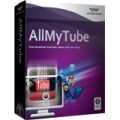
Giveaway of the day — Wondershare AllMyTube 2.2.0
Wondershare AllMyTube 2.2.0 был доступен бесплатно 9 марта 2012 г.
Wondershare AllMyTube 2.2.0 поможет вам скачать любые видео файлы с более чем 40 различных сайтов, а затем копировать данные видео на портативные устройства. Всего один щелчок мыши и вы сможете скачать любое видео, которое вы смотрите в IE, Firefox или Chrome.
Волнуетесь, совместимо ли скачанное видео с вашим портативным устройством? Совершенно незачем волноваться! Wondershare AllMyTube поможет вам конвертировать и оптимизировать видео для всех портативных устройств.
- Скачивайте видео с более чем 40 сайтов - YouTube, Facebook, Megavideo, Vimeo, Metacafe, VEVO, Liveleak и т.д.
- Конвертируйте скачанные видео в 150 различных форматов: MP4, AVI, MPG, MKV, WMV, M4V, MOV, ASF, DV и т.д.
- Извлекайте MP3 дорожки из видео, а также конвертируйте видео, чтобы смотреть его на iPad 2, iPod touch, iPhone 4S, Android и т.д.
- Скорость закачки файлов в 3 раза выше!
Важно: Чтобы активировать продукт, вам необходимо зарегистрироваться на странице производителя (полная, бесплатная версия). Затем вы получите регистрационный ключ, с помощью которого сможете активировать программу.
Системные требования:
Windows XP/ Vista/ 7; CPU: Intel® Pentium IV 1.0GHz, AMD Athlon® XP (equivalent) or higher recommended; Memory: 512 MB (1 GB or higher recommended); Hard Disk: 10G (20 GB or higher recommended)
Разработчик:
Wondershare SoftwareОфициальный сайт:
http://www.wondershare.com/pro/youtube-downloader.htmlРазмер файла:
16.6 MB
Цена:
$29.00
Wondershare Software также предлагает

Бесплатное приложение! Все в одном пакете, чтобы записывать, редактировать и сохранять любимые песни, Интернет радиовещание и потоковое аудио. Запись по одному щелчку мыши, даже не уходя с веб страницы. Нажмите кнопку Play в браузере и наслаждайтесь любимой музыкой. Поддерживаются сайты: Pandora, YouTube Music, Spotify, Myspace… 65% скидка для посетителей GOTD!
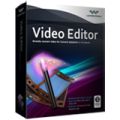
Простой в использовании редактор видео, который позволит вам создать прекрасные голливудские картины с красивыми эффектами перехода из обычных домашних видео и фотографий. Загружайте свои творения на YouTube, Facebook и т.д. Сохраняйте видео и смотрите на портативных устройствах, таких как iPhone, iPad, iPod, и т.д. Подробнее о Video Editor.

Wondershare DVD Creator это идеальный инструмент для создания DVD. Программа поможет вам конвертировать такие SD видео, как AVI, MPG, MPEG, MP4, WMV, MOV, MP4и такие HD видео, как M2TS, TP, TRP в DVD. Кроме того, программа позволит вам создавать прекрасные DVD слайдшоу из фотографий, а встроенный редактор фото поможет вам быстро превратить их в произведения искусства. Подробнее о DVD Creator.
GIVEAWAY download basket
Комментарии
Понравилась программа? Оставьте комментарий!
Be careful folks.
To install this giveaway you are forced to accept the EULA which states:
"HELP MAKE ALLMYTUBE BETTER BY AUTOMATICALLY SENDING ANONYMOUS USAGE STATISTICS AND CRASH REPORTS TO WONDERSHARE".
I do not know folks about you , but for me it is a big, big turnoff.
Okay ... downloaded, installed and registered.
It works, but is a bit fiddly to install and DEFINITELY wants to install a toolbar (so be careful when you install).
The interface isn't immediately obvious ... to grab a youtube video and convert it to mp3 you have to double click the link. The software will automatically download the video. Then you have to smoke a cigarette while you work out where the download went.
To convert to mp3 you have to click on the library option. The converter is in there ...
It's clumsy, but effective ... I mean, it works. The legality of it is probably pretty flimsy. I've only tried it on youtube, but you can probably rip video from loads of sites with this.
In my experience (and I have used LOADS of youtube to mp3 converters over the years) is that they all work very well, but not for very long. I suspect that youtube has a team trying to stop it happening so they change their encoding, thereby rendering ripper software useless after a couple of weeks.
Hopefully, Giovanni will be able to shed some light on this....
Also, I haven't tried this on any other sites, or with any other output format, but I have to say that I am pleased with the quality of the mp3 endfile.
If anyone can post more information on this software's target range and output abilities, that would be appreciated. I will post more when I've played with it some more....
After downloading, installing and registering the software the programme shows publicity.
Wouldn't be a good idea to inform us in advance that we will be forced to have that publicity when using it?
Allright, can live with a slow download, but,
A) Install crashed out Google and IE at the same time,
B) Starting installing Microsoft .net, which caused a mental gasket to blow out the side of my head.
Some of us abhor Microsoft, and never want .net on at least one or two of our computers. Wait, wait, it gets worse!
Try cancelling the installation at any time, just go ahead.... as long as you have your fingers ready for CTRL ALT DELETE to stop this infernal business.
Summary: Great description, gets you all excited, and then, that not so uncommon disappointment. Nevertheless, thanks to GOTD and two raspberries to the developer. Shame on you for not telling us about the dot-net (did you tell us and I ignorantly missed it)?
Pass, thank you.
This GAOTD should be a brand-new product as I didn't found much about it on the net, despite being made by Wondershare which is one of my favourite publishers on the net.
From what I can see this GAOTD looks good and does its job pretty flawlessly but hey....it supports only 40 video sharing sites and this is not enough for me!!
Why?? Because there are FREE TOOLS out there which support THOUSANDS of vide sharing sites rather than dozens.
Don't believe me?? You are wrong, dudes!!
So as FREEWARE and better (and always UPDATABLE) ALTERNATIVES I recommend the following software:
* Fremake Video Converter & Downloader + Audio Converter
The Video Downloader app of this amazing collection of FREE software supports about 10,000 websites (so not just 40 as this GAOTD.....LOL!)
http://www.freemake.com/downloads/
* Freecorder4
This is an awesome FREE Video Downloader, Audio Recorder & Video & Audio Converter. It includes a FLV Player and, unlike this GAOTD, can even record WEB (streaming) AUDIO & VIDEO from over 1000 sites, saving them on the HD of your PC as you hear or watch them, by automatically creating MP3s files from ANYTHING you hear on your PC, including radio, worldwide TV channels and even Skype calls!!
http://applian.com/freecorder4/
Full amazing (video)Tutorial:
http://applian.com/freecorder4/help.php
http://applian.com/support-videos.php
Enjoy & Prosper (for FREE of course!!)
Ciao
Giovanni


@Николай
Я также следил и до и во время выборов, мне CamStudio помог. Сам интересным и смешным все же бил прогон от 3 числа.
Save | Cancel
Есть маленькая утилитка videocache от nirsoft с русификатором, позволяющая находить только видеофайлы в кешах всех установленных браузеров и затем копировать куда угодно. Я с её помощью видео с веб-камер во время выборов сохранил, а иначе даже с Flashgot не мог скачать.
Save | Cancel
Варианты :
1 PCHand Media Converter Free (http://www.free-media-converter.com/free-video-converter.html) - бесплатна
2 Videora iPod Converter 6 (http://www.videora.com/en-us/Converter/iPod/) - бесплатна
3 Free YouTube Download, DVDVideoSoft (http://www.dvdvideosoft.com/products/dvd/Free-YouTube-Download.htm) - бесплатна
4 Clip Archiver (http://www.cliparchiver.com/slide_1/) - бесплатна + портативная сборка
5 Orbit Downloader, ставим Grab PRO для IE,с его помощью перехватываем все что угодно (http://www.orbitdownloader.com/) ,кстати, в Китае самим популярным загрузчиком и перехватчиком является Xunlei Thunder 7 Free (http://keemanxp.com/blog/2011/xunlei-thunder-7-free-download-and-english-guide-version-7-1-8-2300.html) - также бесплатный вариант.
Save | Cancel
Flash Video Downloader - закачивает видео с любых сайтов, бесплатен, встраивается как дополнение в браузеры: Firefox, Internet Explorer, Opera, + возможность конвертации видео. Русский присутствует.
http://flashvideodownloader.org/
Save | Cancel
invisible , да, с Мэйла копирует... Только что проверила...
Save | Cancel
invisible, для захвата видео попробуй Orbit Downloader
http://www.orbitdownloader.com/index.htm
Меня не разу не подводил.
Save | Cancel
Господа, жажду отзывов... никогда не щупала подобный софт. Как вам он? Заранее благодарю.
Save | Cancel
Ничего не пробовала, но уже голосую "за"! Спасибо за подарок любимому Гивевейчику и любимому Вондершеа.
Save | Cancel
Как я могу комментировать ,если на практике не использовал данный продукт?
Save | Cancel
бразер Макстон позволяет вытащить любое потоковое видео. 29$ хм, может кто и купит, я пока подожду.
Save | Cancel
Для скачивания видео есть уйма раширений для любого браузера.
Вот к примеру сервис http://ru.savefrom.net/
А для перекодировки http://www.formatoz.com/RU/index.html
Save | Cancel
Кто себе поставил, отпишитесь плиз, а с мейл.ру видео качает?
А то они какую-то хрень придумали, что без танцев с бубном не скачаешь у них.
Раньше Download Master подхватывал на ура, и еще плеер какой-то, а теперь фиг, из кэша приходится выковыривать.
Save | Cancel
Как всегда, из бесплатных аналогов можно посоветовать Firefox с аддоном Flashgot (https://addons.mozilla.org/ru/firefox/addon/flashgot/), который позволяет перехватывать потоковые данные (видео, аудио) не с фиксированного количества известных ресурсов, а вообще отовсюду (возможно, для других браузеров также есть аналоги). Для конвертирования на мобильные устройства можно использовать, например MIKSOFT Mobile Media Converter (http://www.miksoft.net/mobileMediaConverter.php), но конвертеров множество на любой вкус.
«Скорость закачки файлов в 3 раза выше!» - это смешно.
На английской версии GOTD этот продукт критикуют за принудительную установку тулбаров, неочевидный интерфейс, у кого-то он крашнул браузеры.
Save | Cancel
"Скорость закачки файлов в 3 раза выше!"
Потрясающая фраза))
Save | Cancel