Каждый день мы раздаем лицензионные программы БЕСПЛАТНО!

Giveaway of the day — WonderFox HD Video Converter Factory Pro 27.0
WonderFox HD Video Converter Factory Pro 27.0 был доступен бесплатно 15 июня 2024 г.
WonderFox HD Video Converter Factory Pro - программа, поддерживающая преобразование HD-видео. Используя эксклюзивную технологию кодирования видео от WonderFox, она заметно выделяется на фоне других HD видео конвертеров, обеспечивая более высокое качество изображения.
В последней версии были добавлены не только запись экрана и создание GIF, но также была значительно улучшена функция редактирования видео, поддержка обрезки, добавления специальных эффектов, водяных знаков и многое другое.
Основные характеристики:
- Поддерживает аппаратное кодирование для технологий аппаратного ускорения NVIDIA NVENC, CUDA и Intel HD Graphics.
- Преобразовывает HD-видео в обычное видео и уменьшает размер видео без потери качества.
- Конвертирует видео SD в HD-видео (улучшает качество видео с помощью улучшенного ядра кодирования видео высокой четкости).
- Загружает видео в 8K, 4K, 1080P, 720P, 480P с более чем 300 сайтов.
- Преобразовывает аудиофайлы и имеет встроенный тул для создания рингтонов.
- Имеет встроенный редактор (объединение, субтитры, обрезка, разворот, громкость и т.д.)
- Поддерживает многоязычные интерфейсы, на таких языках, как английский, французский, испанский и т. д.
- Беспроблемная запись экрана.
WonderFox HD Video Converter Factory Pro Lifetime (1 ПК). Всего за $19.95 (Обычная цена $39.95).
WonderFox HD Video Converter Factory Pro Family Pack (3 ПК). Всего за $54.95 (Обычная цена $79.95).
Системные требования:
Windows 11/ 10/ 8.1/ 8/ 7 and lower; Processor: Intel, AMD, 1.5 GHz or higher; Graphics card: NVIDIA GeForce series, Intel HD Graphics, AMD Radeon series; Display: 1200 × 768 screen resolution or higher; RAM: 1 GB or higher; Hard drive space: 300 MB available hard disk space for installation
Разработчик:
WonderFox Soft IncОфициальный сайт:
https://www.videoconverterfactory.com/hd-video-converter/Размер файла:
131 MB
Licence details:
Пожизненная лицензия, без бесплатных обновлений и поддержки
Цена:
$34.95


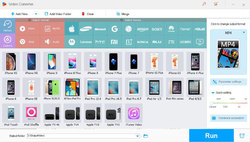
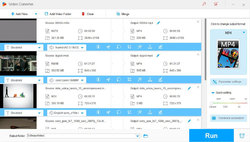
Комментарии
Понравилась программа? Оставьте комментарий!
WonderFox HD Video Converter Factory Pro 27.0 is a comprehensive tool for video conversion, screen recording, GIF making, and video editing. To find freeware with similar functionality, let's compare it with some of the top free alternatives available.
1. HandBrake
Features of HandBrake:
Video Conversion: Supports a wide range of formats including MP4, MKV, and WebM.
Hardware Acceleration: Supports hardware encoding for NVIDIA NVENC, AMD VCE, and Intel Quick Sync Video.
High-Quality Output: Allows adjustments for video quality, frame rate, and bit rate.
Video Editing: Basic features like cropping, scaling, and adding subtitles.
Multi-Language Support: Available in multiple languages.
Open Source: Completely free and regularly updated.
Comparison with WonderFox HD Video Converter Factory Pro 27.0:
Hardware Encoding: Both support hardware encoding, but WonderFox has a broader range with CUDA and Intel HD Graphics.
Video Editing: WonderFox offers more advanced editing features such as adding special effects and watermarking.
Screen Recording: WonderFox includes screen recording, which HandBrake lacks.
Video Quality: WonderFox can upscale SD to HD, a feature not explicitly available in HandBrake.
Additional Tools: WonderFox has a built-in ringtone maker and GIF maker, which are not available in HandBrake.
2. Shotcut
Features of Shotcut:
Video Conversion: Supports a wide range of formats and codecs.
Hardware Acceleration: Supports hardware encoding with NVENC, VA-API, and VAPI.
Video Editing: Extensive editing tools including cutting, clipping, special effects, filters, and more.
Screen Recording: Can capture video from the screen.
Multi-Language Support: Supports multiple languages.
Open Source: Free and open-source with frequent updates.
Comparison with WonderFox HD Video Converter Factory Pro 27.0:
Hardware Encoding: Both offer extensive hardware acceleration options.
Video Editing: Shotcut has comparable video editing capabilities, potentially even more extensive than WonderFox.
Screen Recording: Both support screen recording.
Video Quality: Shotcut doesn’t specifically mention SD to HD conversion.
Additional Tools: Shotcut does not have built-in tools for GIF making or ringtone creation.
3. VSDC Free Video Editor
Features of VSDC Free Video Editor:
Video Conversion: Supports various formats and offers video conversion.
Hardware Acceleration: Supports hardware acceleration with Intel, NVIDIA, and AMD.
Video Editing: Advanced editing tools including effects, filters, transitions, and more.
Screen Recording: Includes screen recording and video capturing.
Multi-Language Support: Available in multiple languages.
Freeware: Offers a free version with most functionalities.
Comparison with WonderFox HD Video Converter Factory Pro 27.0:
Hardware Encoding: Both support a wide range of hardware acceleration technologies.
Video Editing: VSDC offers advanced video editing comparable to WonderFox.
Screen Recording: Both offer screen recording.
Video Quality: VSDC does not emphasize SD to HD conversion capabilities.
Additional Tools: VSDC lacks a built-in ringtone maker and GIF maker.
Conclusion
WonderFox HD Video Converter Factory Pro 27.0 offers a unique blend of features including video conversion, editing, screen recording, and additional tools like GIF making and ringtone creation. Among the freeware alternatives:
HandBrake is excellent for video conversion with basic editing features but lacks screen recording and advanced editing tools.
Shotcut offers extensive video editing and screen recording, making it a strong competitor.
VSDC Free Video Editor provides advanced editing and screen recording but lacks some of the specialized tools found in WonderFox.
Overall, Shotcut appears to be the closest free alternative with comprehensive video editing and screen recording capabilities, though it lacks some of the additional tools and specific video quality enhancements offered by WonderFox.
Save | Cancel
I use this as I think it's the best video downloader currently out there, so recommended it for that...
(Although the version I have doesn't work for Insta.)
Save | Cancel
P.S. The downloaded-from-here version is 27.0.0.0, the "Free Download" from their website (linked above) is 27.6.0.0 and the GAotD key works for that as well...
Save | Cancel
The update log that tells you what is different from 27.6 and 27.0 is here:
https://www.videoconverterfactory.com/hd-video-converter/change-logs.html
Save | Cancel
seems to be an older version - on first run, right after installation, it already notifies that there's a newer version available.
Save | Cancel