Каждый день мы раздаем лицензионные программы БЕСПЛАТНО!
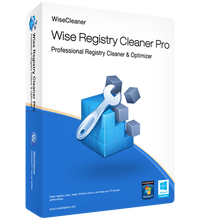
Giveaway of the day — Wise Registry Cleaner Pro 10.2.1
Wise Registry Cleaner Pro 10.2.1 был доступен бесплатно 29 апреля 2019 г.
NB: Пожизненная лицензия без обновлений.
Wise Registry Cleaner Pro - безопасная программа для очистки реестра Windows. Сканирует реестр и ищет в нем некорректную, ненужную и устаревшую информацию, после удаления которой операционная система работает значительно быстрее. При запуске предлагает сделать резервную копию всего реестра, чтобы при необходимости можно было его восстановить. Все изменения, внесенные программой в реестр, могут быть отменены за два клика мышью.
После сканирования реестра программа разделяет найденные в нем ошибки на безопасные, которые можно удалять, не опасаясь, что это нанесет вред системе, и такие, которые могут повлечь за собой нестабильную работу операционной системы. Вы можете сами просмотреть каждую найденную неполадку и ее детальное описание, решив какие элементы необходимо удалять, а какие оставить. Удаленная информация сохраняется в REG-файл. Присутствует автоматический режим работы, при котором утилита будет самостоятельно запускаться, исправлять ошибки реестра и завершать работу.
Системные требования:
Windows 2003/ 2008/ XP/ Vista/ 7/ 8/ 10 (x32/x64); Supported Languages: English, Arabic, Azeri, Belarusian, Belorussian, Bulgarian, Chinese, ChineseSimplified, ChineseTraditional, Croatian, Czech, Danish, Dutch, Estonian, Finnish, French, Georgian, German,Greek, Hungarian, Italian, Japanese,Korean,Nepali, Norwegian,Polish, Portuguese, Romanian, Russian, Serbian, Slovak, Slovenian, Spanish, Swedish, Thai, Turkish, Ukrainian
Разработчик:
WiseCleaner.comОфициальный сайт:
https://www.wisecleaner.com/wise-registry-cleaner.htmlРазмер файла:
7.7 MB
Цена:
$19.95
WiseCleaner.com также предлагает
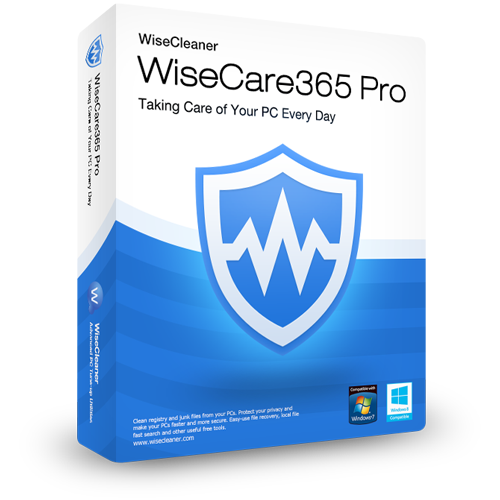
Повышает стабильность, безопасность и производительность Windows с помощью всего одного клика.

Wise Anti Malware предназначен для защиты от рекламного ПО, вирусов, вредоносного ПО, фишинга, вымогательства, шпионских программ и нежелательных программ (PUP / PUA).
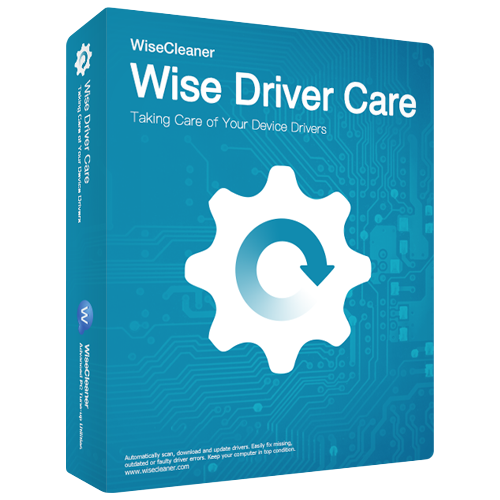
Wise Driver Care - приложение, которое позволяет без труда обновить драйверы, установленные в системе, производить их резервное копирование и восстановление, а также производить идентификацию оборудования.
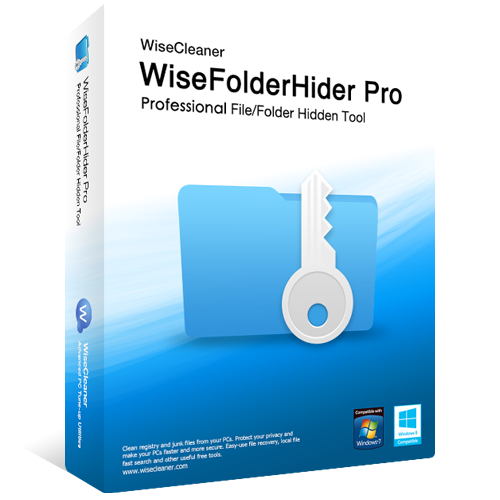
Wise Folder Hider Pro – программа, с помощью которой вы сможете скрыть абсолютно любую цифровую информацию от третьих лиц. Данное приложение – это отличное решение сохранить конфиденциальность данных на офисных компьютерах, за которыми, как правило, работает ни один человек, а целая команда.

Wise Duplicate Finder - простое приложение для поиска и удаления дубликатов файлов на вашем компьютере. Предлагает полный контроль над удалением дубликатов. Вы можете просмотреть результаты поиска и решить, какие копии удалить.
GIVEAWAY download basket
Комментарии
Понравилась программа? Оставьте комментарий!
You should use this and any reigstry cleaner with caution. Sometimes Wise Registry Cleaner will think that valid registry keys need to be deleted. If you let it delete these keys, which it mistakenly thinks are errors, it can cause problems. As a result, it's best not to use today's giveaway.
Due to way Microsoft designed the registry, it is exceptionally rare for cleaning the registry to make your computer run faster, no matter how many hundreds or even thousands of errors a registry cleaner finds and deletes. So if your computer is running slower than it used to, it will more than likely be just as slow after cleaning the registry. It's also very rare for a registry cleaner to fix an problems you have with your computer. The vast majority of the so called registry errors, which Wise Registry Cleaner and other registry cleaner finds, will not be causing any problems and there is no need to delete them.
If you are having computer problems, then using Windows Repair from Tweaking.com is a good starting point. It can actually fix a lot of problems and it is free, although there is a paid Pro version too
It's important to note, that just about every registry cleaner ever written, will sometimes want to delete needed registry keys. As a result, it's best to never clean the registry. As I already mentioned, it is very rare for cleaning the registry to make your computer faster or fix an issues you have, so it doesn't matter if you never clean it.
No good ever comes from registry cleaners. There is no need for such a tool. Orphaned registry content is unharmful. There is no point in removing such. No gain to be had, only risk... and some of that risk my not be discovered until weeks after cleaning.
I agree with Rodger, messing around with the registry files can do untold damage unless you really know what you are doing. Registry files take up very little room and Windows is designed to simply ignore invalid entries. I worked as an IT Tech and in all my years have ever had to meddle with registry files after users have thought they were being clever and ended up screwing up their machines. If it ain't broken, don't fix it. Best approach to keeping your PC running smoothly is to clear out the junk files and remove un-used software and doing the occasional defrag on your mechanical drives. SSD drives don't require to be defraged as this only shortens their life. Remember to back everything before doing any maintenance.
Do not try to fix something that is not broken. And if you have to fix, do not "clean" registry. Sometimes "cleaned" data is needed, but "cleaner" didn't know at that time...
You make a good point but what you wrote is not entirely true. If the registry has startup/run entries and the program was uninstalled Windows will look for it and that will slow the system down. Caution is a key word. Before using any registry cleaner and I do mean any, the wise thing to do is to make a complete backup on a external device. Meaning HDD/SSD or Bluray. If you kill your PC you may not be able to connect to the cloud. Doing a restore point is okay if you can boot but maybe you can't so play it safe with a backup.

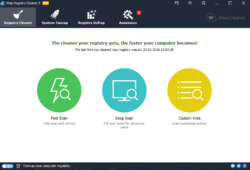

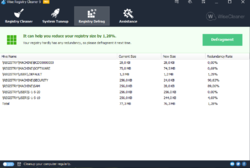

Программа не плохая, но требует настройки от умолчания. Пользуюсь бесплатной портативной версией.
Save | Cancel
Очистка реестра - никогда не доверял.
Удалит что-нибудь нужное и всё. Ответственность полностью лежит на человеке, запустившем программу.
Не грузится система, зато программа безоплатная.
Save | Cancel
HDD, Почти за пять лет пользования ни одного бага или краха системы из за неё не было
Save | Cancel