Каждый день мы раздаем лицензионные программы БЕСПЛАТНО!
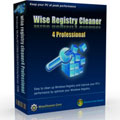
Giveaway of the day — Wise Registry Cleaner 4 Pro
Wise Registry Cleaner 4 Pro был доступен бесплатно 27 марта 2009 г.
Wise Registry Cleaner это мощный инструмент для очистки и оптимизации реестра, который поможет вашему компьютеру работать быстрее. Вы сможете быстро очистить реестр от всех ненужных ключей, которые там накапливаются. С этой программой вы улучшите производительность компьютера, очищая реестр Windows.
Системные требования:
Windows 98/Me/NT/2000/XP/XP-x64/2003/Vista/Vista-x64/2008 Server; Pentium 233 MHz or above; 32 MB RAM or above; 5 MB hard drive space or more
Разработчик:
WiseCleaner.comОфициальный сайт:
http://www.wisecleaner.com/Размер файла:
2.06 MB
Цена:
$19.95
Комментарии
Понравилась программа? Оставьте комментарий!
Back when Quicksys RegCleaner was given out, I warned that when it comes to registry cleaners, you should stick with what is trusted, time tested, and known to work. I double that warning with Wise Registry Cleaner. If people may recall, Wise Disk Cleaner contained false positives. I sincerely hope Wise Registry Cleaner does not, but being by the same company, it very well could.
Why risk it when there are tons of free alternatives. No registry cleaner/computer tune-up program is perfect. However the following free alternatives all work fairly well and are good to have:
WinUtilities 6.2
TuneUp Utilities 2007
WinOptimizer 5
There are more in the next comment; I had to split up the links because of spam filter restrictions.
Desktop Maestro 2
Advanced SystemCare Free
Glary Utilities Free
CCleaner
All seven of the above software are good and I have had personal experience using TuneUp, WinUtilities, CCleaner and Advanced SystemCare. Desktop Maestro 2 has the award winning Registry Mechanic built in. My suggestion is to just chose one of these 7 to use - in my opinion WinUtilities or TuneUp is the best.
Ok, so i downloaded the software and registration went smooth.
I ran two registry cleaners and compared the results.
QuickSys RegCleaner (a giveaway from another time) says 129 problems and this wiseregistry cleaner4 (ill call it wc4)
says 289 problems that are safe and not safe. Of course the programmer gets to decide what files to include and exclude to scan so thats's why i keep some. It's not fully safe to use reg cleaners, but i back up my reg. so i'm fine there. Anyways Gives you a description of what is safe and not safe.
So here are the good and the bad.
The Good
*Has a good amount of files to include
*Has a spped boost tool built in
*Able to undo changes to registry mistakes you might of done
*Has ability to show what are safe and what are not safe
*Ability to back up all registry and able to apply a reg file
*Supports lots of language
*Has a scheduler
The Bad
*If a game that you installed is not in, it thinks that it is invalid
*Anything without the cd you might of installed might think its invalid
*The default it to show all registry values to show instead of showing the ones that are safe
Final thought
It's a keeper
AS usual, be careful with reg. cleaners, or you can seriously screw-up your system, check what is going to be deleted, and make either a restore point or backup the reg. first.
Some previous Giveaways that Include reg. cleaners:
Glary Utilities
WinUtilities
Some Free alternatives:
ASC
CCleaner
I will just pass on this. I always recommend Comodo System Cleaner for registry cleaning. They have a feature called "safe delete".
I have shared it earliear as well. Many Paople liked it and found it better than others.
My Review on Comodo System Cleaner.



Пользовалась бесплатной версией, которую можно скачать http://download.cnet.com/Wise-Registry-Cleaner/3000-2086_4-10605508.html?part=dl-6288537&subj=dl&tag=button&cdlPid=11014740 , и осталась весьма довольна - крайне бережно относится к удалению "мусора" из ПК. Красивый интерфейс, удобная навигация. При первом запуске сразу предлагает сделать копию реестра. Рекомендую.
Спасибо за программу!
Save | Cancel