Каждый день мы раздаем лицензионные программы БЕСПЛАТНО!

Giveaway of the day — Wise Folder Hider Pro 4.2.2
Wise Folder Hider Pro 4.2.2 был доступен бесплатно 12 ноября 2017 г.
NB: При запуске программы Вам нужно ввести Ваш пароль для защиты Ваших файлов и папок. Вам нужно запомнить пароль, так как данная версия не имеет функцию бесплатного восстановления пароля.
Лицензия предоставляется на 6 месяцев, поддерживает обновления.
Wise Folder Hider Pro скроет файлы и папки на локальном или съемном диске. Файлы будут безопасно скрыты согласно усовершенствованному алгоритму шифрования. Вы сможете защитить их паролем, и они станут видимыми и доступными только после его введения. Эти данные будут недоступны для других программ и операционных систем, что сделает их надежно защищенными.
Системные требования:
Windows XP/ Vista/ 7/ 8/ 8.1 (x32/x64)
Разработчик:
WiseCleaner.comОфициальный сайт:
http://www.wisecleaner.com/wise-folder-hider-pro.htmlРазмер файла:
1.9 MB
Цена:
$19.95
WiseCleaner.com также предлагает
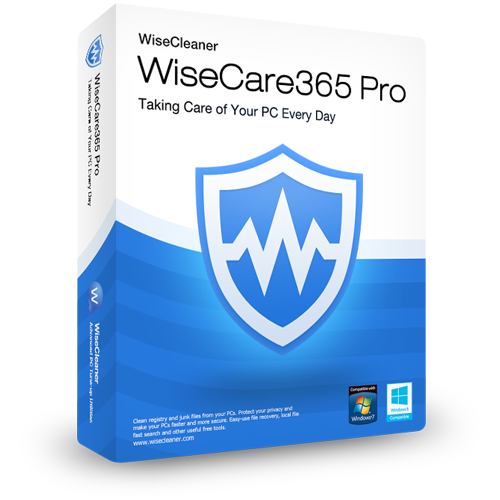
Очистите реестр и ненужные файлы. Защитите персональные данные и Ваш компьютер, а также ускорьте его работу. Легко восстанавливайте файлы и быстро находите локальные данные и многое другое.
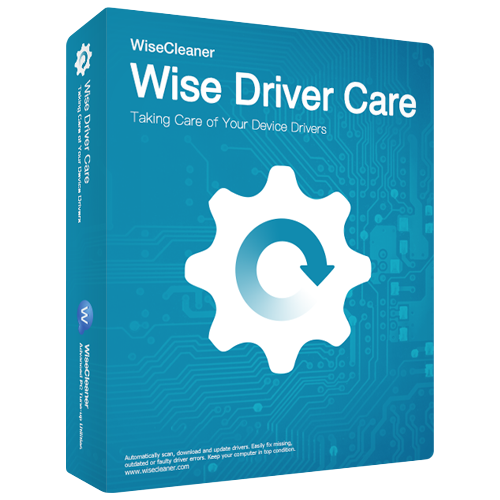
Wise Driver Care Pro просканирует систему и произведет загрузку новых и стабильных версий недостающих, устаревших или поврежденных драйверов с последующей их установкой. Программа также может производить их резервное копирование и восстановление.
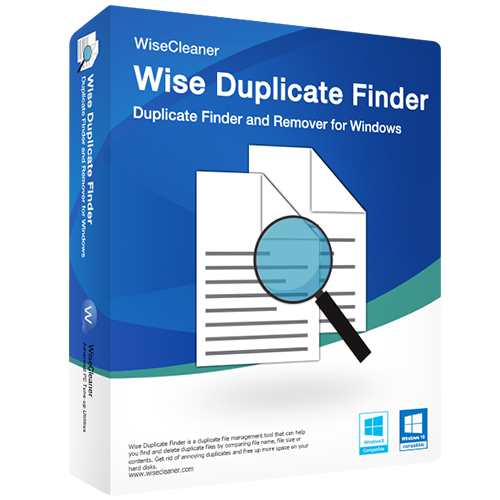
Удалит файлы дубликаты на Вашем компьютере и освободит место на жестком диске!
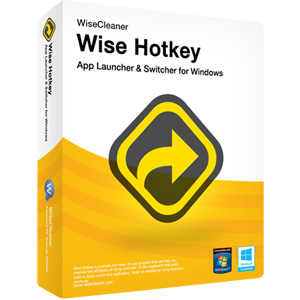
Wise Hotkey - простая программа. которая повысит эффективность работы на компьютере. С помощью горячих клавиш Вы сможете быстро запускать нужные Вам приложения, открывать папки или веб-сайты.

Wise Video Converter Pro - эффективная программа для конвертирования всех форматов видео одним кликом мыши или перетаскиванием. С ее помощью просматривать видео на разных устройствах станет удобнее.
GIVEAWAY download basket
Комментарии
Понравилась программа? Оставьте комментарий!
At $20 a year recurring every year, this 'Pro' version is for the amnesiac with deep pockets, differing only from its always-free sibling in that it offers "premium technical support" (this presumably being better than, uh, non-premium technical support??) and in-built file/folder encryption:
http://www.wisecleaner.com/wise-folder-hider-free.html
To all intents and purposes then, it's another example of security rentalware in the same way as is iObit's 'Protected Folder'. There is, however, something distinctively odd about today's giveaway, and it's this:
Wise Folder Hider Free becomes an expensive proposition if the user forgets her / his password, because Wise charges a substantial fee for password recovery.
Yet today's six-month-trial Wise Folder Hider Pro also becomes an expensive proposition for the exact same reason. Why? Because Wise has removed 'free password recovery' from its feature set, thus stripping out a crucial distinguishing element that separates one version from the other.
As to the actual features of the Pro version, the fact is that file encryption can easily be undertaken by anyone outside a program such as this, whilst file / folder "hiding" is easily managed using always-free software such as that from Safehouse. And though some might welcome a 'password recovery' facility, they'd be well advised to consider the wisdom of sharing their password with any third party, doesn't matter if it's a software developer or not. Far better to take responsibility for one's own safety and use a local (device only) archival manager like Sticky to keep it safe.
An additional complication -- in my experience -- has also arisen where this product is concerned. Some folks of my acquaintance who've ceased to use Wise Folder Hider Free, have long since forgotten the password, and eventually decided to be rid of it, have failed to do so because the software requires the user to input the password before uninstallation is permitted. Wise would, of course, provide that password. . . For a fee.
A variation of these shenanigans has also occurred: the inability to install a new version of Wise Folder Hider because an earlier version was never properly removed, and so the requirement for that forgotten password continued to apply. As before, Wise would supply that password, for a fee. (Savvy computer users would be able to get around these difficulties; ordinary users, not. In that latter case, Wise's presence on their computers continues on whether they like the idea or not.)
In view of all that, and in particular Wise's attempt today to offer a 6-month trial of a Pro version which isn't the actual Pro version, thanks GOTD . . . but no thanks.
Hide your stuff for 6 months, then what, have to shell out for the program?
I do not like these GOTD's software that has a limited time period and then it expires unless you pay to keep using them. A majority of the time, I would not use the programs that often to warrant paying for them, and when I find that I do try to use them, I am confronted with a message that they have expired. I can deal without the free technical support or future updates, but I am not paying for something that is supposed to be free, but with future-paying strings attached. It's not worth it to me. I have started to watch the terms of the software give-aways and when I see time limits on them, I just pass them by.
This may be exactly what I'm looking to purchase, but I'll pass. If the program is going to have a time limit, I want to evaluate the full program - not some crippled giveaway version.
I have a question. What happens to the program after the six month license expires? Does the program stop working or what?
Thank you


Да, что же будет через 6 месяцев, когда кончится лицензия? Что будет с защищёнными файлами и папками? И ещё: каким образом будут защищены файлы внешнего диска, если его подключить к другому ПК?
Save | Cancel
Вопрос: от кого собираетесь прятать? Файловые менеджеры покажут всё это. У работников "мистерства правды" есь например Mount Image Pro от GetData , который не только выявит, но и покажет многие зашифрованные материалы и вы даже знать об этом не будете, он даже кешсуммы не меняет и работает быстро (в американских аэропортах). Если уж очень хочется, то изменить атрибуты папки или файла на системный скрытый не проще? Например так: скрыть:- attrib +s +h "D:\Test" ; показать:- attrib -s -h "D:\Test" , где D-ваш диск, а Test- скрытая папка или файл. Команды вводятся в консоле и следов никаких от всяких псевдопрятальщиках. О чём ранее здесь подробнее писал.
Если есть что скрывать, из надёжного на сегодня могу посоветовать совершенно бесплатные: VeraCrypt Setup 1.21 или TrueCrypt Setup 7.1a с исчерпывающим руководством на родном и могучем. Брать их надо у родителей и шифровать желательно весь том, но можно и файл
Save | Cancel
Александр Игнатов,
................
"Куда ты клонишь, я не понимаю."
Что вас батенька ожесточает?
Данные рекомендации неосуществимы,не работают, сложны для восприятия?
Что не так, конкретнее можно?
Save | Cancel
Александр Игнатов, ты необоснованно оскорбил человека, что недопустимо, и пишешь не обижайтесь.
Предъяви свои аргументы по существу. Всем будет
интересно. В любом случае желательно обратиться
к профильному врачу.
Save | Cancel
Потом лицензия кончится и ты потеряешь свои файлы?
Save | Cancel
Станислав,
Не потеряешь, читай выше.
Save | Cancel
Pro не встает.
Save | Cancel
Отличие от бесплатной версии еще и шифрование файлов и папок делает.
Если это не нужно качайте Free версию
Save | Cancel