Каждый день мы раздаем лицензионные программы БЕСПЛАТНО!
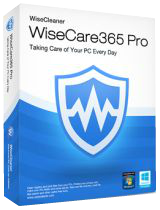
Giveaway of the day — Wise Care 365 Pro 4.42
Wise Care 365 Pro 4.42 был доступен бесплатно 15 декабря 2016 г.
Wise Care 365 PRO ускоряет и защищает ПК, помогая ему поддерживать максимальную производительность. Это универсальная программа для поддержки и оптимизации Windows, которая включает в себя самый быстрый механизм сканирования. Wise Care 365 PRO предоставляет набор важных функций: очистка реестра, очистка диска и другие системные утилиты для ПК.
Вобрав в себя все функции популярных инструментов Wise Registry Cleaner и Wise Disk Cleaner, программа очищает диск и реестр, поддерживает проверку ПК в один клик, оптимизирует систему и защищает приватность. Простая в использовании и эффективная, Wise Care 365 - лучшее решение для увеличения производительности ПК. Установите Wise Care 365 и ваш компьютер больше никогда не будет медленным!
NB: Лицензия пожизненная, без поддержки обновлений.
Системные требования:
Windows XP/ Vista/ 7/ 8/ 10 (x32/x64)
Разработчик:
WiseCleaner.comОфициальный сайт:
http://www.wisecleaner.com/wise-care-365.htmlРазмер файла:
11.2 MB
Цена:
$39.95
WiseCleaner.com также предлагает
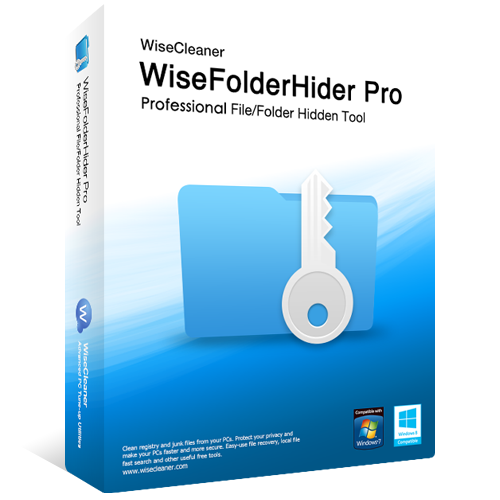
Скрывайте личные файлы, фото, видео и другую персональную информацию на компьютере.
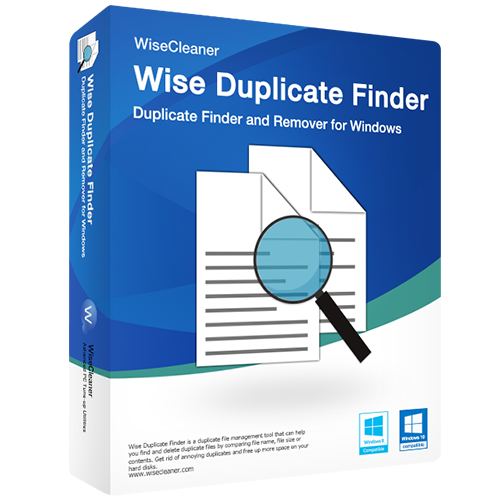
Поможет найти и удалить дубликаты файлов, ориентируюясь на их название, размер файла и содержание. Избавьтесь от надоевших дубликатов и освободите пространство на жестком диске вашего ПК.
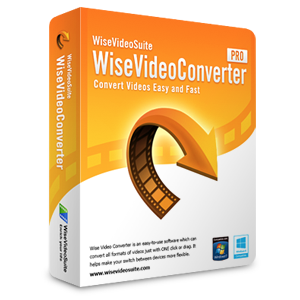
Простая в использовании программа, которая конвертирует все форматы видео всего в один клик или с помощью перетаскивания. С Wise Video Converter вы можете легко переключаться между вашими девайсами.
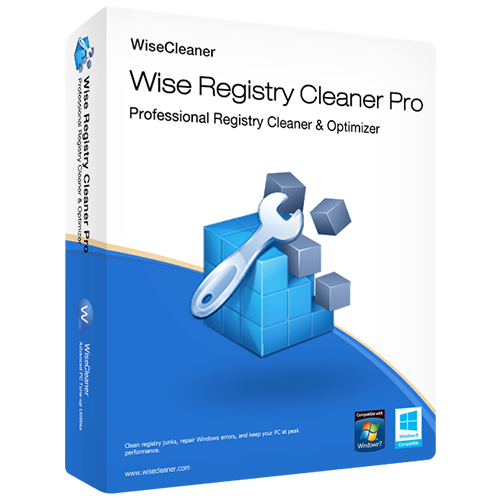
Почистите и дефрагментируйте реестр вашей системы. Оптимизируйте производительность и стабильность системы, защитив и ускорив ваш ПК!
Комментарии
Понравилась программа? Оставьте комментарий!
Wise Cleaner Registry Cleaner's managed to find much more "invalid" keys than CCleaner (673 vs 1), and looking at them i don't think they are all safe to remove, cause it shows some keys of a software that i know is existing on my computer.
http://screencast.com/t/ZpGq3KfQ
The fact that a Registry cleaner finds tons of "invalid" keys doesn't mean you should delete them all.
Registry cleaning is a separate topic in itself, and should not be taken lightheartedly.
Wise Cleaner has System Slimming, and Privacy Eraser, they set it apart from CCleaner.
CCleaner disk analyzer groups files by categories http://screencast.com/t/m0E80YBUI0gT, while Wise Big Files Manager just shows list of files, but it scans incredibly fast.
Wise Cleaner doesn't have Duplicate Files finder CCleaner does.
Wise Cleaner doesn't have System Restore manager CCleaner does.
Wise Cleaner installs its Wise Boot Assistant service (for people who cares about application footprint), which starts automatically to measure startup apps impact (Win 10 Task Manager does similar thing), and CCleaner has no services.
Both of them have disk wiper, it's called Disk Eraser in Wise Cleaner, but CCleaner can erase free space, leaving all the contents, and it can erase everything, while Wise Cleaner has only erasing options, no free space wiping.
Wise Cleaner doesn't have software uninstaller, CCleaner has.
Wise Cleaner doesn't have browser plugins manager, CCleaner has.
Of course, Wise Cleaner has a few things that CCleaner doesn't, but they don't make it radically better. CCleaner is still among safest cleaners in freeware category.
Just about losing the will to live because this site is daily so full of comments claiming some fault with the setup system.
The message saying that the file is corrupt is often a load of rubbish, instead it should say some program or other considers it dangerous and will not let it run.
This is often an antivirus program or Zemana, personally I never get this problem, I used Panda Cloud antivirus free version and have done so for the past three or four years without any problems.
This means when I install it never considers the setup file as dangerous.
Another one that seems to crop up on a regular basis is that the e-mail was never sent by the program developer.
This is normally not the case unless the servers are overloaded, instead it is the e-mail program blocking it, this happens all the time when I use Hotmail.
If this problem occurs I find that using a temporary e-mail file works really well, to do this just check in to Google temporary e-mail and the list of them will appear.
Another problem often occurs when the complainer hasn't bothered to read the README file properly.
This can be fixed by reading the README file!
Regarding today's download, it installed without any difficulty but my favourite function managing big files has been moved under utilities.
Rant over!
Able to install it without a problem (and D/L it).
A lot of 'annoying' things about this one. First I am basically against anything that claims to 'speed-up' my PC, cleans the registry, and cleans files on the PC. Not saying this one isn't good, just that I don't believe in those.
I see some 'problems' with a quick glance/try.
- The Floating CPU window shows 44% CPU usage. However this is a quad-core I7. Task Manager says 4%? I click on the % in the floating window and it decreased to 27% and opens a side window that tells me 'clean out the memory'? I wonder if it is looking at a single core to arrive at its value it displays. Only problem is I open Resource Monitor and none of the 8 cores (Hyperthreaded) shows any usage CLOSE to that. Matter of fact the graphs do jump some, but the Floating Windows hardly does. I don't trust it.
System Tuneup, Optimizer, I'd sure LIKE to know why I'd want to do those. I fear some of these could compromise the system. Also under the SSD are 2 items to not to the Defrag, but I know these are already off, but they are there to disable? Not sure 'where' the program is looking for these.
Startup Manager, another one that doesn't add up. Says I can save 0.17 seconds on boot (why bother for this small amount?). However it shows 3 items, totaling 0.18 seconds (OK, maybe a rounding error). All three (Distributed Link Tracking Client, Windows Font Cache Service, and IKE and AuthIP IPsec Keying Modules) are SERVICES. Description on each of these are TRUNCATED. Can only see the full description briefly by hovering the mouse over it (and reading fast). The last two both have 'warnings' that disabling could degrade performance. Not something I'd want to try (Can't get to BLACKVIPER.COM to verify any of those) but basically it seems these 3 should NOT be disabled.
SERVICE, when I looked at this, confusion again. Many have RATINGS, but these appear to be program services... OK, I get that, but the others, either KEEP, ENABLE, or DISABLE. Fine, but the sliders for those that say ENABLE is on (GREEN)? The ones that are OFF (slider gray) though bothered me. Opened up SERVICES.MSC and those mostly are set to MANUAL. One I looked at specifically was ActiveX Installer (AxInstSV). It was suggested to be DISABLE and the slider was off/gray. In SERVICES it was set to MANUAL. I'm sure following some of the 'suggestions' could do some damage. I have over 270 services listed too, way too many to even think about. I also notice no 'SAVE'? I was reluctant to even change one to see if SERVICES.MSC was altered.
At this point I felt very uncomfortable using this program. I did peek at other tabs and choices, but overall I wasn't sure about too many things to give the Optimization a try. I might revisit this immediately after my NEXT system BACKUP takes place though.
Again, this might be my thought on using this type of program. You mileage might vary. Just I see enough red flags to scare me off.
Is this an unlimited (No Upgrades) license,or a 1-year ???
vanierstein,
It clearly states above ........... "NB: Lifetime license; no updates supported"
Downloaded without any problems.
I have an older version of this program is one of the functions I find really useful is to find large files.
Unknown to me a program was writing a log file to my C drive, this function found it when it was 26 GB in size.
Think it is worth installing for this function alone.

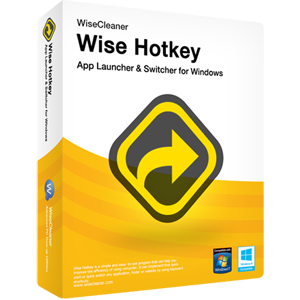

У меня файл дал битый. Не устанавливается.
Save | Cancel
Олег, Вероятнее всего установка блокируется антивирусной систему. Антивирусы реагируют на наш упаковщик установочного файла, который ограничивает активацию программы в 24 часа. Вы можете попробовать отключить антивирус на время установки.
Наша команда проверяет каждый файл на наличие вирусов на virustotal.com перед загрузкой на серверы, так что Вы можете быть уверены в безопасности файлов.
Приносим извинения за предоставленные неудобства.
Save | Cancel
Приостановил защиту (Касперский), убрал старую версию из автозагрузки, ошибка повторяется.
Save | Cancel
Без обновлений, это просто хлам, да и чистить ком нужно с умом, а кого десятка, лгчше оптимизировать своими программами виндовс, их там полно
Save | Cancel
Очистка диска встроенная чистит как надо а реестр лучше не чистить по личному опыту знаю, систему не переустанавливал уже 2 года ,до использования подобных программ это делал каждые пол года это развод
Save | Cancel
Получил "синий экран" во время сканирования, причём на этапе проверки ненужных файлов. Чудесно. Win7x64.
Save | Cancel
Wise Disc Cleaner, Wise Registry Cleaner (бесплатные) чистят от лишних записей ЖД и реестр. Wise Care включает эти проги и еще ряд других. Так что комбайн может ВЕСЬМА пригодится. WDC, WRC всегда можно обновить, а вот ключ к WC не всегда легко находится. Бывает, что крякнутая WC через 2-3 недели признается сама по себе при запуске как нелегальная, хотя пользоваться можно, но осадок остается...
Save | Cancel
Оптимизатор не плохой, пользуюсь бесплатной чистилкой (портабельной) от этого же производителя - Wise Disk Cleaner. Пожизненная лицуха опять же в плюс. Главное чётко настроить саму программку
Save | Cancel
Пупс, Уважаемый.Как,по Вашему мнению,правильно настроить WDC?Однажды после его применения мне пришлось переустановить ОС.
Save | Cancel
Mavrick, после любых оптимизаторов приходится переустанавливать ОС, это всего лишь вопрос времени.
Save | Cancel