Каждый день мы раздаем лицензионные программы БЕСПЛАТНО!
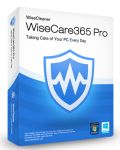
Giveaway of the day — Wise care 365 3.41
Wise care 365 3.41 был доступен бесплатно 9 января 2015 г.
Защитите и ускорьте свой ПК с помощью программы Wise Care 365 PRO! Она сохранит ваш компьютер на пике производительности. Wise Care 365 Pro - комплексная программа "все-в-одном" для оптимизации и повышения производительности системы Windows, которая включает технологию быстрого сканирования. Это набор инструментов по чистке реестра, диска, а также других системных утилит.
Вобрав в себя все функции популярных инструментов Wise Registry Cleaner и Wise Disk Cleaner, Wise Care 365 очищает диск и реестр, поддерживает проверку ПК в один клик, оптимизирует систему и защищает приватность. Простая в использовании и эффективная, программа Wise Care 365 - лучшее решение для улучшения производительности вашего компьютера. Установи Wise Care 365 и ваш компьютер больше никогда не замедлится!
Системные требования:
Windows XP, 2003, 2008, Vista, 7, 8 (x32/x64); 800 MHz CPU; 512 MB Memory; 200 MB Hard Disk Space
Разработчик:
WiseCleaner.comОфициальный сайт:
http://www.wisecleaner.com/wisecare365.htmlРазмер файла:
14.5 MB
Цена:
$29.95
WiseCleaner.com также предлагает

Wise Video Converter Pro -эффективная программа для преобразования всех форматов видео в один клик или перетаскиванием. Помогает переключаться между устройствами более гибко. Используете ли вы телефон, планшет или компьютер, видео для просмотра можно преобразовать для каждого устройства. С помощью версии Pro, максимальная длина для конвертации не ограничена!
GIVEAWAY download basket
Комментарии
Понравилась программа? Оставьте комментарий!
Installed and self registered on a Win 8.1.3 Pro system.
We had had many times this software and other tools from this company.
We had a previous version on August 3, 2014. Here are the old reviews:
http://www.giveawayoftheday.com/wise-care-365-pro/
I started the program to see my PC-Health. A small to full screen resizable window opens. I start the quick test.
Oops! My PC health index is 0,0. I don't know, why my PC is still running. Have a look:
http://i.imgur.com/vMwNcnK.png
It lists some normal things as security risk.
- Windows automatic update is valid -> ????
- Windows firewall of private & public network is disabled -> I have another firewall running
That was all, the software “found” – but I have bad feeling (and I should, this is the goal of this software!) that I have only an index of 0,0. I want ten! Helas – after pushing the fix button, I receive a pure 10,0! Computer saved!
If you think, that you are faster with a pure ten, then install this. It acts as a psychological drug. It makes you feel better and your computer faster. As the company claims:
It takes just one click to use Wise Care 365. As if by magic, your old PC will transform into a brand new and blazing fast one after Wise Care 365's automatic cleanup and tune-up.
Read this:
http://www.herdprotect.com/signer-lespeed-technology-ltd-144c0182254f9154679768532e39e8f2.aspx
And from my old review:
I use some Wise Tools, too, but the (free) portable versions, you’ll find under download mirrors here :
http://www.wisecleaner.com/download.html
And I deny the Internet access to these portable tools. They don’t need online access to work.
Uninstalled via reboot. I can live with an 0,0 health index from this program. Really! No problems...
Just an comparison ...
Ashampoo WinOptimizer 11 detects a clean system without issues:
http://i.imgur.com/i0pJG7H.png
4 Minutes later - see the clock - WiseCare detects a not working system with system health 0.0
http://i.imgur.com/CaXQEfb.png
Think, what you want.
Greetings
Karl
Though I wish Wise luck with its hopes of continuing sales of its own "care suite", this entire product sector is, commercially speaking, dead on its feet, what with iObit (Advanced System Care PRO: $30) trying to out-match Wise (Wisecare 365: $30) trying to out-match YL Software (WinUtilities Pro: $22.50)) trying to out-match Glarysoft (Glary Utilities Pro: $20) trying to out-match Iolo (System Mechanic: $40) trying to out-match Ashampoo (WinOptimizer: $40) trying to out-match Systweak ($40 Advanced System Optimizer: $40) trying to out-match -- well: you name it, the list of Super-Supreme-Advanced-PRO-Ultimate-Platinum-365-24/7-Care-Utilities is just about endless.
And because it's endless, not a single retail price sticker in this sector now means anything, hence the attempt by desperate developers to con computer users into actually paying for one-year "licenses", a proposition about as venal, and as preposterous, as it gets when freeware such as that from Puran and others is exactly that -- and for life.
Killing off each other's products in the way that developers have in this sector -- because no sooner has one of these full-price products become available as a giveaway than a rival "suite" turns up soon afterwards, followed quickly by another, and another, and another -- means that no computer user with a functioning brain cell should even consider forking out cash for this kind of instant-fix software.
There's also the fact that, in an effort to at least get some product out there, every developer offers a stripped-down version of its utilities suite which, when comparison is made between that and the allegedly "premium" version, turns out to be not significantly different anyway-- as is clearly demonstrated here in Wise's own comparison table:
http://www.wisecleaner.com/order.html
No wonder that jvPowerTools -- a pioneer in the utilities sector -- has gone out of business and its developer is now living somewhere abroad after one of the most mysterious (to put it politely) crowd-funding campaigns there's ever been.
Of course, today's GOTD will probably be welcomed by those trusting enough to think it's A Good Idea to hand control of their computers over to developers whose notion of "one-click optimizing" may well be at such variance with the reality of an individual PC's set-up as to mangle it terminally (and especially, all those so-called Registry Optimizers out there.)
Others, however, will stick with Microsoft's own tools (though it never ceases to amaze me, the number of folks who seem to have no idea at all of what Windows itself can actually do with Windows) or will at least have read up enough on the subject of PC maintenance to appreciate that there ain't no such thing as "magic" and, definitely, there ain't no one-size-fits-all when it comes to dealing with computers.
Thanks then, GOTD, and thanks, too, to Wise, but no thanks: a giveaway of something that has a re-install price as high as this for a license of just 12 months isn't worth even the download time.
I have tried some of the individual product from Wise like Wise Folder Hider , Wise Game Booster , Wise Registry Cleaner in past . But what i've been mostly and currently using is Wise Auto Shutdown . It's a matter of trust in case of using a registry cleaner. Though Wise Registry Cleaner is well rated and reviewed but it couldn't convince me as compared to CCleaner and Vit Registry Fix.
Wise Folder Hider - I found this is really a strong program for hiding file/folder.
Wise Game Booster - Used it without any flaw . I couldn't find much impact but at least it has no adverse effect on system.
For disk and privacy cleaning I am much impressed by CCleaner , PrivaZer and Shellbag Analyzer & Cleaner. These are doing all their respective tasks silently and efficiently without any trouble.
Alternatively there are Puran Utilities and Toolwiz Care which I would like to suggest.
Thanks
A lot of these programs will 'detect' many 'errors' (it at least proves the program was worth buying ... would you spend $$$ on a program for it *not* to detect anything?) which are nothing more than monitoring cookies or orphan registry entries. The problem is these are irrelevant 'errors' and chances are will be re-created again during normal PC use anyway.
I've been working as a systems administrator for computers for over 20 years and recognise when a PC is running 'slowly' and more importantly, what is causing it to run slowly. Deleting a handful of cookies and a couple of rogue registry entries will not magically speed your PC up - similar to emptying your car ashtray and adding an air freshner will not improve fuel efficiency ... it just makes a nicer experience.
I'm surprised by the comments posted earlier (linked to by Karl) especially by Giovanni.
The fact that Karl gets a score of 0 (and a previous version of the software gave it 6.2) which magically goes to 10 sets off some alarms for me. It also seems buggy - why would a valid Windows Update be flagged as an error?



новое железо - отлично оптимизирует. ну, уж никак не программа.
Save | Cancel
программа очень хорошая, в том случае если пользователь понимает что такое реестр. Гибкий уровень настроек. В данной версии Pro все функции работают. Так что читаем manual и правильно работаем с программой. Пользуюсь программой очень давно - все устраивает и все работает корректно. (Windows 7 Домащняя расширеная лицензия 64bit).
Save | Cancel
Каждую программу нужно изучать. А "нет проблем" только с программами которые уже изучил.
Save | Cancel
Kunzite! Целиком и полностью подписываюсь под Вашей ремаркой, т.к. имхо аналогичное)
Save | Cancel
Windows 8.1 самодостаточная ось в плане оптимизации и ускорения, а подобные программы способны лишь ухудшить и нанести вред другим установленным программам удалив нужные ключи реестра посчитав их "мусором".
Save | Cancel
> Зря так за Ashampoo.
Sergey_L, это конкретный опыт использования. Я вчера скачал Ashampoo WinOptimizer, в настройках ничего не менял, ответил положительно на предложение по оптимизации на первоначальном экране (правда, оптимизацию я прервал на пол пути), в результате получил крах системы. Сам не ожидал такого. Не стал бы здесь об этом писать, если бы не увидел комментарий с описанием аналогичной проблемы.
Save | Cancel
"...дефолтные настройки просто не могут одновременно удовлетворить и юзера и профи..."
Профи никогда не будет устанавливать подобные игрушки
Save | Cancel
народ, кому удалось активировать эту программу?
Save | Cancel
Не знаю как шампунь, а Wise даже по умолчанию не сносит никакие точки восстановления и т.п., испортить им систему НЕВОЗМОЖНО.
Единственно от чего нужно отказаться имхо это от оптимизации (твиков реестра, которую предлагает "полный автомат". Лучше конечно оптимизацию выключить заранее или выбрать точно то, в чем лично уверен, что оно тебе нужно.
Save | Cancel
Зря так за Ashampoo. А "винчестером шуршать" может и дефрагментация диска(родная от Windows), и сканирование (антивируса) на руткиты (вирусы). И как правильно выше сказали просто посмотрите что в настройках.
Для каждого пользователя свои пожелания - дефолтные настройки просто не могут одновременно удовлетворить и юзера и профи.
Тем более мне непонятна позиция за "все точки восстановления" - ну держите одну, ладно 2...зачем целый склад? Да и не проще заранее сделать диски восстановления?
"отдавать ей часть ресурсов"..так уберите из автозапуска лишние программы, "почистите" службы, планировщик и тд. Поверьте, и на одноядерном все продолжает летать.
Wise care такой же оптимизатор, в настройки лучше посмотреть, все остальное аналогично вышеизложенному.
Хоть Wise care, хоть Ashampoo, хоть Auslogic - это проверенные продукты, надежные и различными настройками по умолчанию.
Giveawayoftheday-ю благодарность.
Save | Cancel
Ставил из прошлой раздачи, она всё время шуршит винчестером! В настройках это отключить не смог, так как не нашёл что именно она делает, удалил, нечего мне винчестеры изнашивать!
Save | Cancel
jazz67, надо же, у меня вчера случилась такая же история (система накрылась и восстановилась в "голом", первоначальном виде, все точки восстановления исчезли, слетели и все установленные программы). Значит это Ashampoo WinOptimizer постарался. А я-то думал, в чем дело, хотя было подозрение, что проблему создал Ashampoo. (Система Windows 8.1 x64.)
Save | Cancel
Какой смысл что то оптимизировать на ПК "левой" программой, тем самым отдавать ей часть ресурсов, если каждый год необходимо обновлять своё железо ради того, что бы комфортно работали установленный браузер и антивирус. Про новые версии других программ я вообще молчу.
Если раньше "антивирус + браузер" летали на "одноядерном", то теперь не на каждом 2-х ядерном всё идёт комфортно, хотя программы выполняют те же функции что и ранее.
Прохожу мимо.
Save | Cancel
почему-то не загружается на avante
Save | Cancel
jazz67, Зачем критиковать программу, если пользоваться ей не умеешь?!?
В курсе, что есть такое слово "Настройки"?!?
Их надо смотреть и соответствующим образом настраивать!
Giveawayoftheday Огромнейшая благодарность за Wise Care Pro! Отличный, надежный производитель софта!
Save | Cancel
- да вы правы здесь, НО, но выиграет та прога которую не надо изучать, а ставишь -и нет проблем!
Save | Cancel
преждчем что то оптимизировать надо прогу изучить а потом уже говорить что проблемы после нее,эта прога все отлично оптимизирует
Save | Cancel
насчет всяких улучшайзеров есть разные мнения, эту не тестировал, а вот Ashampoo WinOptimizer у меня снесла все точки восстановления и тормозила интернет, пришлось снести, без отката, т.к. снесла точки...в общем, скользкое это дело-оптимизаторы...
Save | Cancel