Каждый день мы раздаем лицензионные программы БЕСПЛАТНО!

Giveaway of the day — WinX Mediatrans 7.3
WinX Mediatrans 7.3 был доступен бесплатно 27 января 2021 г.
Apple отказалась от iTunes в Mac OS Catalina, но пользователям Windows по-прежнему приходится использовать iTunes для управления iPhone или резервного копирования данных iOS. Если вы Windows пользователь и ищете настоящую замену iTunes, WinX Mediatrans - это легкое приложение для управления iPhone и подходящее приложение для замены iTunes.
WinX Mediatrans поможет вам быстро передавать музыку, фотографии, видео и другие медиафайлы с iPhone на компьютер и наоборот. Помимо передачи данных с iPhone, он также поддерживает создание и редактирование музыкальных плейлистов и редактирует метаданные. Перед передачей видео WinX Mediatrans может преобразовать их в формат, совместимый с iOS. Он также может конвертировать покупки с iTunes в другой формат.
Используя WinX Mediatrans, вы можете полностью защитить свои видео и изображения, зашифровав их, создавать рингтоны для iPhone, подключать iOS-устройство как USB-накопитель и многое другое.
Что нового в WinX MediaTrans 7.3?
- Добавлена классификация фотоальбомов iPhone 12 Pro/12 Pro Max в формате RAW и поддержка экспорта фотографий в формате RAW.
- Улучшена функция экспорта видео после применения эффектов вместо экспорта исходных видео.
- Исправлены проблемы с экспортом фотографий в портретном режиме и отредактированных изображений.
Bonus Offer: Бонусное предложение: WinX предоставляет уникальную возможность пользователям GOTD приобрести пожизненную лицензию с 50% скидкой (всего $29.95 вместо $59.95). Предложение действительно только в течение 48 часов.
Системные требования:
Windows Vista/ 7/ 8/ 10 (x32/x64)
Разработчик:
Digiarty SoftwareОфициальный сайт:
https://www.winxdvd.com/mediatrans/Размер файла:
47 MB
Licence details:
Пожизненная без обновлений
Цена:
$59.95
Digiarty Software также предлагает
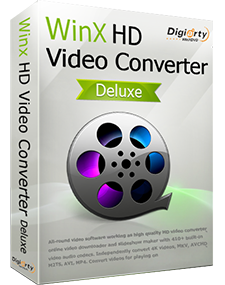
Универсальный видео конвертер, онлайн-загрузчик и видео редактор для форматов 4K UHD, HEVC, 1080p или HD-видео. Повышение скорости работы в 47 раз благодаря GPU ускорению.

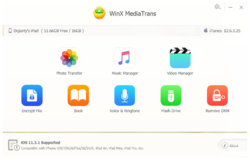
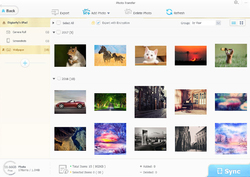

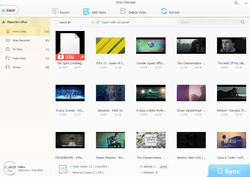
Комментарии
Понравилась программа? Оставьте комментарий!
Lifetime licence, but is this a crippled version?
................." WinX provides a unique chance for GOTD users to get Lifetime Full License at 50% off discount "
Save | Cancel
Terry E.,
you get the full functioning version, but without updates.
This is the only difference.
GOTD support team
Save | Cancel
The key question I have, for all of these iTunes alternatives, is this:
"Does this software require iTunes to be installed on the computer in order for it to work?"
Most do, but if the goal is to avoid having iTunes on the computer, the best alternatives are capable of working with Apple products WITHOUT having iTunes installed first... I hope this is a standalone alternative, and look forward to the answer! Thanks, in advance!
Save | Cancel
Rather annoyingly if you have more than one iOS device charging by being connected to your computer it only shows one of them and I couldn't see a way to get the one I want other than unplugging anything else.
Oh and you don't seem to be able to do Shift-Click to multiple-select photos. I did Select All assuming it selected all the shown images (for the current month), but it selected everything and when I realised zapping the program seemed the only way to abort. Why isn't there an option to abort a transfer? (Note I dragged and dropped.)
You can drag select images, but it doesn't auto-scroll when you to to the bottom of the Window, however you can use a mouse scroll wheel if you have one. Selection is a bit hit and miss as it can select ones outside the dragged area and sometimes you'll add something to the selection and everything else is deselected.
It also:
Doesn't give images the names they appear in Explorer (if you went down from the Apple Phone icon)
Doesn't transfer HEIC images if you shot them that way (I don't know if the phone is doing something odd)
Does set the photo modified date to the current date/time, which is very annoying as it presumably isn't modified
Doesn't seem to have an option not to convert .MOV files to .MP4
I'm not a fan so far...
Save | Cancel