Каждый день мы раздаем лицензионные программы БЕСПЛАТНО!

Giveaway of the day — WinX DVD Copy Pro
WinX DVD Copy Pro был доступен бесплатно 24 апреля 2011 г.
WinX DVD Copy Pro был создан специально, чтобы отвечать современным стандартам резервного копирования DVD; переписывайте DVD на DVD диски для надежного хранения; копируйте DVD в изображение ISO; копируйте DVD в файл MPEG2, не затрагивая содержание диска. Создавайте DVD библиотеки, а также смотрите DVD на PS3, HTPC.
Программа использует в работе инновационные технологии и полностью поддерживает работу с поддельными диски Disney, очень поцарапанными и потертыми DVD дисками и дисками Sony ARccOS с плохими секторами.
Основные возможности:
- Полное копирование DVD на DVD, DVD в изображение ISO, DVD в папку VIDEO_TS.
- Копируйте DVD в единичный MPEG2 файл с оригинальными видео треками, оригинальным 5.1-канальным AC3/DTS Dolby аудио.
- Поддержка записи DVD названий/DVD глав. Извлекайте видео/аудио из DVD.
Системные требования:
Windows 98/ NT/ 2000/ 2003/ XP/ Vista (x32/x64)/ 7 (x32/x64)
Разработчик:
Digiarty SoftwareОфициальный сайт:
http://www.winxdvd.com/dvd-copy-pro/Размер файла:
10.4 MB
Цена:
$35.95
Digiarty Software также предлагает

Абсолютно бесплатная программа для создания и записи DVD - создавайте настоящие DVD с DVD главами, меню и субтитрами (*.srt). WinX DVD Author поможет вам конвертировать и прожигать AVI, MP4, MPEG, WMV, FLV, MKV, M4V, M2TS и др. в DVD. Создавайте настоящие 4.3 GB высококачественные DVD менее, чем за час!

Специально для Пасхи 2011 MacXDVD начинает раздачу MacX iPad iPhone DVD Video Converter Pack. Каждый сможет скачать данный полнофункциональный инструмент до 3 Мая, без каких-либо функциональных ограничений. Данный инструмент позволит вам конвертировать DVD и видео в формат, полностью совместимый с iPad 2, iPad, iPhone 4, iPhone 3GS, iPod и т.д.
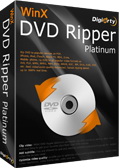
В новую версию WinX DVD Ripper Platinum была добавлена поддержка защищенных DVD и возможность создавать идеальные 1:1 копии DVD диска на своем жестком диске без потери качества. данная программа – самый быстрый DVD конвертер, который переписывает DVD фильмы на жесткие диски и портативные устройства.
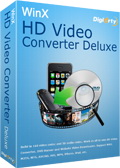
Очень нужная программа. С ней вы получите инструмент для скачивания видео с Youtube, видео конвертер и инструмент для записи DVD. Конвертируйте между MKV, MTS, M2TS, AVCHD, MOD, AVI, MP4, MPEG, WMV и т.д. Смотрите разнообразные видео на мобильных устройствах.
GIVEAWAY download basket
Комментарии
Понравилась программа? Оставьте комментарий!
One of the featured titles below todays offering is Win X DVD ripper platinum which I have already installed .
It is bad enough choosing between different software companies as to which prog is better to have , let alone confusion between products from the same software company .
How is WINX DVD copy pro different from WinX DVD ripper platinum or the freeware author ?
Many years ago I had Nero installed and it just worked, and did everything I wanted. Am I alone in thinking your average punter wants ONE prog that rips,converts, copies and burns?
If you buy a car it comes with head lights , you dont have to go and buy the head lights separately, if you get my drift .
Seems good, but the method to get rid of the Sony ARccOS, Macrovision RipGuard and Disney fake titles is very basic. All these copy protections methods are based on unreadable sectors (usually at the beginning of the main movie). These bad sectors are skipped when the DVD is played, but the rippers try to read them and fail. The good method to remove them is to analyse the navigation to find what sectors (or, more precisely, what cells) are never played, and assume that if there are read errors in those unplayed cells, they can safely be replaced by dummy sectors. WinX DVD Copy use a different method: it tries to read all sectors anyway, and when it encounters a read error, it skips a certain number of sectors (configurable in the GUI), and tries to continue to copy the file. That method has several drawbacks:
- The DVD drive will have to read bad sectors, and usually, when a read error is encountered, they lower the read speed to try to decode the bad sectors anyway, and they retry several times before giving up. Therefore, the rip process is very long.
- If the program assumes wrongly that 32 sectors (the default value) are to be skipped and the real beginning of the movie is somewhere within these 32 sectors, it will be replaced by dummy sectors too, and the player will probably have much difficulties to understand that! In other words, you may end up with an unplayable copy!
- The ripper may think that a scratch or some dust is actually a protected sector and replace it with dummy sectors, when it should have tried to load the bad sector anyway.
The method, however, has one advantage: it should work with any DVD, including DVDs with new forms of copy protections.
The program claims to be able to remove also the fake Disney titles. To do that properly, it has also to analyse the navigation, to find which titles are never reachable. Given the way it handles the bad sectors, I doubt it can do that without problems. Also, typically, it is difficult to assume that a ripper can always discover the fake titles, as that form of copy protection is in constant evolution. So, if a ripper can successfully remove the fake titles on a specific DVD, there is no guarantee that it will succeed with another one.
Conclusion: I suppose this giveaway should be kept, but used only when other rippers fail. If a DVD is not protected, it is much safer to use a good old program such as DVD Decrypter (no longer developed, but free and still available here: http://www.videohelp.com/tools/DVD_Decrypter).
OK, after finished backup 5 DVD disc use today giveaway winx dvd copy pro software. it works good on my win7 64 bit PC.
most feature is clone dvd to iso and copy dvd to single mpeg2 file. winx dvd copy is the only one that can copy Disney DRM DVD "Princess and the frog" ( maybe there is some other's but i do not know), the disney new released DVDs such as the "A Christmas carol " and "Princess and the frog" has 99 titles and the files size is more than 50 GB, most DVD duplicater or cloner software can't deals with it because the target ISO file is more than 50GB.
after tried 5 DVDs, the good thing :
1. Check Disney's fake
2. remove region code and CSS DRM
3. remove UOPs.
4. Copy to Single mpeg2 file ( very fast speed and good quality, i like the 5.1 surround sound, thx ).
5. the output mpg file compatible with PS3 and my TV . ( i do not want to burn to a disc, just copy to USB storage)
6. Copy DVD Chapter,it is very useful for my music show DVD. because it can find the song name.
7. very easy to use, easy UI is very important for me.
8. I canceled copy process, the output mpg file still playable.
things need to improve:
1. the main window is too big for my 17 inch monitor
2. Need a tool to mount the ISO file, though the VLC player can play the target iso.
3. a built in burner to burn VIDEO_TS folder not only the ISO image.( not tried )
4. have a option to set the default target path. the current path is the VIDEO library.
5. split the output MPG file to 4GB ( because PS3 only support FAT32)
OK, as i saied i like the winx's products. today's giveaway is helpful, winx dvd copy pro is much stronger than 80% dvd cloner software selling or freeware.
thanks GOTD & Digiarty
WinX DVD Copy Pro is a promising but [in my win7 ult 64 install] somewhat buggy app... Digiarty seems in the past to be a decent company, so I'd expect a fix &/or update soon. Whether you want to give DVD Copy Pro a go or not is of course up to you, but AFAIK there's exactly 1 free DVD backup app, DVDFab HD Decryptor, & that's limited so it will not do the latest titles -- there's not really a lot of choice out there. That said, only time will tell if DVD Copy Pro will work with all or most new DVD titles, as the cat & mouse of new DRM will continue. It is pretty much painless to give it a try -- you get 2 folders, 1 in User Application Data or User App Data Roaming, & the program folder itself, which in the License Code.txt file says to put on a non-system drive (?) [34 files, 3 folders, ~38 MB]. Several empty output folders also get created in My Videos. Impact on the registry is an uninstall key.
As far as bugs go...
The program window for WinX DVD Copy Pro is 1066 x 795 -- Reducing the screen size of my XP Mode VM I thought I might get around the problem of the program window being too large for the desktop at lower rez by maximizing the app's window using the task bar or Task Mgr., but neither works. Using large font display in 7 the app's window is messed up, but seems usable for the most part. DVD Copy Pro will open a DVD folder on the hard drive, but it calls out to apparently get info on the DVD [amg.xml lists a few http://65.55.13.252 urls], & while this works on a disc, it crashes if/when I've opened a DVD folder on the hard drive -- this does seem to work OK in the XP Mode VM, & until I let it connect, all is well in 7 too. Licensing prob. in 7 are a PITA for me... Testing compatibility settings to try & prevent a crash, as soon as I change something the app becomes & stays unregistered until I re-boot. Run as admin, it becomes unregistered. Turn on XP compatibility it becomes unregistered. Frankly after 4 or 5 re-boots I gave up. [in case it helps the dev's -- Exception code: 0xc0000374. Fault offset: 0x000ce653, Faulting process id: 0xef4, Faulting module path: C:\Windows\SysWOW64\ntdll.dll].
What it does...
What WinX DVD Copy does is open a DVD, show you a list of the titles found, & give you several options on what to do with the DVD's content. You can make a copy of the DVD, warts & all on your hard drive, in a ISO DVD Diac image, or burn to blank disc -- by warts I mean you get all the trailers, ads, & whatever else you're forced to watch before you get to the main menu. You can also copy a title to 1 mpg2 file, copy a title's selected chapters, extract just the video or audio [perhaps useful if there's some feature you like on the DVD]. And at least with DVD discs, in my limited testing DVD Copy Pro works.
What you can do...
What you do once you have a DVD on your hard drive can get complicated, or not... Windows Media Center or similar theater apps can add them to their library & you can access them as if you had every disc mounted in a drive -- no further work needed. Converting to something else, say for a hand-held you'll need at least a conversion app. Or you might use something like PGCEdit to stop everything from playing before the main menu [a feature in DVDFab that just requires checking a box]. Or you might extract the videos you need to re-make the DVD, e.g. removing menu items for trailers & unused languages. Using Shrink or Recode you can make a new, movie-only DVD, using the copy on your hard drive as the source, or you can try using one of those two to make a copy without extra languages & videos like trailers, though remember it won't remove that stuff from the menus.
Overall WinX DVD Copy Pro seems a nice & worthwhile app if it works for you, assuming you want/need to back up your DVDs. If OTOH you've already got something better, e.g. the earlier DVDFab giveaway, you might want to wait for another version or 2 until Digiarty gets all the kinks worked out.
@3.Peter B and 5.Roy, Copy copies the DVD and Ripper rips the DVD to other formats.


Спасибо за проги от этой фирмы. Это прога - понравилась. Их Дивиди Рипер - класснейшая штука. Мы тут в команде долго бились над тем, как "порвать" для работы и показа тупой диск, который не то, что копировать, смотреть нельзя из-за его тупости записи, а он был нужен для работы. Попробовали на тесте Рипер - WinX DVD Ripper Platinum 6.0.0 - дали ему попробовать скопировать эту дискотупизну - "порвал" его, как милого, на все 4 записанные на нем части. Хоть увидели, что на нем было. Так что спасибо. Голосуем за!
Save | Cancel
Бесплатный аналог Nero BurnLite 10
http://www.nero.com/rus/downloads-nbl-free.php
Save | Cancel